NBA 2K15 is now out in North America and there is a cool feature where you can scan your own face into the game. 2K Sports has now written instructions on how you can scan your face properly.
If you own a PS4, you can use the PlayStation Camera to scan your face. If you have an Xbox One instead, you will be able to use the Kinect. People that bought Xbox One may have already got a Kinect already. If you bought a standalone console, you will have to buy the Kinect separately if you want to try this NBA 2K15 feature
Here are the steps 2K Sports outlined for you to properly scan your face in NBA 2K15:
- Make sure to be in a well-lit room and minimize shadows. Natural lighting from the front and sides is best, but keep it as equal as possible. Accurate skin tone is dependent on lighting and may need to be edited after the scan.
- Please remove any headwear accessories (glasses, caps, headbands, masks, etc). If your bands are too long, they could mess up the texture. So use a head band to hold your hair on your forehead.
- You want to turn your head slowly 30 degrees to the left and right as the camera is taking hundreds of pictures of you. Keep your chin on a level field, don’t move the camera during this process.
- The scan area picks up the bottom of your chin to the top of your head. Keep you head in the green box. We don’t scan head shape, ears or eye color so users will need to edit those after the scan.
- Keep your eyes open and eye level with camera. Try to avoid angling the camera too far up or down, as it should remain neutral. Look at the center of the PlayStation Camera/Kinect. Keep your mouth closed and don’t smile or make other facial expressions. Consider shaving, you can always add facial hair after the scan.
- If you continue to have trouble scanning, try holding a white piece of paper below your neck, but on the field view of the camera. The closer to the camera you get, the better quality scan you’ll get. If you lose tracking a lot while turning your head, try backing up an inch or two.
- Once scanned, you can access our robust customization menu to ensure that your MyPlayer image accurately reflects your facial features and tone.
- For you perfectionists out there. you may want to try several times until you are satisfied with the quality of your scan. Feel free to rescan at any point during your MyCareer. Grow a beard and want it in there? You won’t lose your progress.
- #Winning!
That’s a lot of steps to follow in NBA 2K15 if you want to get your face in the game accurately. It is interesting the NBA 2K15 scan method dislikes facial hair and glasses. You can always bypass the scan and just create a character the old fashioned way if you please. Not everyone likes to play as themselves in games…


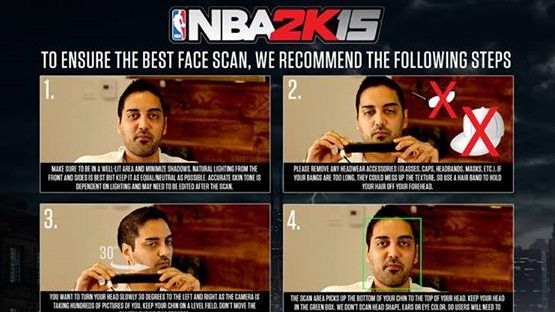








Published: Oct 7, 2014 03:00 am