Fans are taking to NeoGaf to discuss what appears to be common practice in recent Rockstar titles, the inability to allow Steam integration with retail copies of their games.
NeoGaf user ‘fantomena’ has cited a post from a GamesPlanet team member and the listing on GreenManGaming that has the ‘other DRM’ logo on the Grand Theft Auto V page. Other users on NeoGaf have mentioned that this is normal for Rockstar Games since the end of the PS2 era. Those who purchase the Grand Theft Auto V for PC on Amazon should end up with a steam code but retail purchasers will have to login to their Rockstar Social Club account and will not be able to integrate it with Steam.
This is to be taken with a slight grain of salt for now as Rockstar hasn’t confirmed anything, nor has the game been released to anyone who could confirm it. It remains a very likely possibility though given that previous titles have done the same thing. So if you are looking to have all your games in one place, play it safe and purchase it off of the Steam client. If not, you might be forced to use a proprietary Rockstar Social Club client that will launch the game from there. We have reached out to Rockstar for confirmation and will update if anything changes.







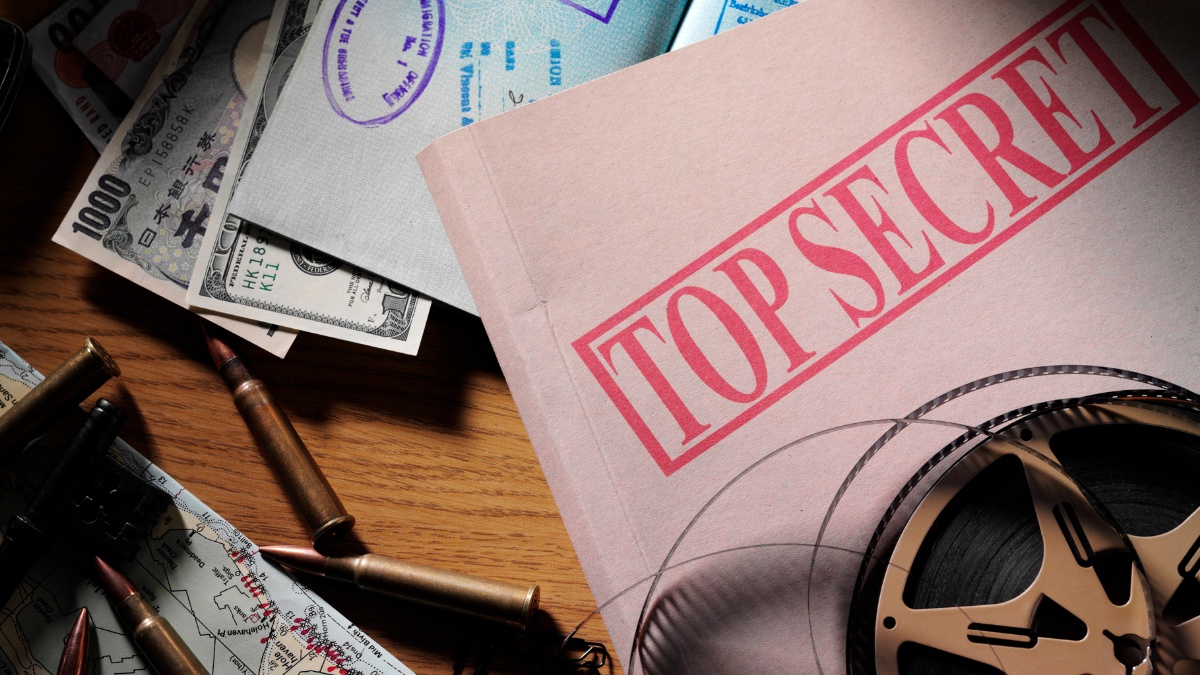
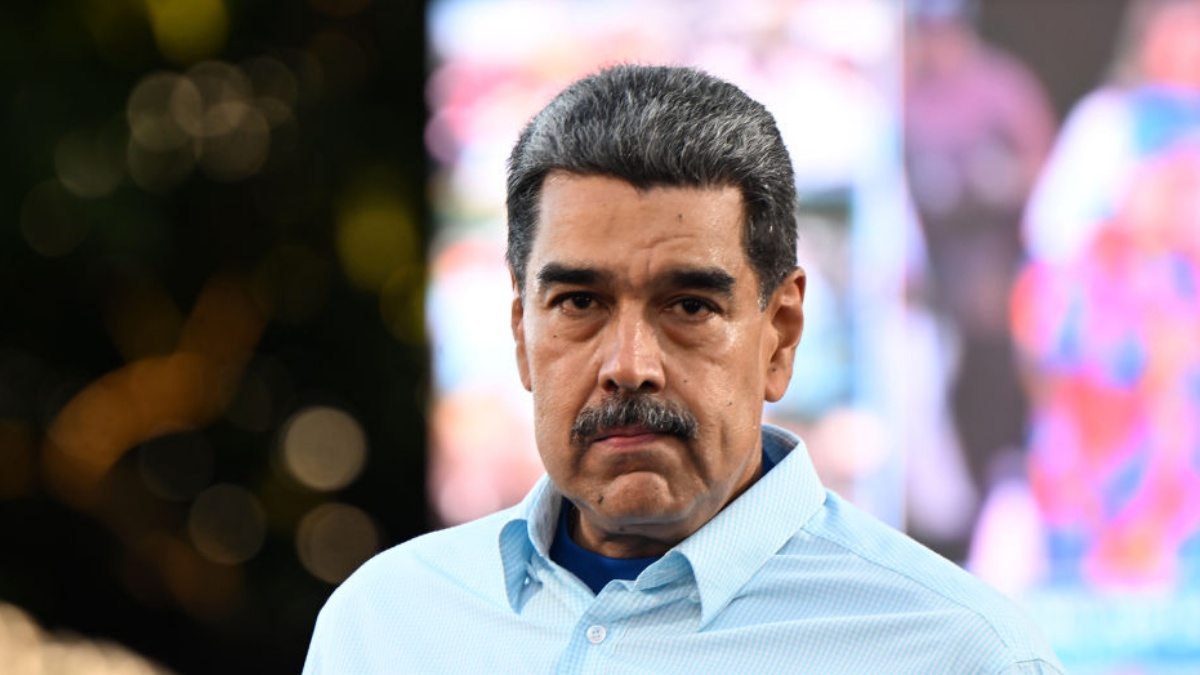

Published: Jan 9, 2015 04:55 pm