God of War is compatible with the PlayStation 4 Pro and the game features the option to either favor resolution or favor framerate. Switching between the two is quite easy if you know where to look. The option is tucked away behind a couple of menu screens in the game.
To change between Resolution and Frame Rate you’ll want to press the Options button. This will bring up the main menu with things like the Map, Weapons, Armor, Skills, etc. At the bottom of the screen you’ll see an icon for Options next to the Triangle button. Press Triangle, which will bring up another smaller menu screen. From here you can tab down to settings. This will open up yet another menu where you need to open the Video tab.
Once in the Video Menu you can choose a couple of different things to change the graphics settings of the game. You can choose Performance Mode or Resolution Mode. Performance Mode in God of War favors 1080p resolution no matter if you are on a 4K TV or not. If you choose to Favor Resolution the game will render at 2160p Checkerboarded on 4K TVs. For those not on a 4K TV this will Supersample to your TV resolution.
Regardless of if you have a 4K TV or not, there are sacrifices made when switching to Resolution Mode in God of War. You’ll be giving up framerate for a crisper image and the Resolution Mode has already been found to perform much worse than Performance Mode.



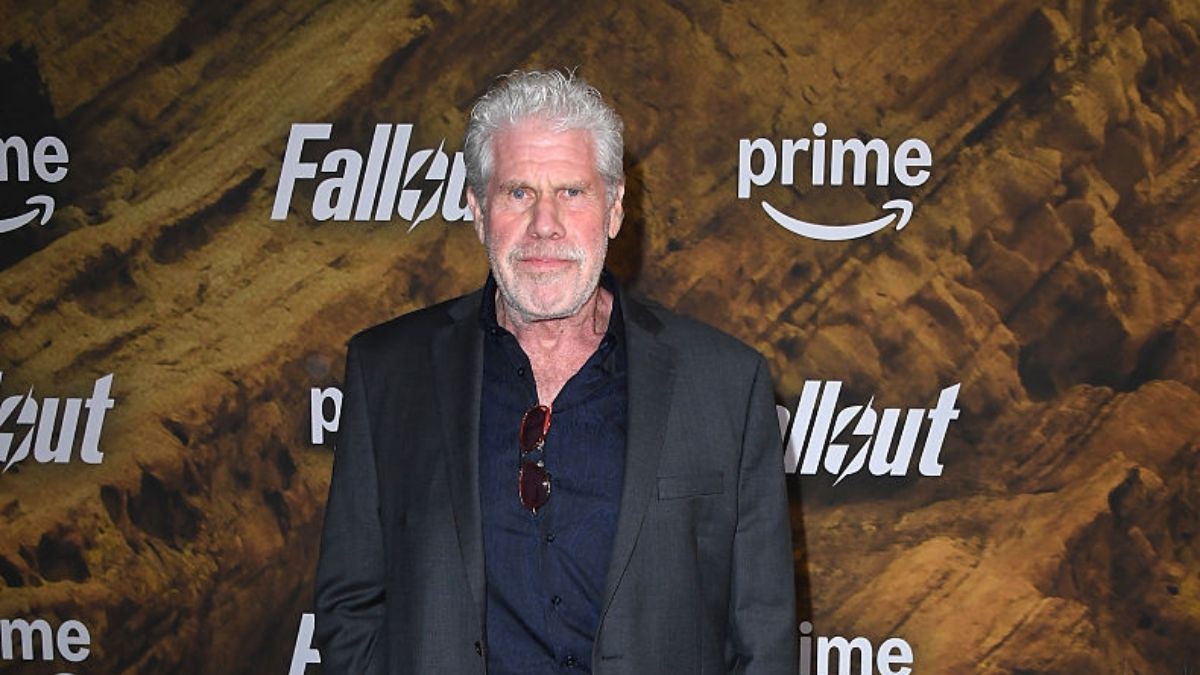





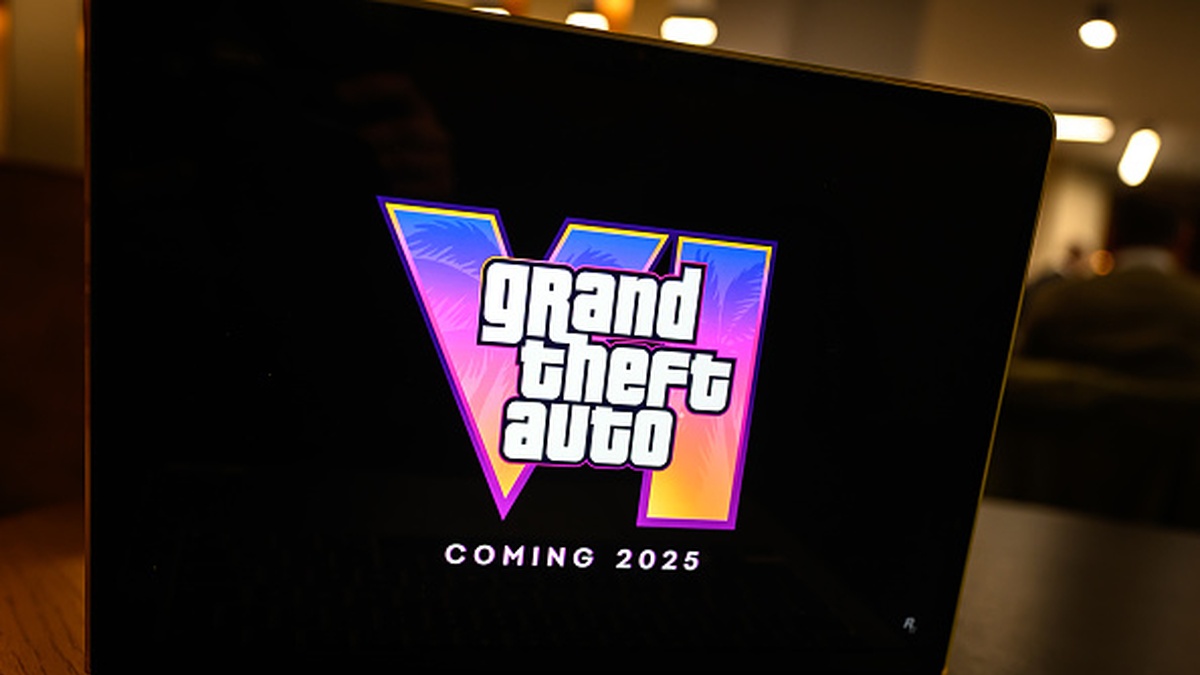
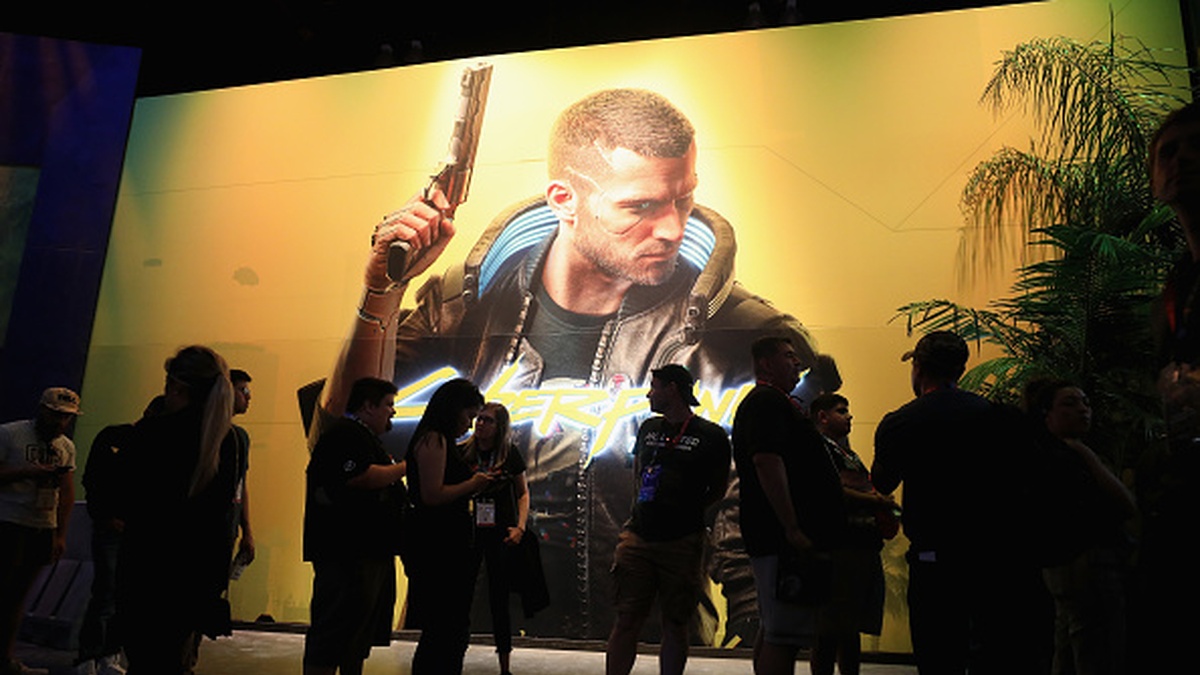
Published: Apr 20, 2018 01:37 am