The new God of War features a mechanic in the game which allows Atreus to revive Kratos if he happens to fall in battle. By using an item called a “Resurrection Stone” Atreus can help his father up in situations where you’d normally have to restart at a checkpoint.
While the system in itself is fairly straight forward and is introduced to the player fairly early on the new God of War, it does not happen automatically. If Kratos falls in battle you’ll need to pay attention to the screen prompts if you want to be revived. You’ll need to look out for the Square button prompt that pops up if you have a Resurrection Stone available to revive Kratos. You only have a short window to press the button or you will need to restart at the last checkpoint.
Resurrection Stones come in different forms. There are simple Resurrection Stones that revive Kratos with a small amount of health and there are more advanced versions of the stone that can be found in the world or purchased from the game’s vendors. Regardless of how many Resurrection Stones you purchase or find throughout the course of God of War, only one can carried at a time.



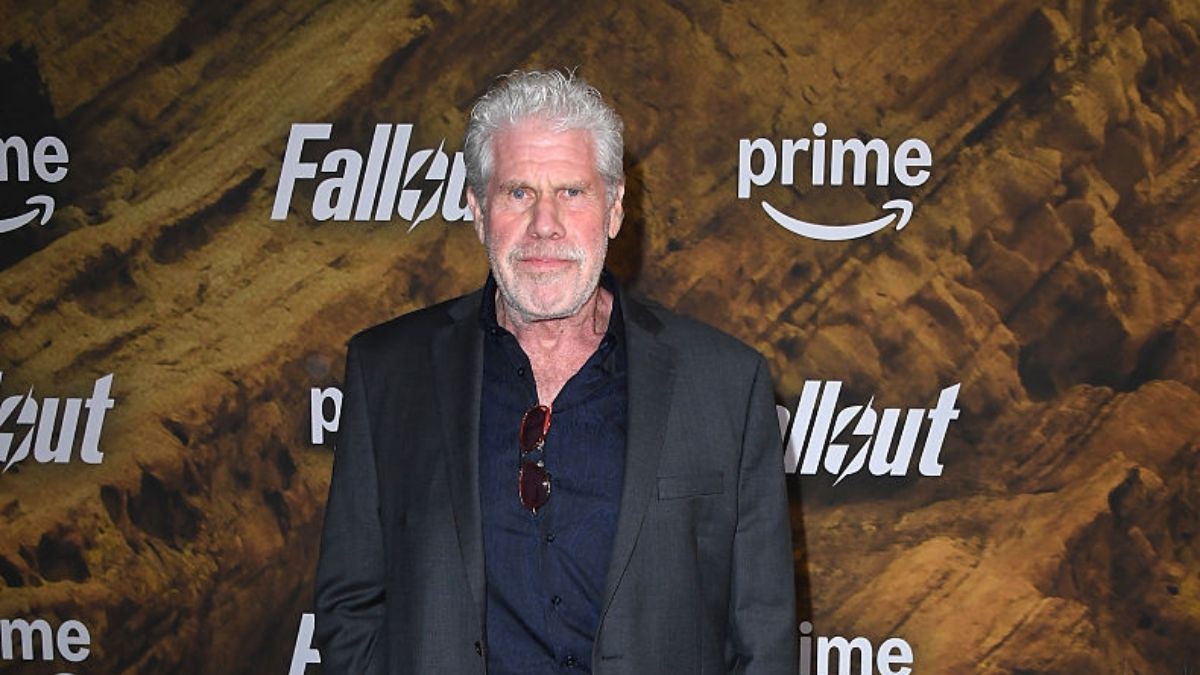





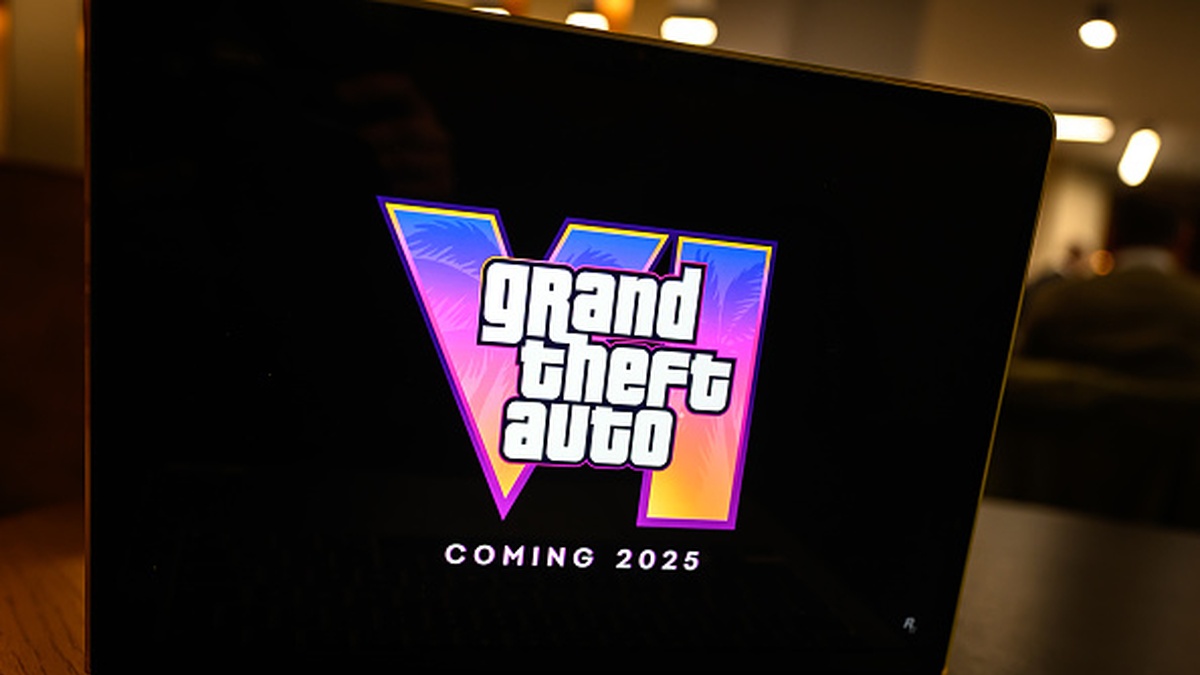
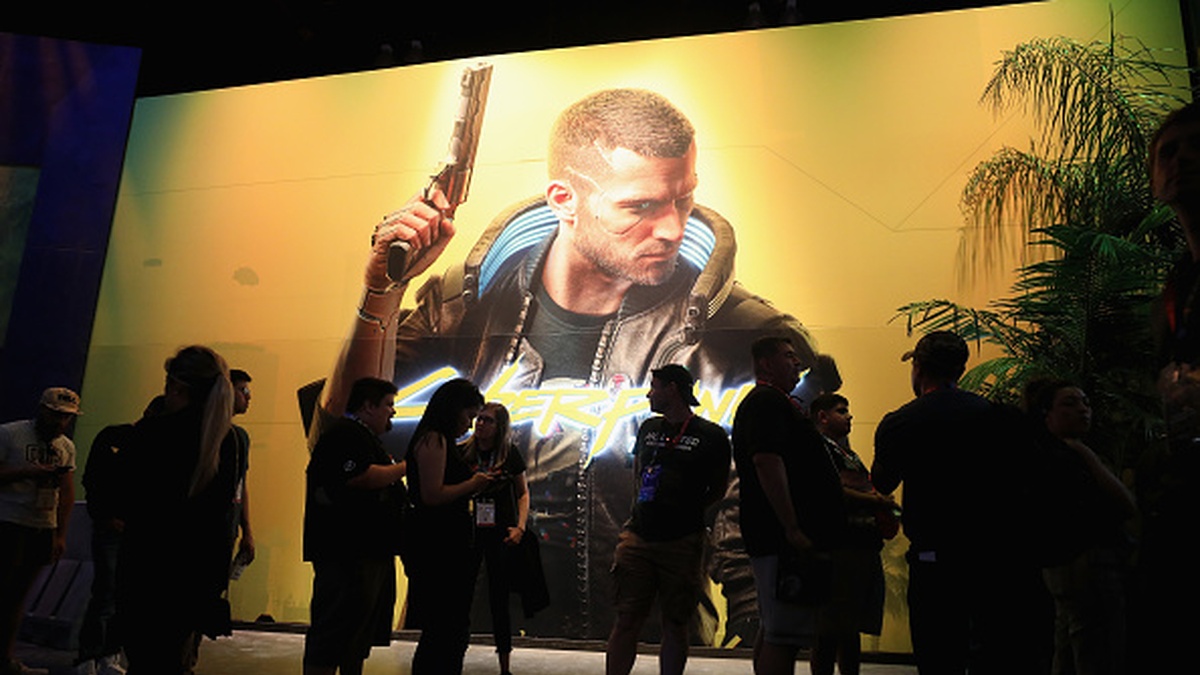
Published: Apr 20, 2018 04:00 am