The Miramar Map for PUBG is finally available for Xbox One owners. Every person that owns PlayerUnknown’s Battlegrounds on the Xbox One will technically have access to the map starting on April 24th. However, there is a catch. You simply can’t login to the game and play the new desert map, you’ll need to follow these steps on how to play Miramar in PUBG on the Xbox One.
First off, a new test server has been released for PUBG on Xbox One. To play Miramar before its released to the public you’ll need to download a separate test client from the Microsoft Store. If you’re on your Xbox One console, simply navigate to the Xbox Store and search for PUBG or PlayerUnknown’s Battlegrounds. You’ll now have access to download the PUBG Test Server Client from the Xbox Store.
Once you’ve completed the 10GB download on the Xbox One, you can launch the game from your My Games & Apps section just as you would the normal client. The tab looks a little bit different than the normal one that you use to launch the game normally. The Test Server will load up almost exactly like the main game, but to access the Miramar Map you’ll need to log-in to the test server at specific times.
The upcoming testing periods include April 25th, April 26th, and April 27th from 5pm PDT through 11pm PDT. Then on April 28th and 29th the test servers will be open from 11am PDT through 11pm PDT.
If you login to the test servers during times not listed above, you will not be able to access anything in the server.



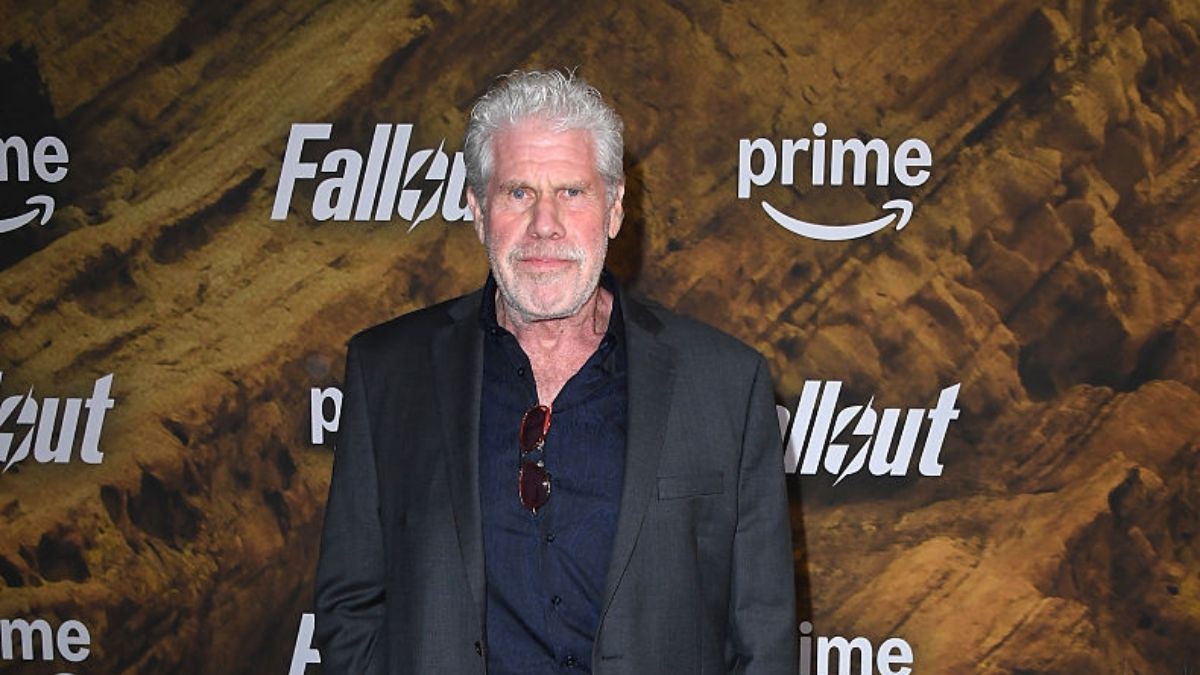





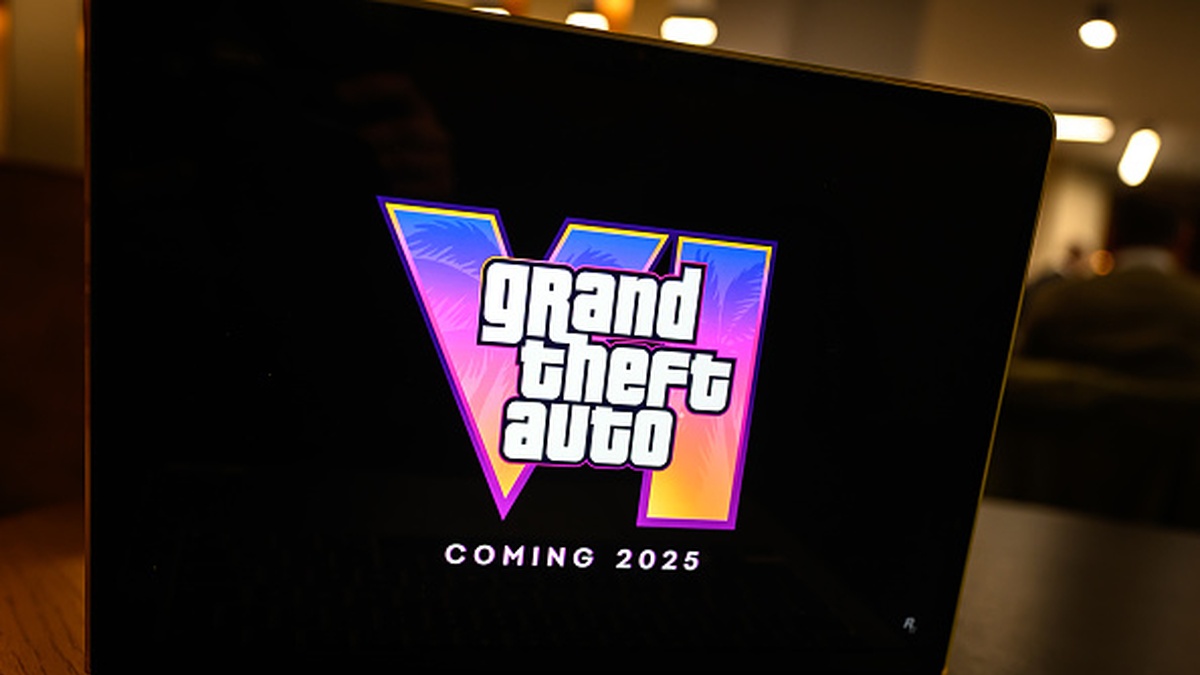
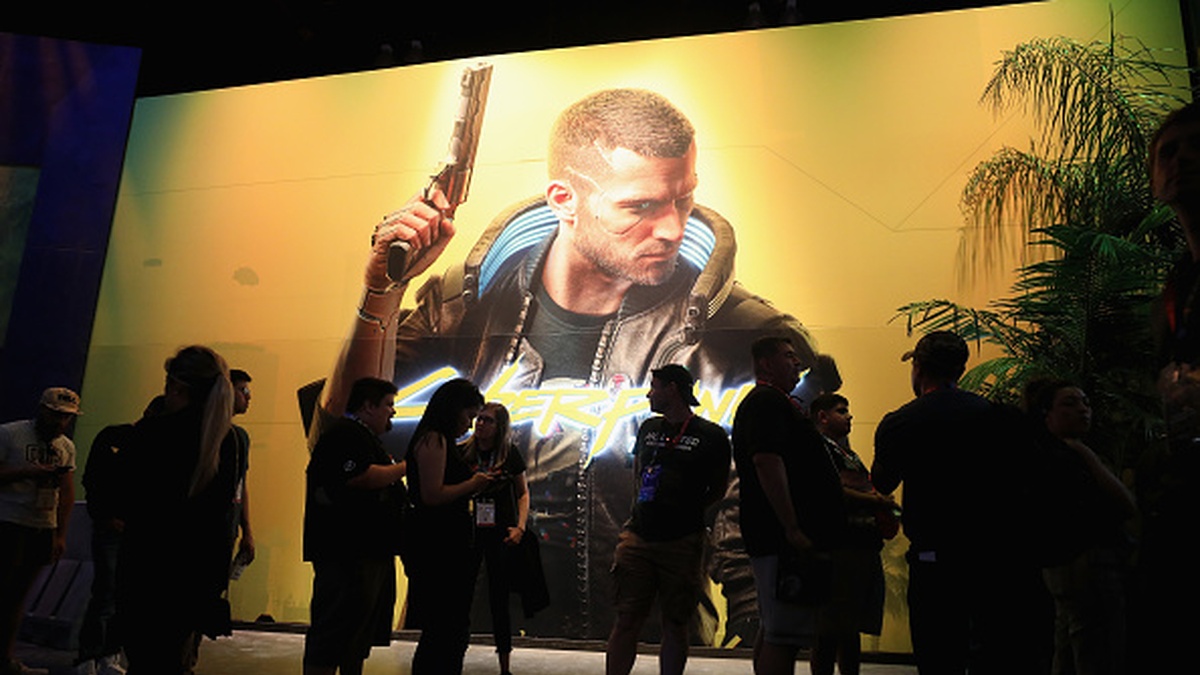
Published: Apr 24, 2018 02:57 am