The Crew 2 from Ubisoft has a ton of different options that are available to the player. You can do things like take photos and videos, browse cars and plot your course with the press of a button, but if you’re looking for a way to quit the game this option is tucked away in a hidden spot.
Instead of going to the most logical spot for a quit button (the main menu), you have to actually pull up a secondary menu in the game. Even once this menu is pulled up the wording doesn’t actually say “quit” but it works nonetheless.
How to Quit The Crew 2
- Press Y/Triangle
- Scroll to Select Profile
- Hold down A/ Cross
To quit a session in The Crew 2 you’ll need to press the Y/Triangle button to pull up the secondary menu. From here you can access the “Change Profile” area which essentially logs you out of the game and takes you back to the title screen. Just scroll to Select Profile and hold down A | Cross
There are a couple reasons that you may want to quit The Crew 2, like not wanting to play with the other players you have instanced with. If that’s the case, just use this tip to quickly quit The Crew 2.



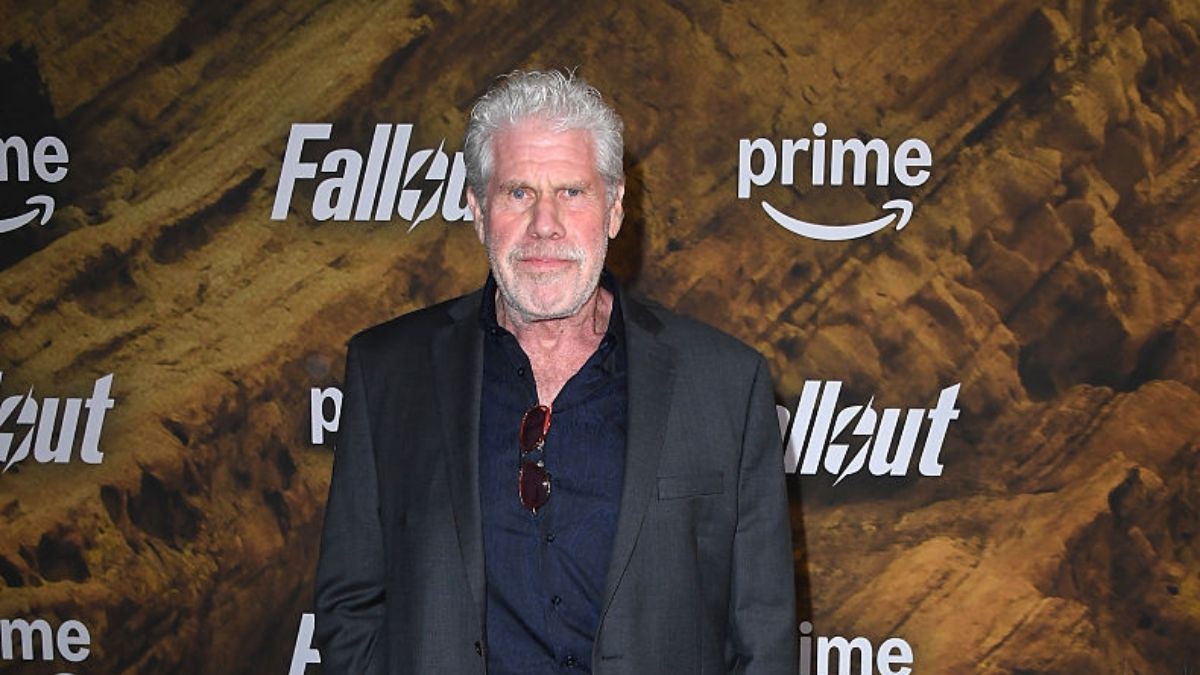





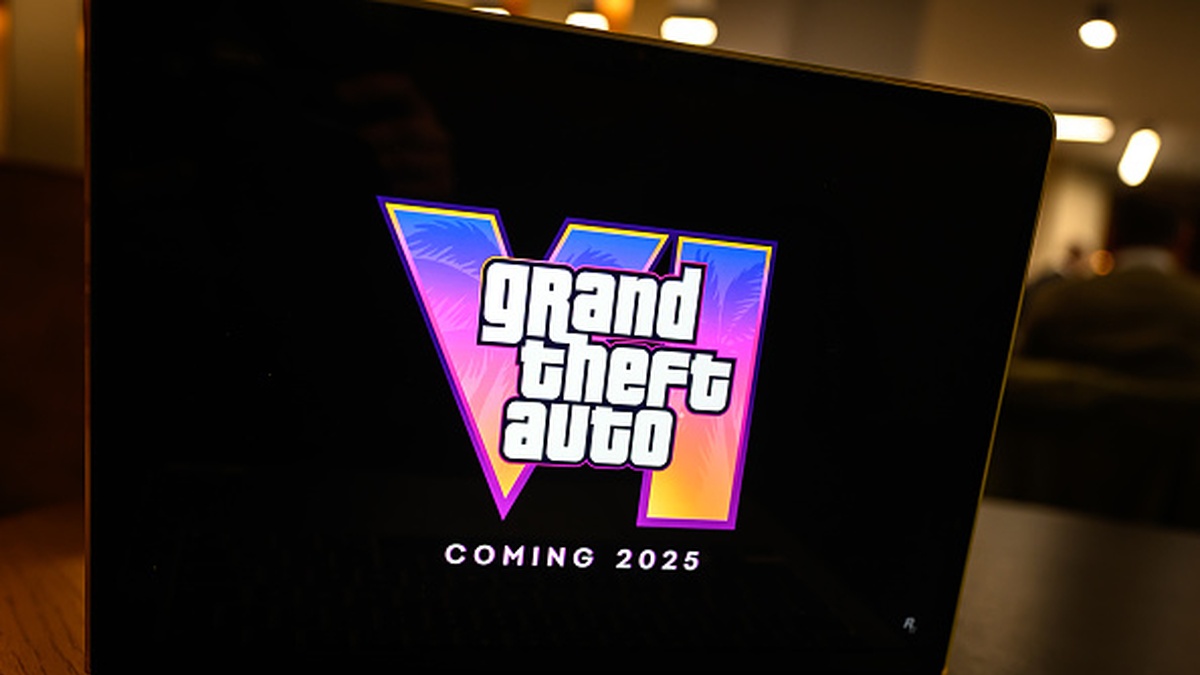
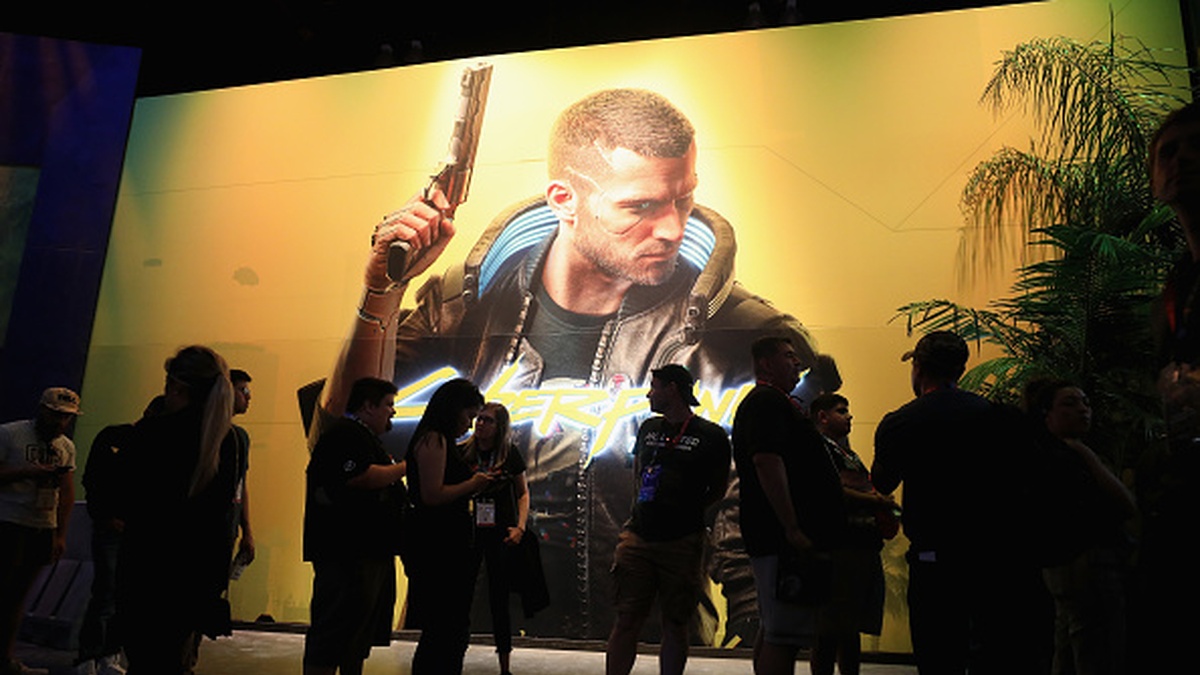
Published: Jun 25, 2018 04:33 pm