Blackout Battle Royale lets players play in groups of four (Quads), groups of two (Duos), or Solo. While the game will dump you into Quads automatically with a fill slots enabled, you can play Solo or in Duos by accessing the menu if you know where to look.
Just hover the game’s cursor Over the picture of the map on the Blackout main multiplayer screen and press the X Button (PlayStation 4) or A Button (Xbox One). This will open up a new menu that allows you to select either Quads, Duos, or Solo. Each of these different game modes supports up to 80 players.
Squads and Duos will give you the option to Fill Squad in the option box below the map box. Once you’ve got Solo (or whatever game mode you want) you can then go ahead and deploy. At this point you’ll wingsuit down into a holding area while the rest of 80 players populate the lobby. Once the room is filled you will see a brief countdown and then you must use your wingsuit to hit a destination and start collecting loot.



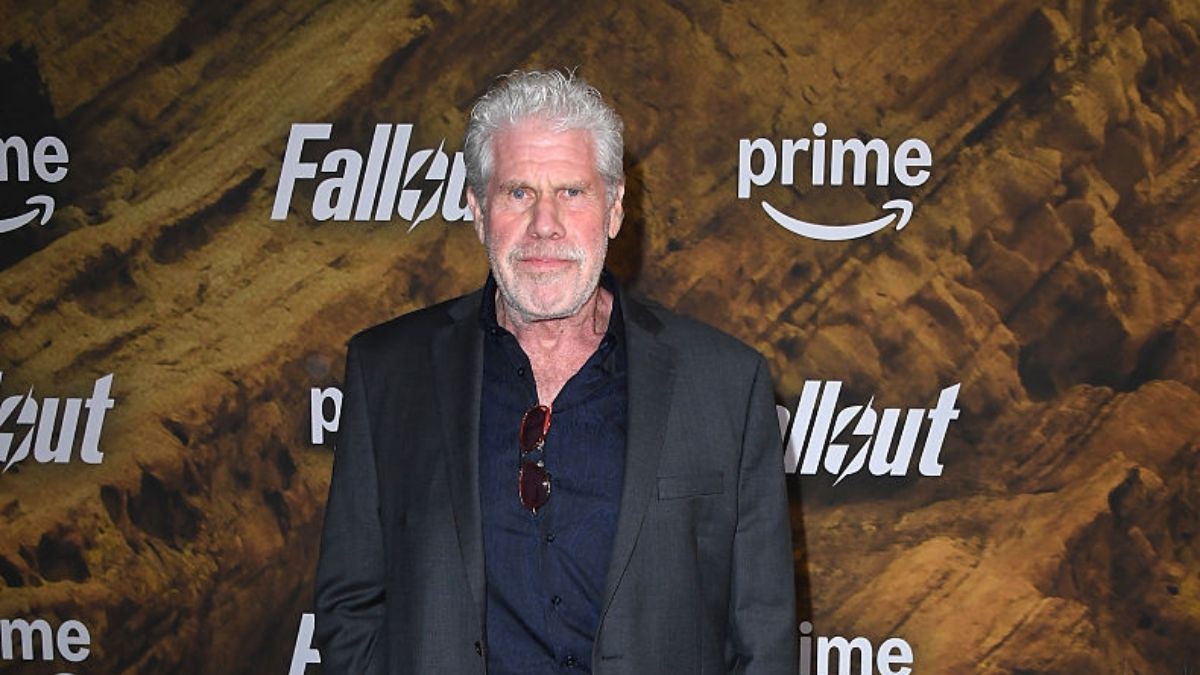





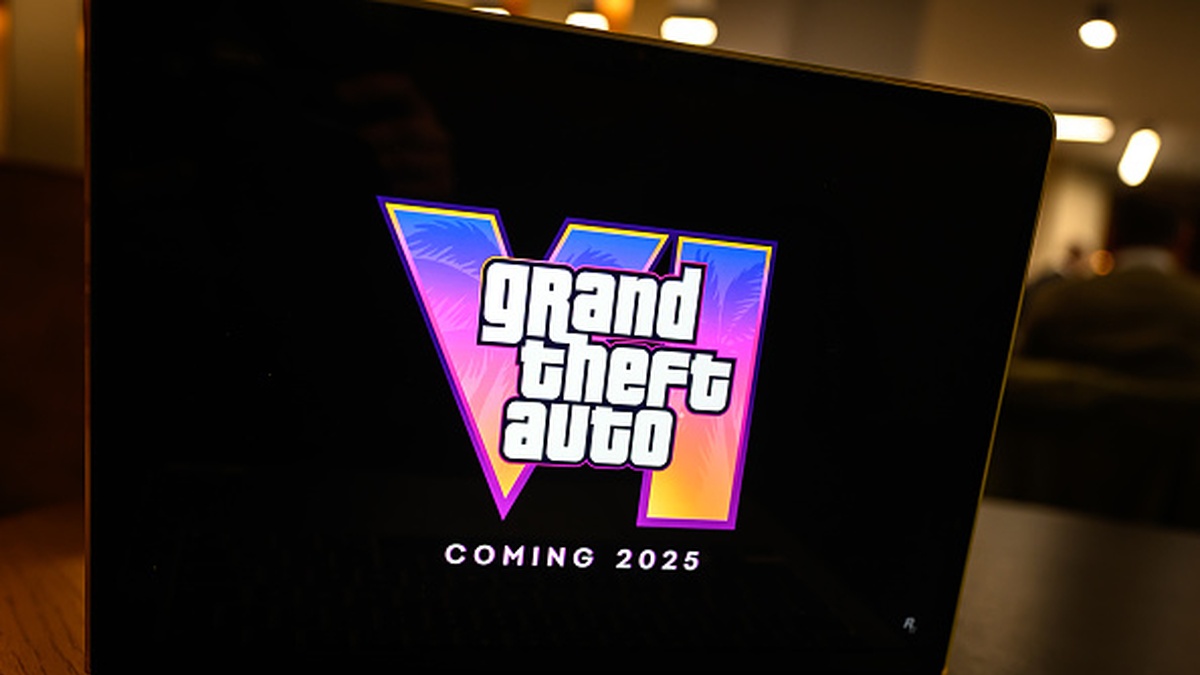
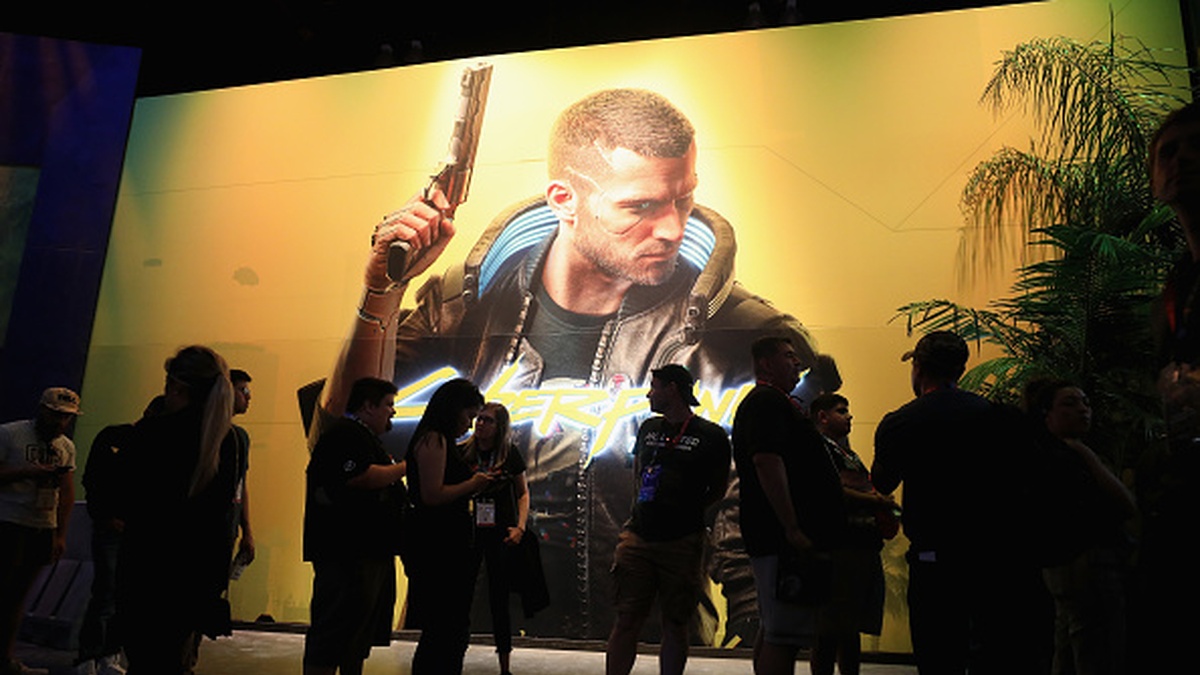
Published: Sep 10, 2018 03:46 pm