The way that the seasons mechanic works in Forza Horizon 4, it’s not always easy to race in the conditions that you prefer. Currently, the game is structured so that the seasons change over time. There is no way to change the seasons while playing solo or in multiplayer as you’ll be completing different challenges for each season that are on a timer.
Fortunately, if you want to make a private match you can race in any season that you want. If you head to the main menu and the select the team adventure tab, you can create a new session from there. Upon creating the new session you will be prompted with the option to select whether you would like to race in the Autumn, Winter, Spring, or Summer.
Other than this, you will just need to wait for the seasons to change in-game. This will be a certain amount of days and hours where the game world resets to a new season. You can check the season progress and how long is left in each season by heading to the Horizon Life tab in the main menu where the Season Planner will give you the amount of time remaining in the season as well as the different challenges that are currently ongoing in the current season.



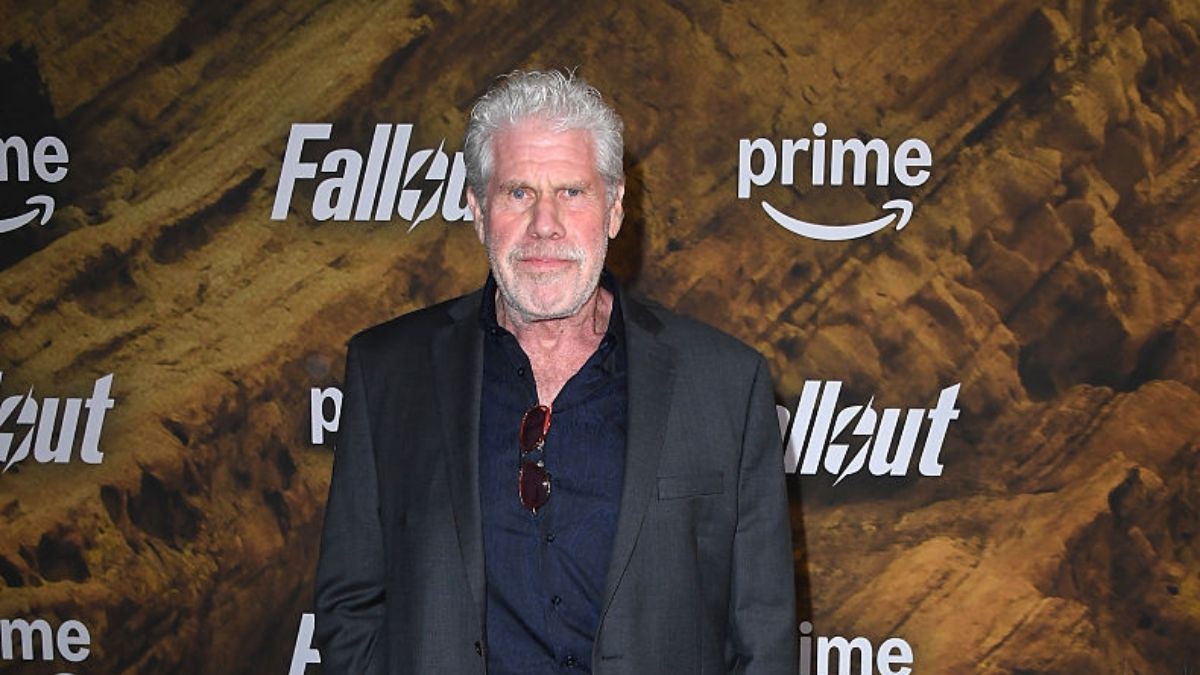





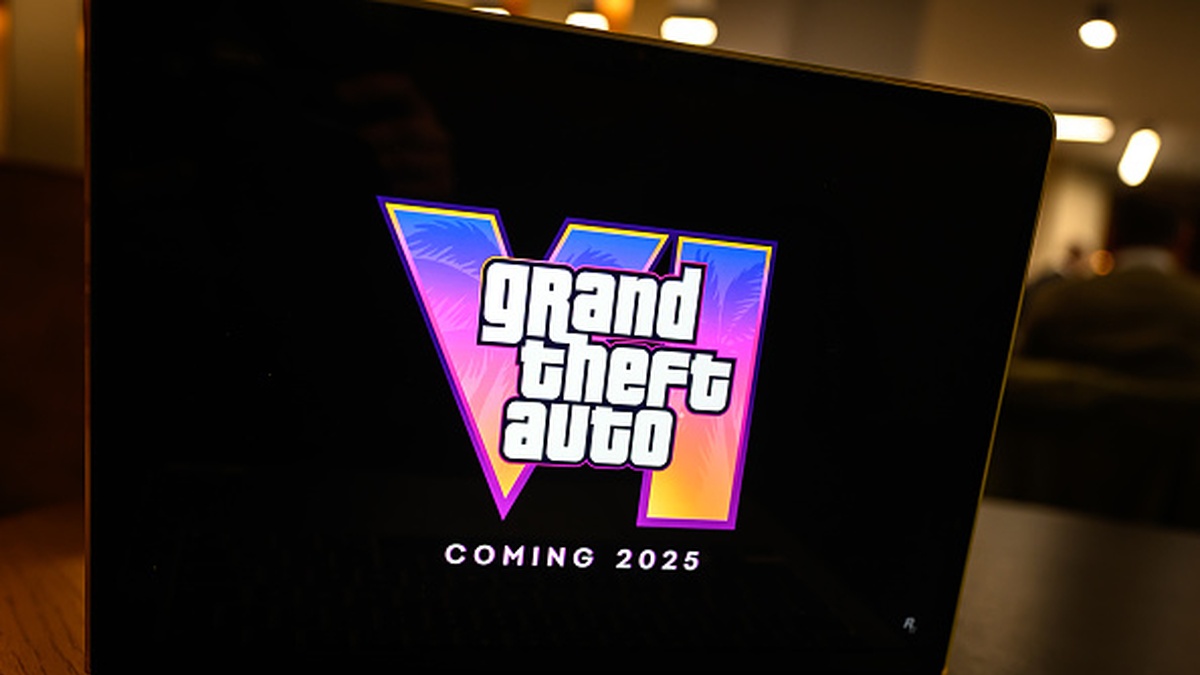
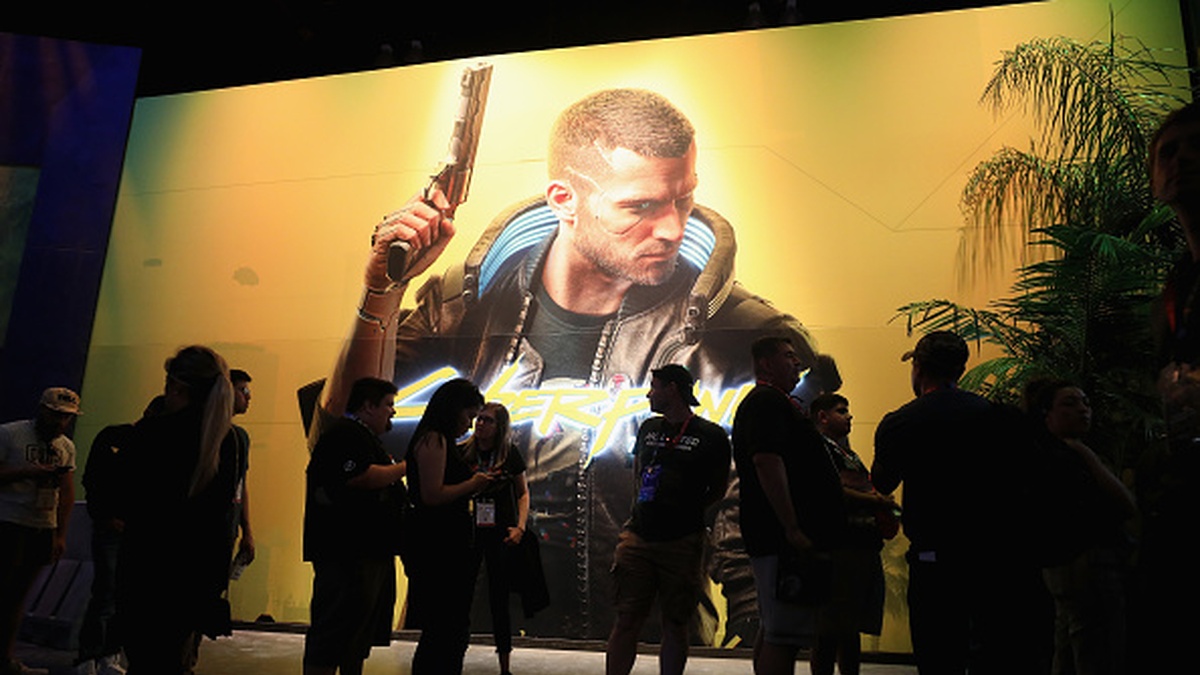
Published: Sep 25, 2018 11:18 am