Crafting furniture is one of the ways that you’re going to get more animals to visit your camp, and in many cases you’ll need to craft specific items to get certain animals to visit. This guide explains how to craft furniture in Animal Crossing Pocket Camp to get more animal to your camp.
First you’ll want to tap on the craft button at the bottom of the screen. This will bring up a list of items that you can craft. If you can craft the items that you want, you’ll be able to place the order instantly with Cyrus and then you’ll need to wait for a timer to use it in your camp. How long it takes will automatically pop up on your screen, but you can also use Leaf Tickets to expedite the process.
If you’re short on materials to craft a certain item you’ll need to fulfill more requests for different animals to get the crafting materials necessary to craft a specific item. *Note if you’re short on materials make sure you check your mailbox, timed goals, and stretch goals to make sure you don’t have any extra inventory that you haven’t collected on. Once goals are completed you need to click on them in the goals tab in order to receive your rewards.
Once the order is complete, it will show up in your inventory and you’ll be able to take a look at it. If you’re crafting a specific item to get a certain animal to visit your site, you’ll get a pop up screen that says a “Special Request” has been cleared and will allow you to access your Contacts to invite the animal to your site.
At this point you can either invite them to your campsite and arrange the new items yourself or you can do an auto-arrange and invite them. If you self arrange you’ll access the Arrange feature of the game where you can place the item wherever you want. After you’ve placed the item in your site, the animal will then visit and then you can have new dialogue options with that character and new quests.



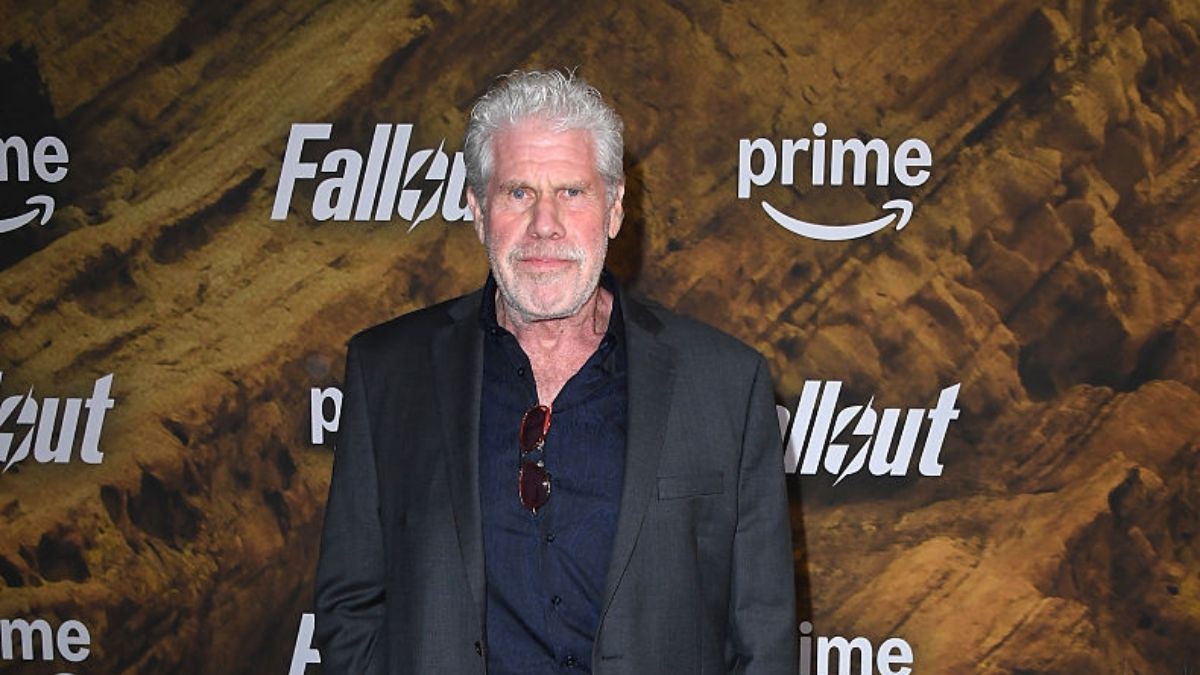





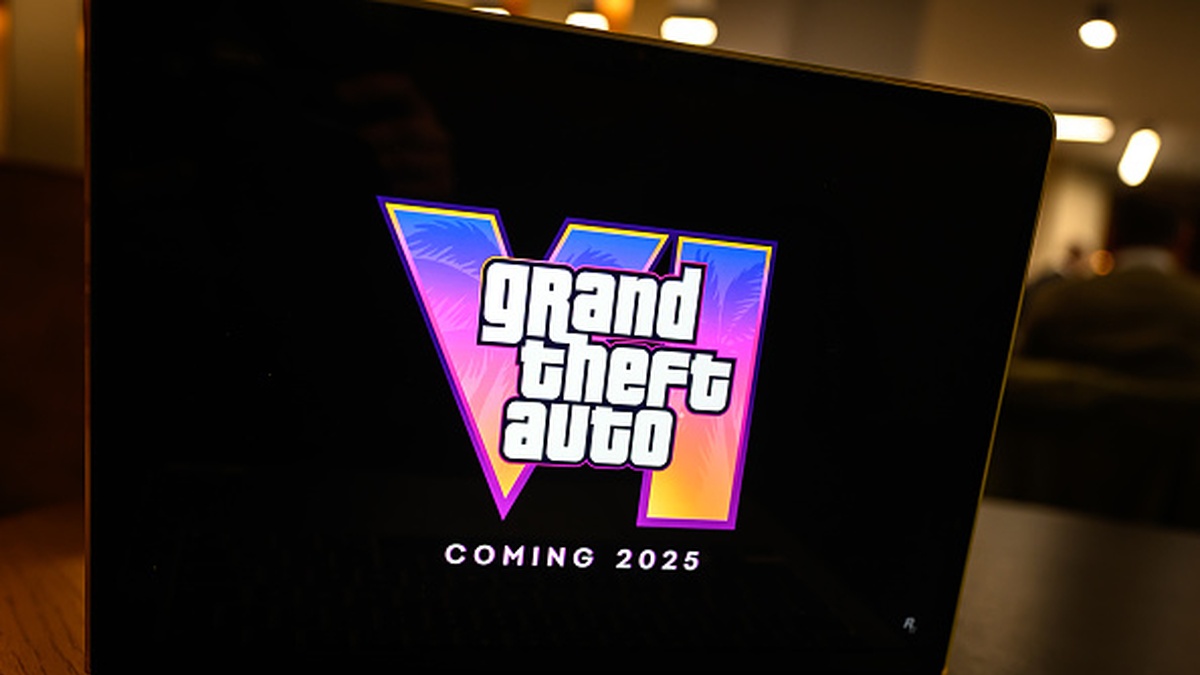
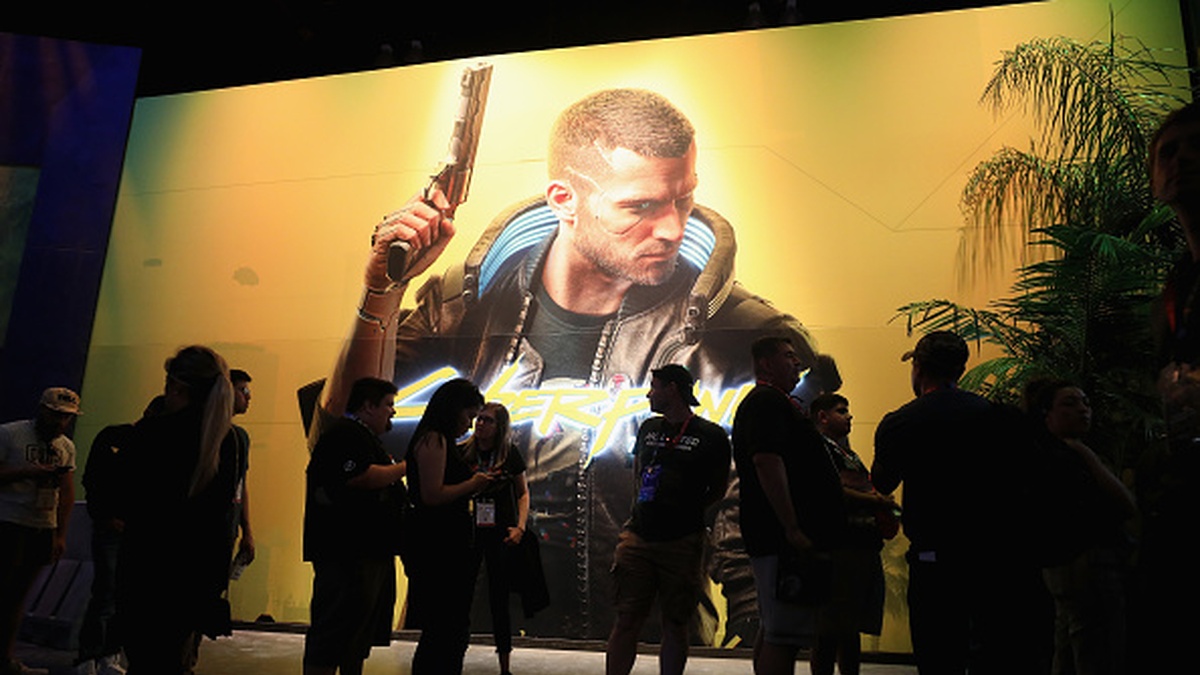
Published: Nov 22, 2017 03:20 pm