Animal Crossing Pocket Camp has a unique economy system that allows you to sell items for more Bells. Being that this one of the currencies in the game that you’ll want to be stocked up on, it’s important to know all of the different ways that you can sell the many different items in the game. This guide will show you how to create a Market Box and sell items to other players, as well as visit vendors to sell items as well.
Selling Items to Vendors
The easiest way to sell items in Animal Crossing Pocket Camp is to visit the marketplace. Here you’ll find multiple vendors that will be willing to trade with you. Whether you visit the Able Sisters or Nookling Global you’ll be able to sell any of the items in your inventory. Upon talking to one of these vendors located in the marketplace they’ll ask if you want to sell anything, at which point you can scroll through your furniture and clothing to see if you want to get rid of anything.
How to sell items to other players in your Market Box
You’ll be discovering a ton of different items in Animal Crossing Pocket Camp, some are incredibly valuable while others are much cheaper. During your time in the game you’ll also be running across other players in the game online. When you do run into another player they can view your Market Box to see what items that you have for sale and vice versa.
To set-up your Market Box you simply need to head into the game’s menus to make sure that you’ve got inventory for others to select from.
To access your Market Box you can do this in a couple of different way. The first is through the options menu on the bottom right of the screen. Press the button with four squares and then select the Market Box icon. From here you can then stock your Market Box with goods that you want to sell. The second is through the pop-out menu on the right of the screen. Open that sliding menu and select the square Market Box icon and you’ll be able to see your listings (or empty slots if you haven’t set them up yet).
From here you’ll select a box, and then select an item that you would like to list for sale. You’ll be given a list of all of the items that you’ve collected, such as different fish, fruits, bugs, and other things that can help complete quests. Once you’ve listed an item if you try to remove it from the Market Box you will not be able to recover it so be careful which items you list in the Market Box.
Starting out you can only list four items in your Market Box, but you can purchase more slots with Leaf Tickets.



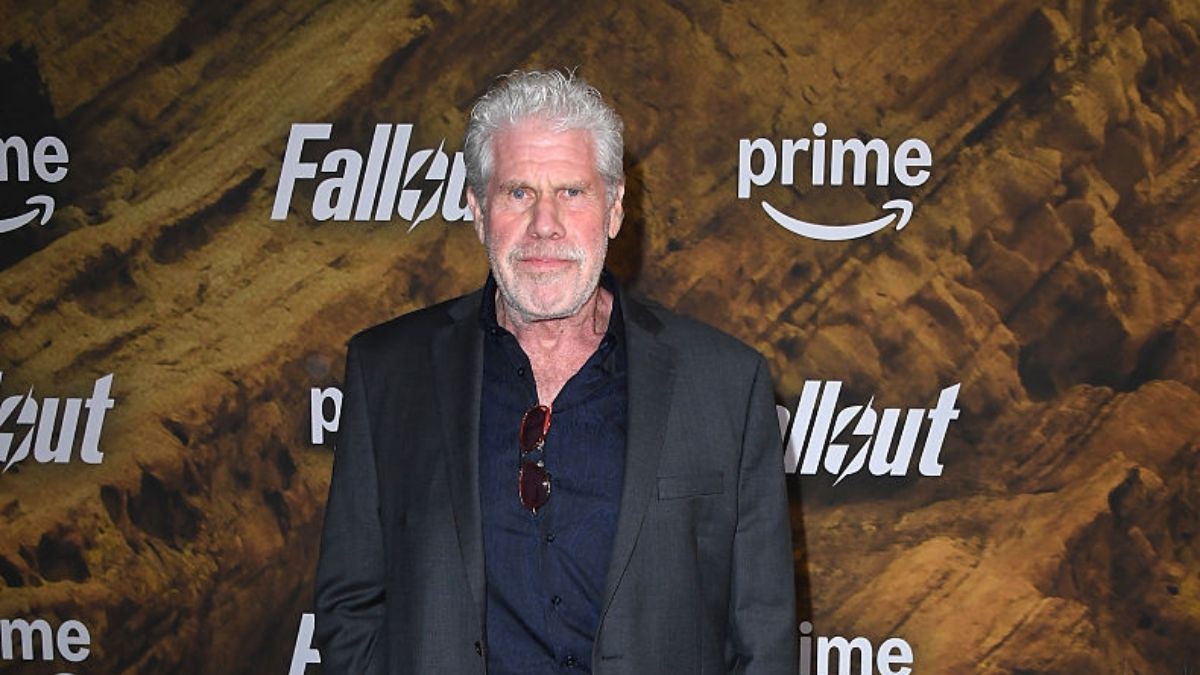





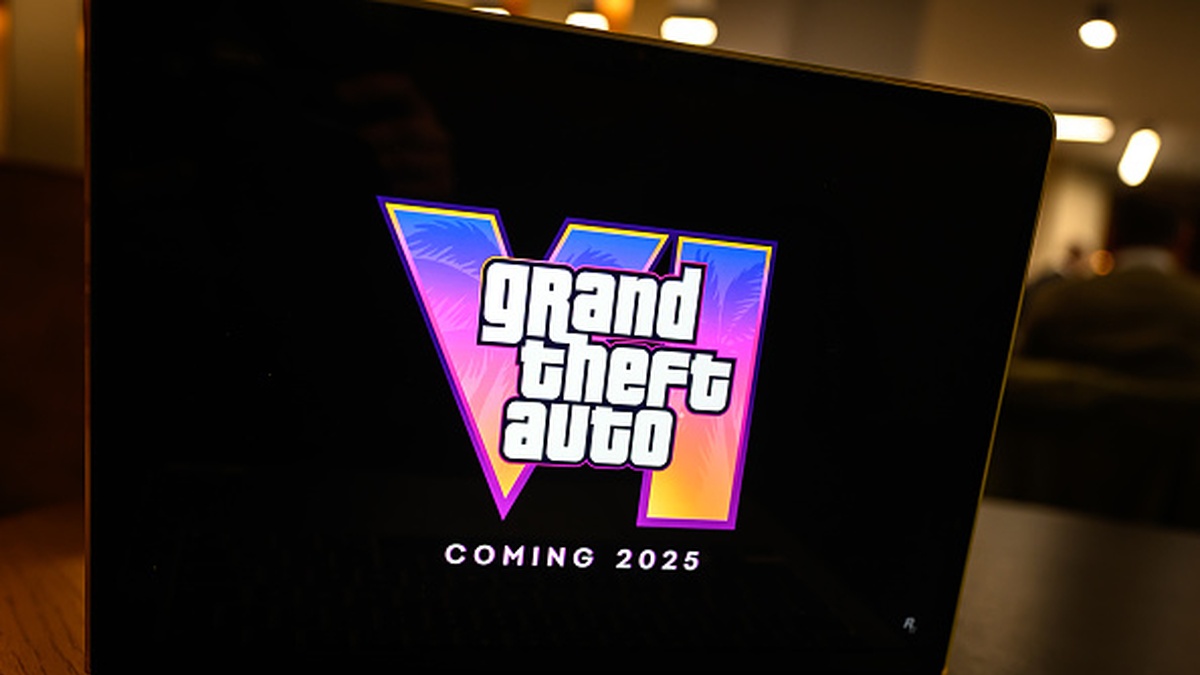
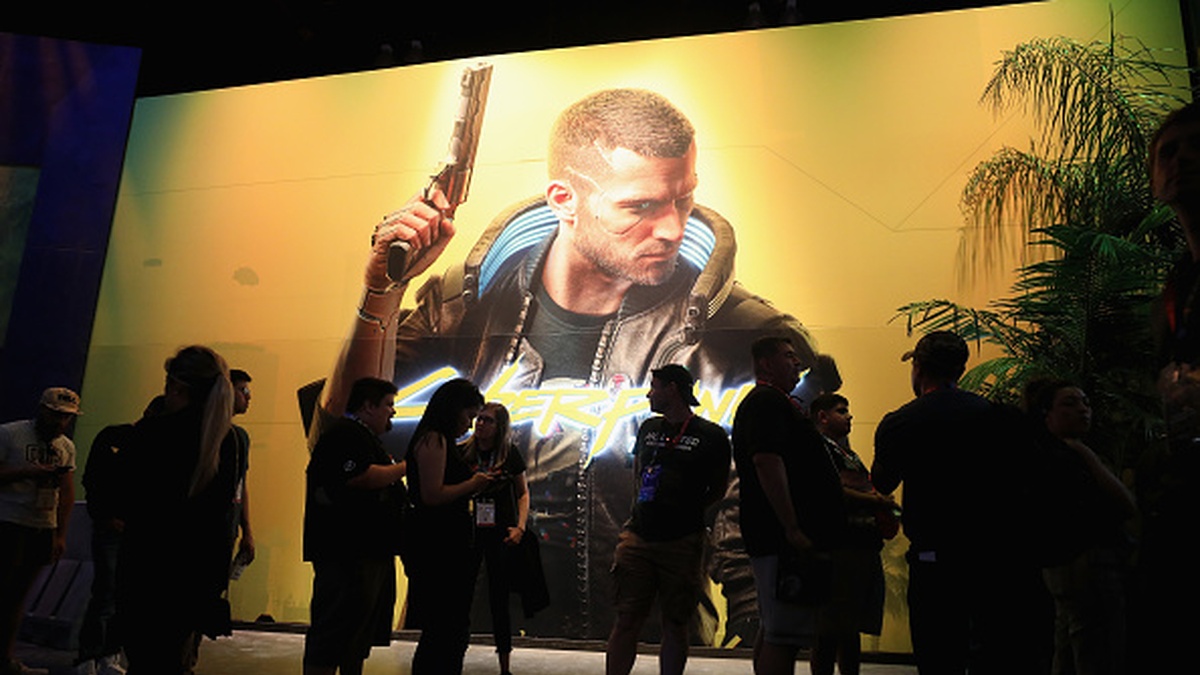
Published: Nov 22, 2017 05:04 pm