Recommended Videos
If you’ve got Twitch Prime, you’ve got some exclusive Fortnite Loot coming your way. Some people are having problems snagging the loot as there is a process involved in getting the Fortnite Twitch Prime Pack. This guide will show you step by step how to claim your Twitch Prime Fortnite Loot that will grant you a Havoc outfit with Back Bling, A Sub Commander Outfit with a Slipstream Glider, and some Twitch Chat Emotes.
Here are the steps for claiming on Epic’s Site.
- Head to This Link to Get Started
- Select The “Have Twitch Prime? Button Which Will Take you To The Twitch Prime + Fortnite Page
- Scroll down to Claim on Twitch
- Click on the Crown Symbol in the Top Right Corner of Twitch Which Opens a Box
- Claim Fortnite Offer
- This will then say that the Loot has been added to your Twitch Account
- Follow the link Below to Head Back to Epic Games Website
- Click the “Have Twitch Prime” Button Again
- And you’ll be prompted with the image above.
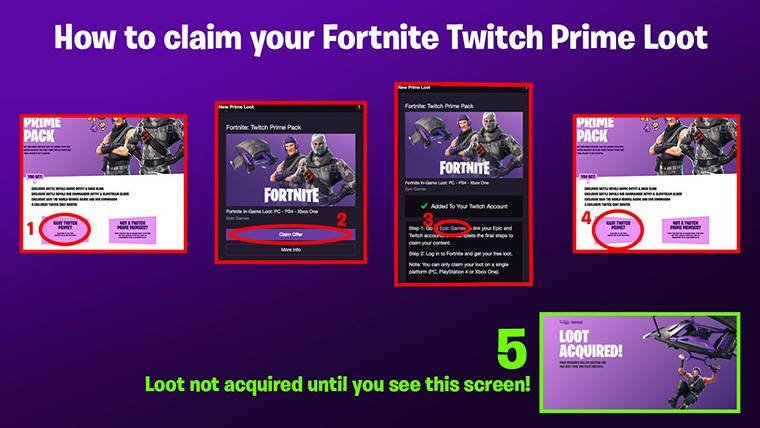
Of course, there are some additional steps necessary if you have Amazon Prime but have not yet linked your Prime Account with Twitch. If these accounts are not linked, you’ll need to link them first and then start at the beginning of this tutorial.
Fortnite Twitch Prime Loot

Attack of the Fanboy is supported by our audience. When you purchase through links on our site, we may earn a small affiliate commission. Learn more about our Affiliate Policy



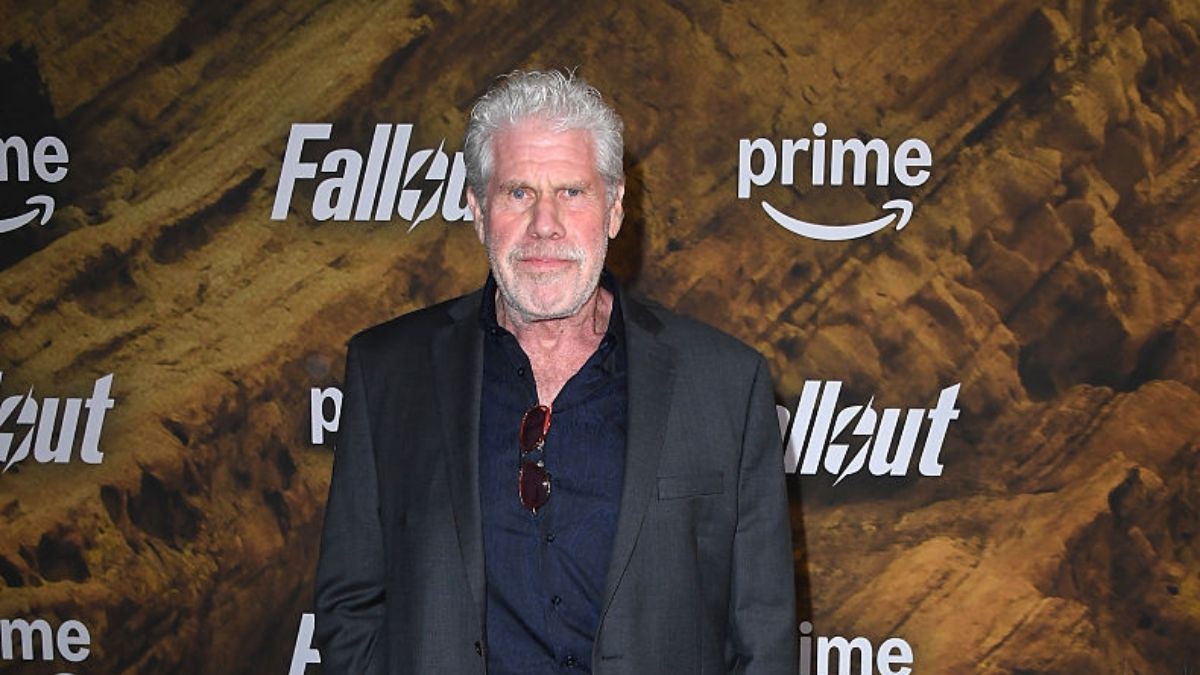





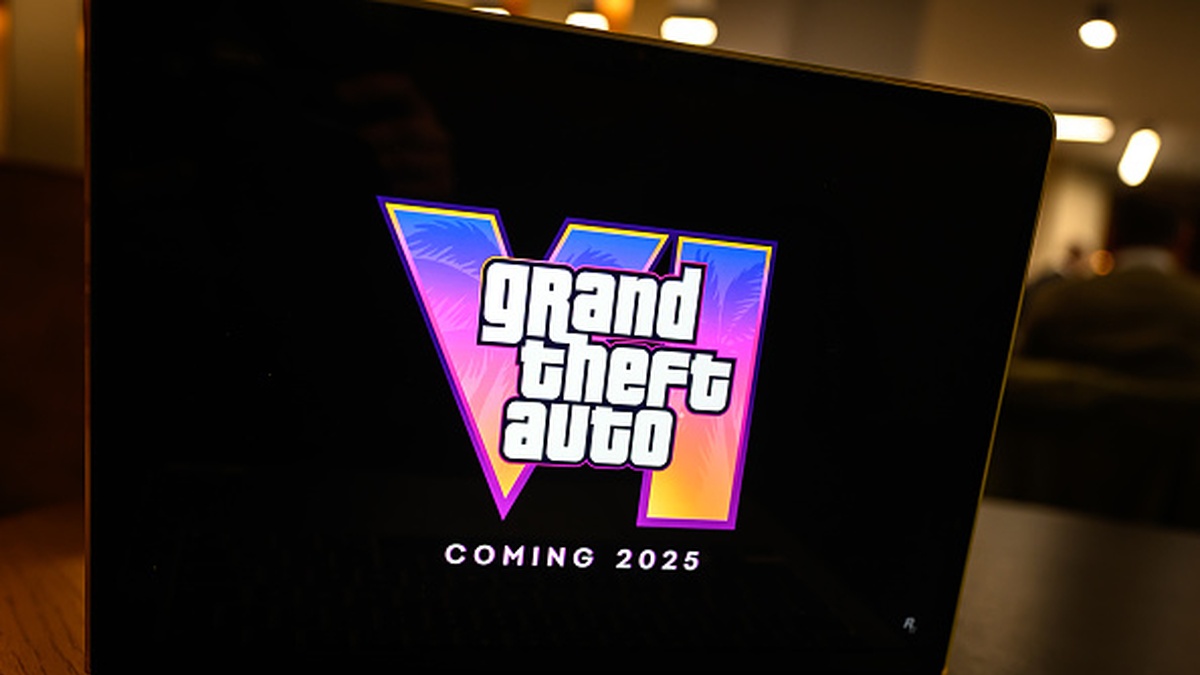
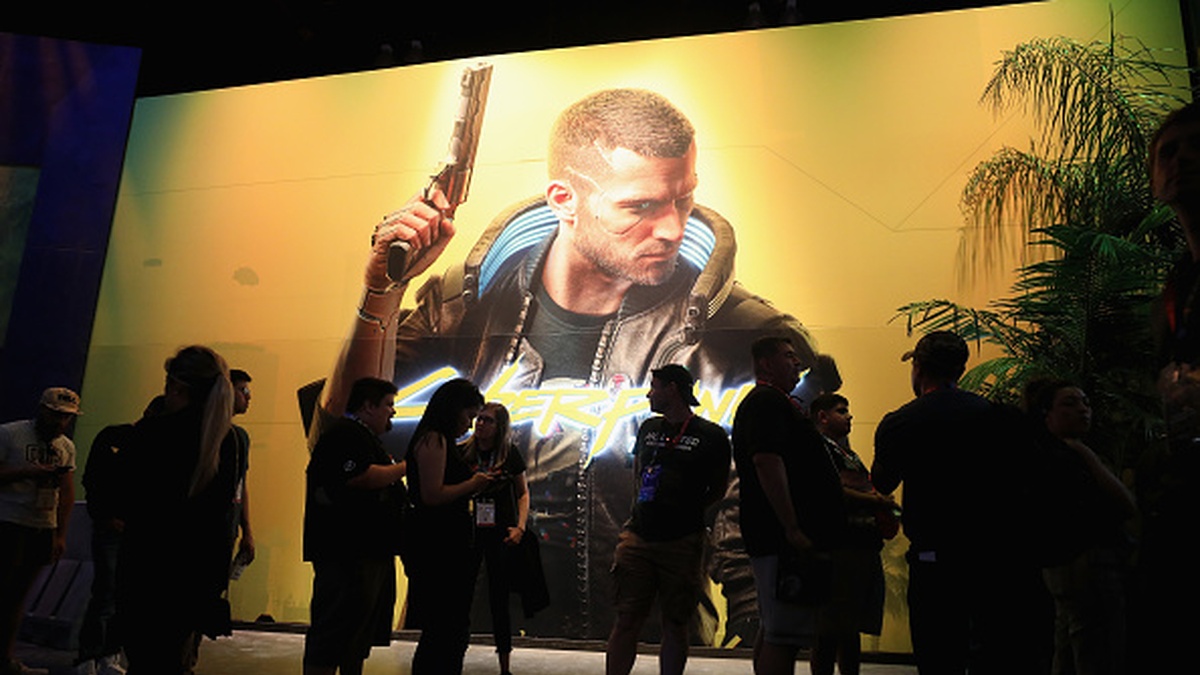
Published: Feb 28, 2018 09:49 pm