Saving your game in Far Cry 5 can be done in two ways. The first way is to manually save (if the option is available). The second is to allow the game to auto-save your progress. Unfortunately, Far Cry 5 does not feature the option to have multiple save slots.
Option 1 — Manual Save: Saving your game manually in Far Cry 5 is done through the Options Menu of the game. Press start on your controller to open the Options Menu and if the ability to save is available, you’ll see a Save option on this list of items. Ubisoft has made saving in Far Cry 5 a little confusing as the option isn’t always included in the menu. There are times when trying to manually save that you won’t see the option to save your progress and this usually occurs when you are in the middle of certain activities. Furthermore, there isn’t any confirmation that your progress has been saved when in the menu screen.
To make sure that your progress has been saved you’ll need to look at the top right corner of the screen for a small symbol that indicated the game is saving your progress. You’ll see three blinking dots in the top right part of your screen to confirm that your game has been saved. The dots are somewhat small and the process is so quick that if you blink you might miss it. It’s unfortunate that Ubisoft hasn’t included a way to view your save file for Far Cry 5, as there are a number of reasons why multiple save slots would be beneficial for the story mode of the game that features cooperative play.

Saving in Cooperative Play
*Note: If you are not the host of a cooperative game your progress in the story mode will not be saved. Progress is only saved for the host player.
Option 2 — Automatic Save: When outside of the menus of the game, you’ll need to be on the lookout for those same three dots in the top right corner of your screen to confirm that a save has been made. This can happen at a number of points while playing. You’ll notice that the save dots will show after clearing an area of an enemy threat, fast travelling, and completing side missions, outposts, discovering hunting spots, or other activities that mark progression moments in the game.
Ubisoft’s implementation of saving in Far Cry 5 is a little bit confusing, and there are some spots that where multiple save slots would be helpful, though they’ve said nothing about possibly changing the current solution.



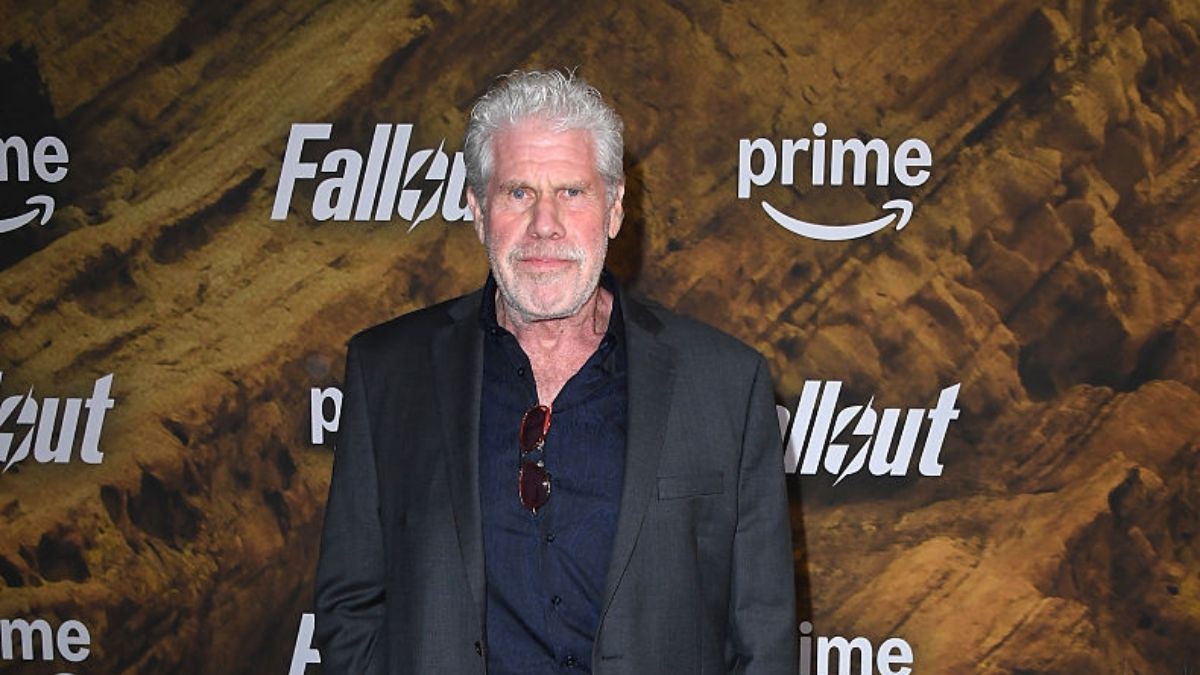





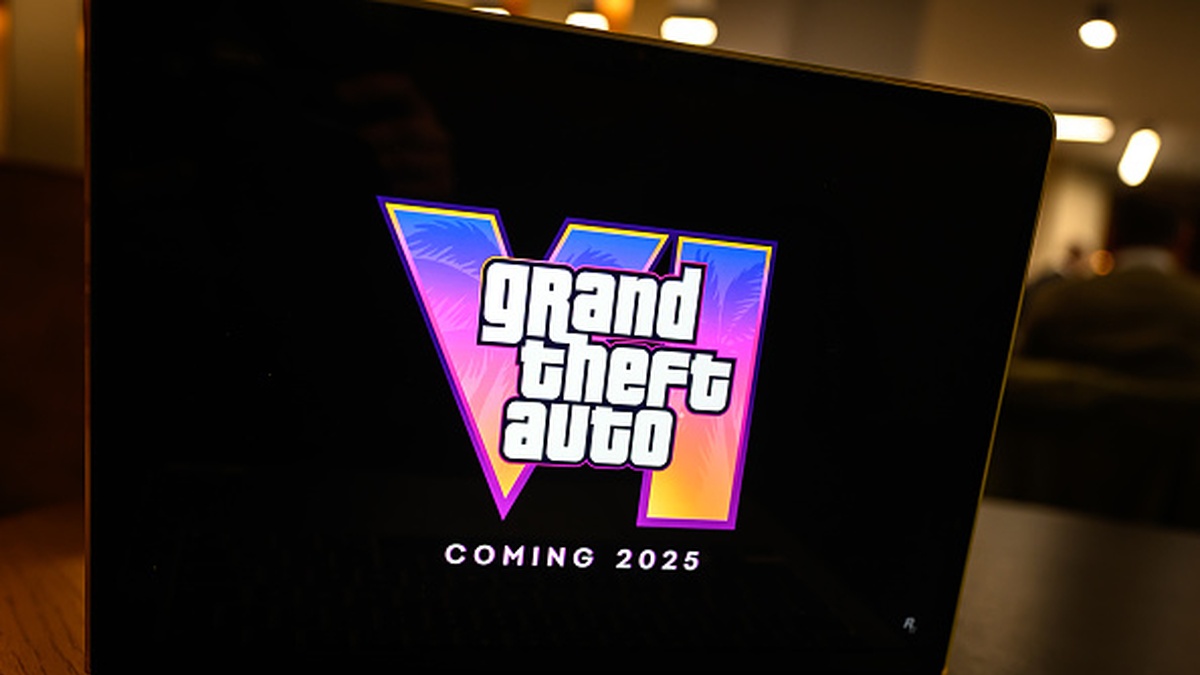
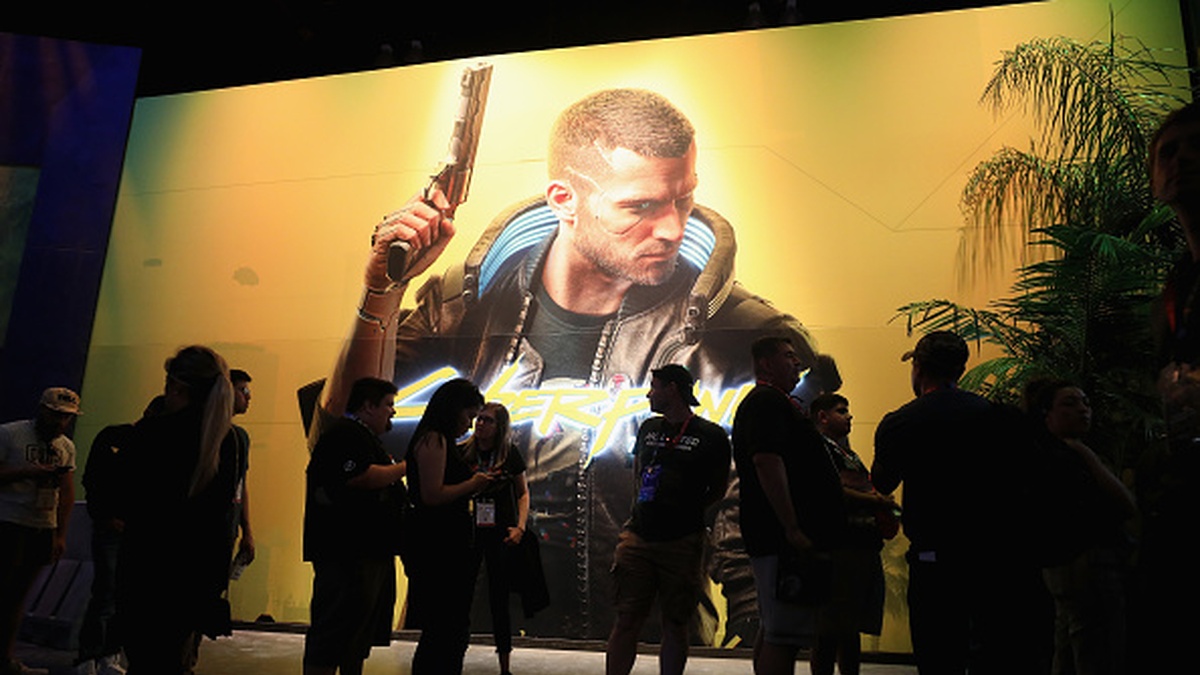
Published: Mar 28, 2018 04:08 pm