Kingdom Come: Deliverance does feature a fast travel system and this guide will explain how to fast travel in the game. It might seem like an easy thing to do, but some might miss the fast travel option as it’s hidden behind other menus within game’s map screen.
Many players will track their course through main and side quests by using the Quest Log within the player menu interface. While this Quest Log does feature a map you cannot fast travel from that map. You’ll need to tab to the game’s map which can be quickly brought up by pressing up on the d-pad or through the main player menu.
Once in the Map you’ll see a blue icon with a horse jumping over a wagon wheel. These are fast travel destinations. Hovering over this icon while on the map screen will allow you to pick that specific destination to fast travel to. Alternatively, you can pick a number of different locations that you’ve discovered along your journey. This must also be done in the map menu, but on the Fast Travel tab.
There are some times when you cannot fast travel in the game and this option will be unavailable.



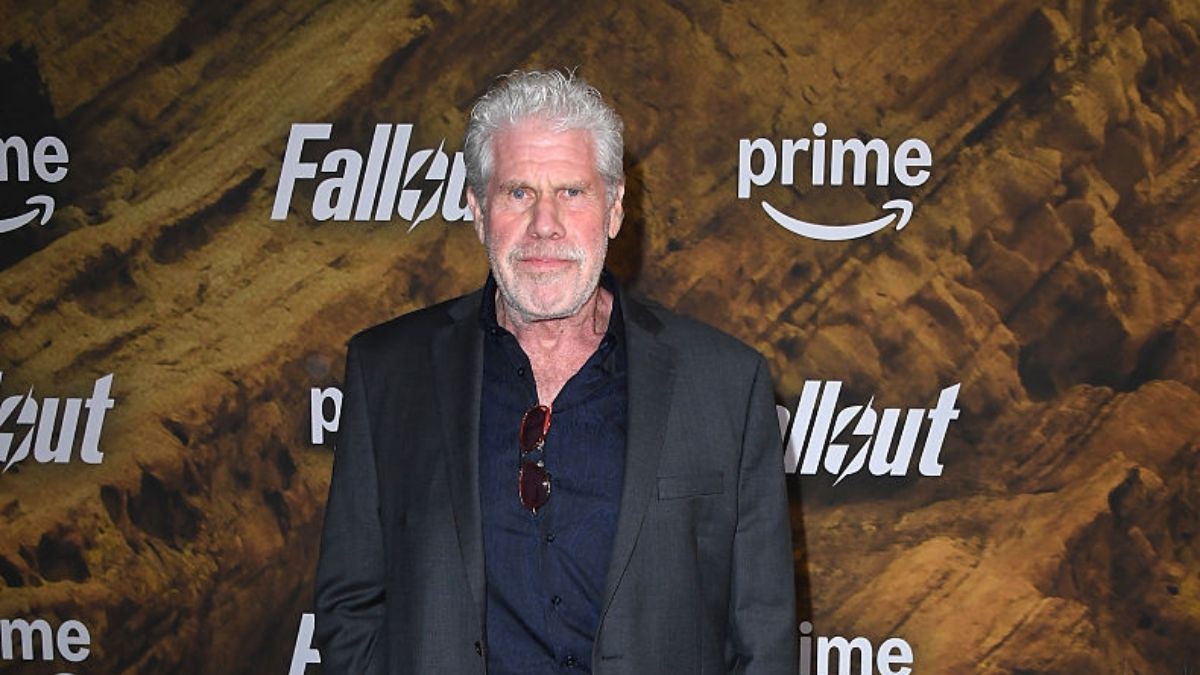





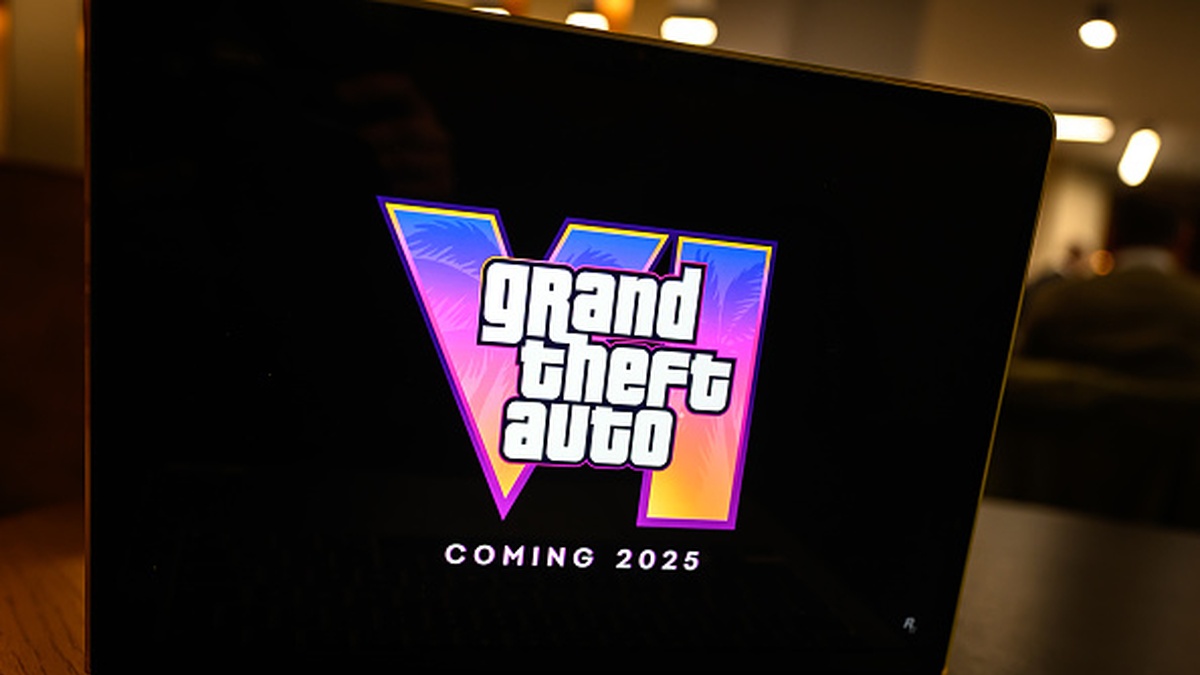
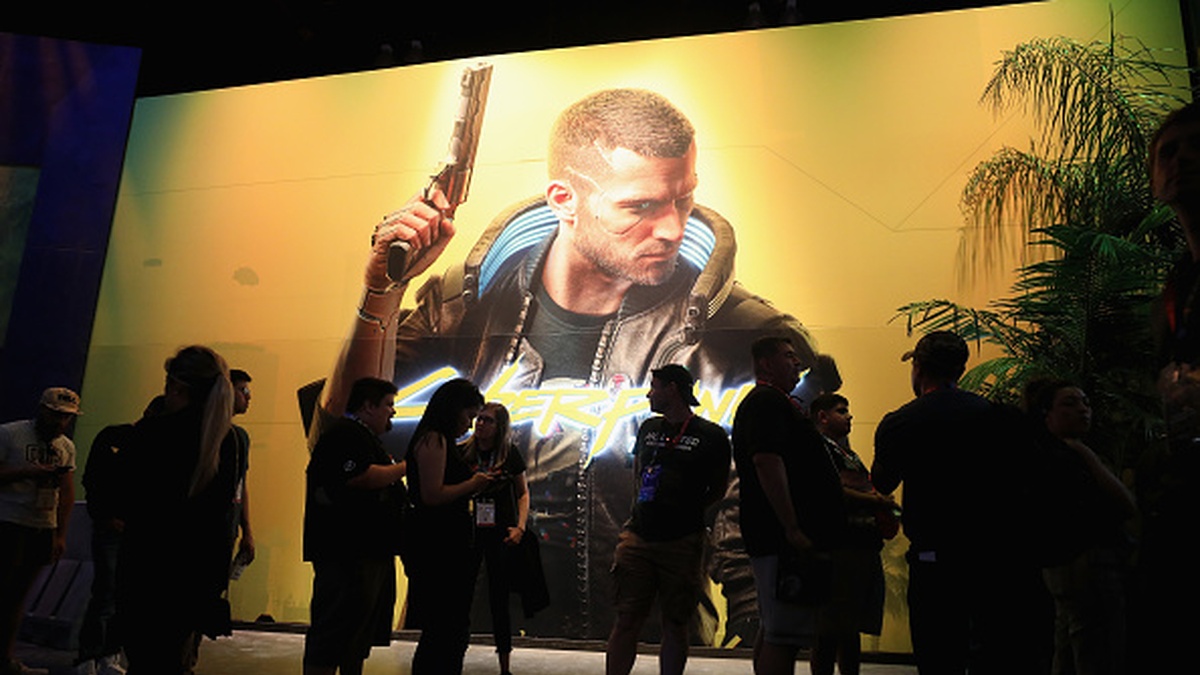
Published: Feb 13, 2018 03:37 am