The Crew 2 has plenty of events in the game that you’ll want to play in order to progress, unlocking new vehicles and earning new fans. However, if you want to maximize your return on completing these events by finishing first, you may find yourself needing to do a quick restart.
This can be done through interacting with the secondary menu in the game. Ubisoft stuck this menu outside of the main menu for the game, and it’s located in the same place as the one that allows you to quit the game.
At any time during an event race you can quit or restart by pressing the Y/Triangle Button. This will open up a secondary menu which will give you the option to “Retry” or “Abort” the event that you are currently competing in.
Holding the A or Cross button after highlighting either option will either restart the event or just drop you out of the event.



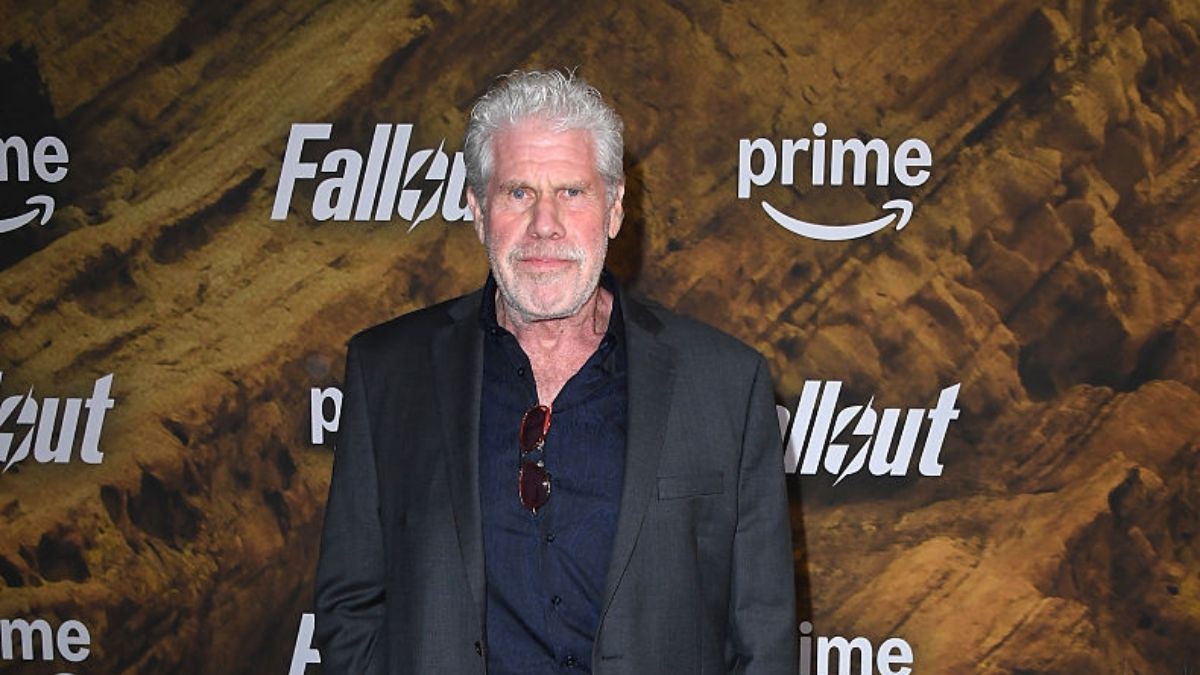





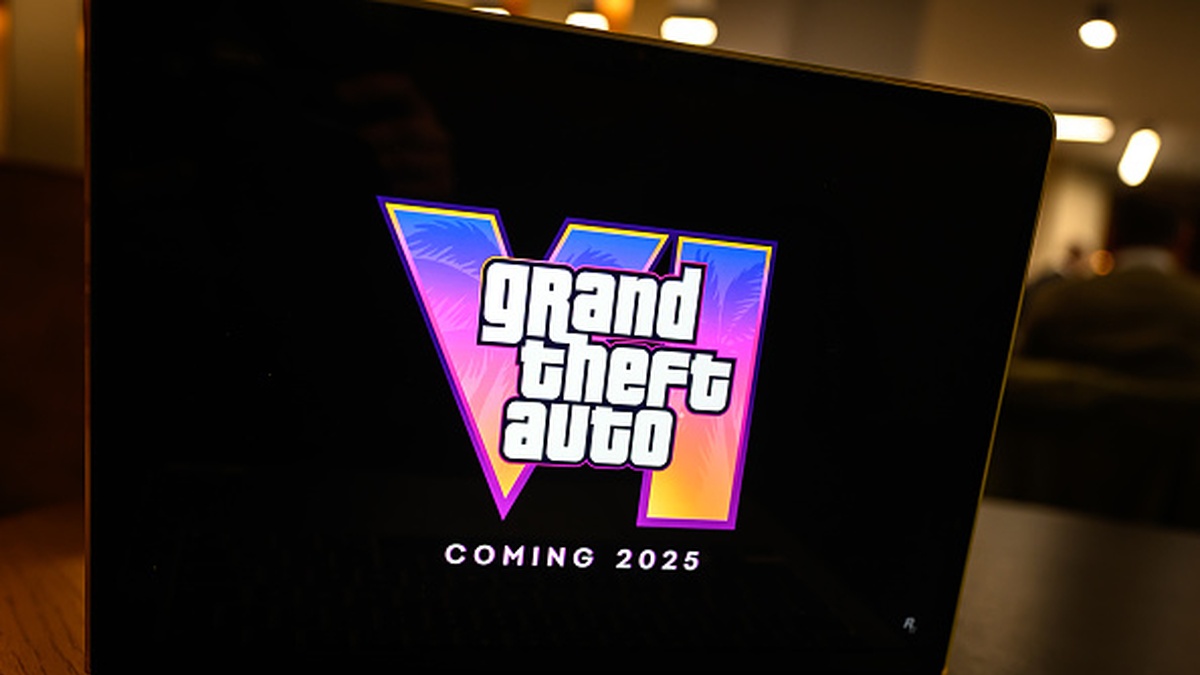
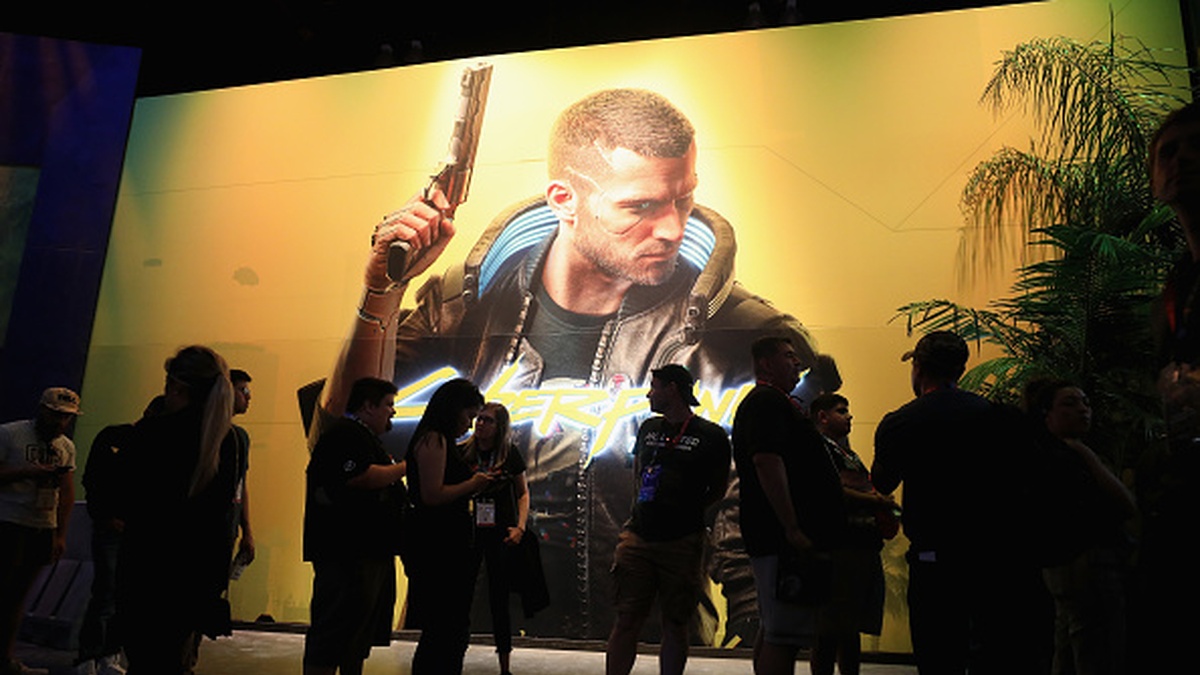
Published: Jun 25, 2018 04:50 pm