If you’ve ever attended a semester of college, odds are you know what Quizlet is. If you’re unfamiliar with Quizlet, it is an interactive site that allows you to study with flashcards, questions, and even games. No, not games like Overwatch 2, but games nonetheless.
Quizlet Live is a Quizlet service that teachers and professors can create to play fun study games. When a Quizlet Live is created, a Quizlet code is created as well. Here is what Quizlet codes are and how to use them in Quizlet Live.
What are Quizlet Codes?
Quizlet codes are six-digit passwords that are a combination of letters and numbers. When the Quizlet code is created, you will also get an accompanying QR code that can be scanned with any smartphone’s camera to get to the correct Quizlet Live session. For students to enter a specific Quizlet Live session, they need the correct Quizlet code. But how are Quizlet codes created?
How to Create a Quizlet Live
Quizlet Live is primarily used for interactive lessons and study games. If you have a teacher-level account on Quizlet, you can create a Quizlet Live. In it, you can create a lesson plan, study groups, and games. You can break students up into different teams in Quizlet Live to create study tournaments.
When a Quizlet Live is created, you will receive a Quizlet code. You will also receive a QR code that students can easily scan with their phones. Simply send the Quizlet code and/or QR code to your students and you’re good to go.
The Quizlet code will not work if the Quizlet Live is not currently open and running. Also, double-check that the Quizlet code you have matches the Quizlet Live code. When everything is ready to go, distribute the Quizlet code to your students and begin your teaching!


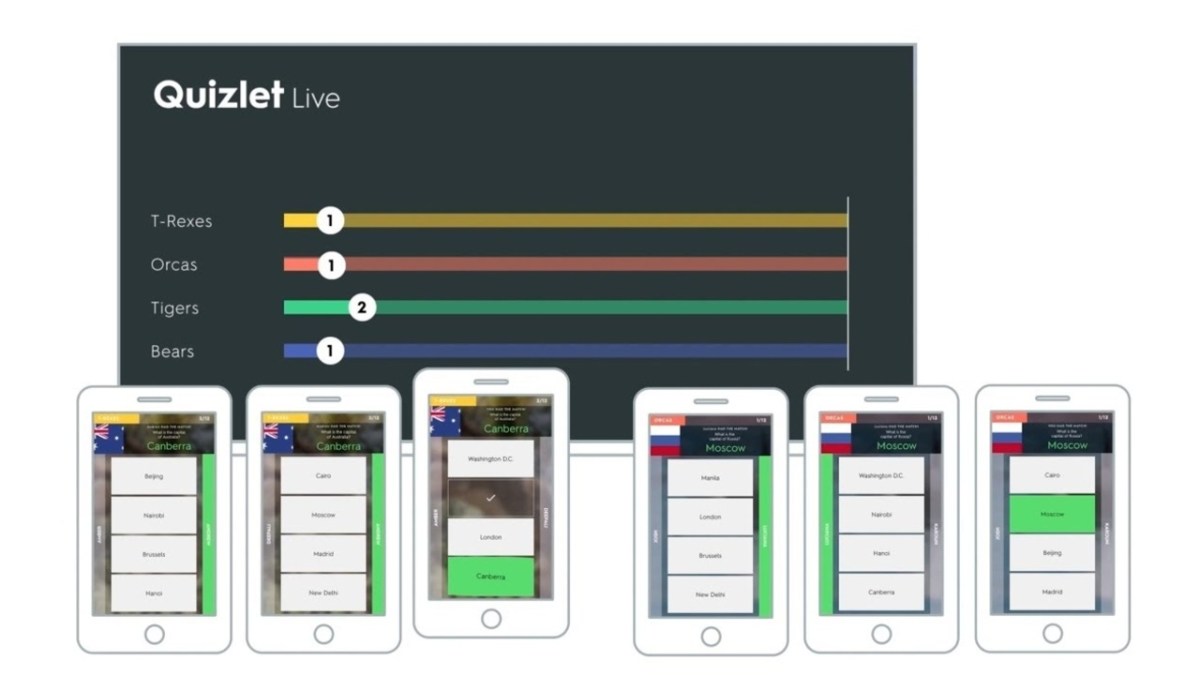
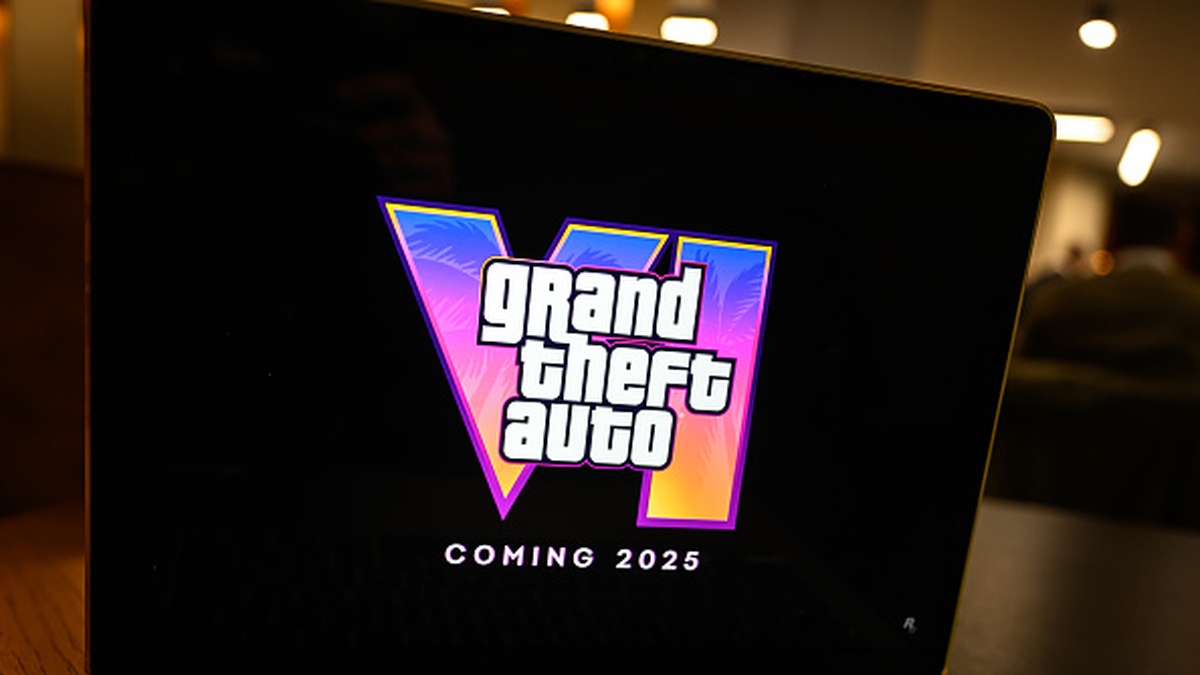



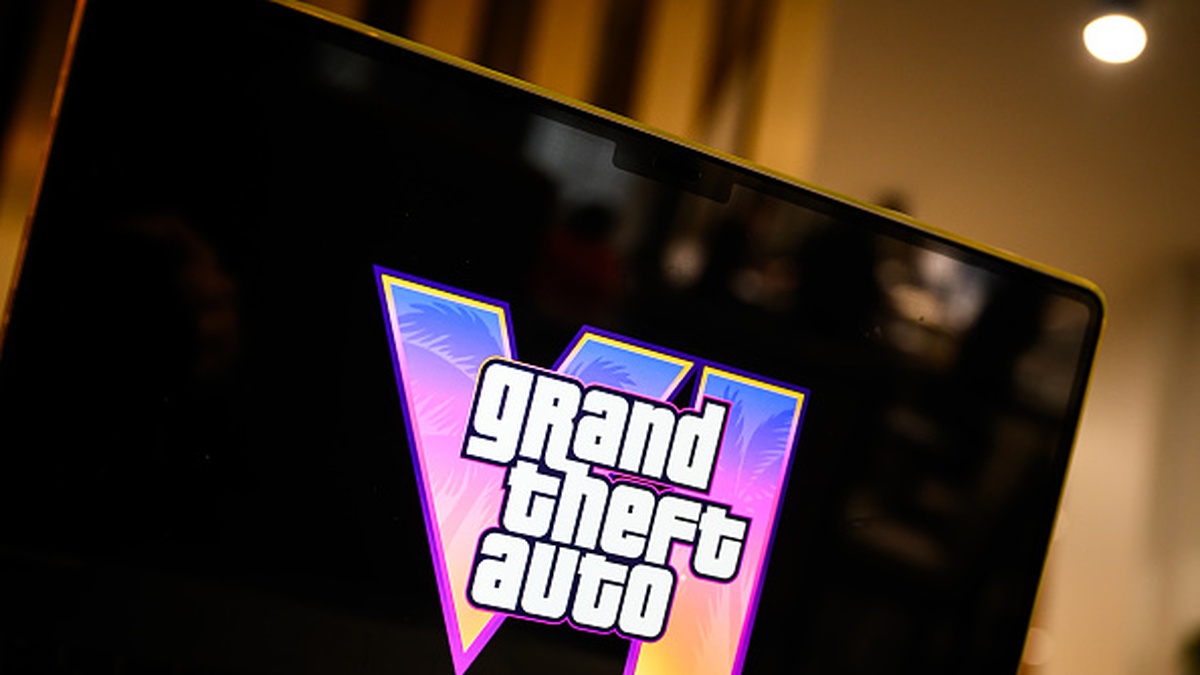
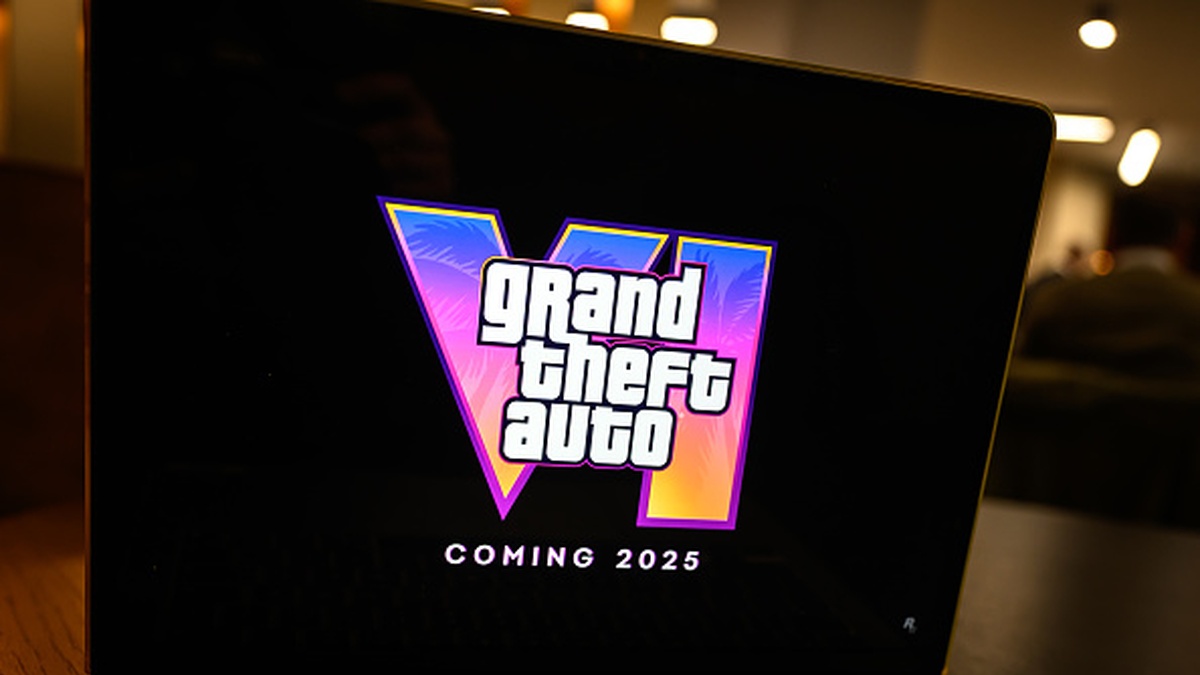
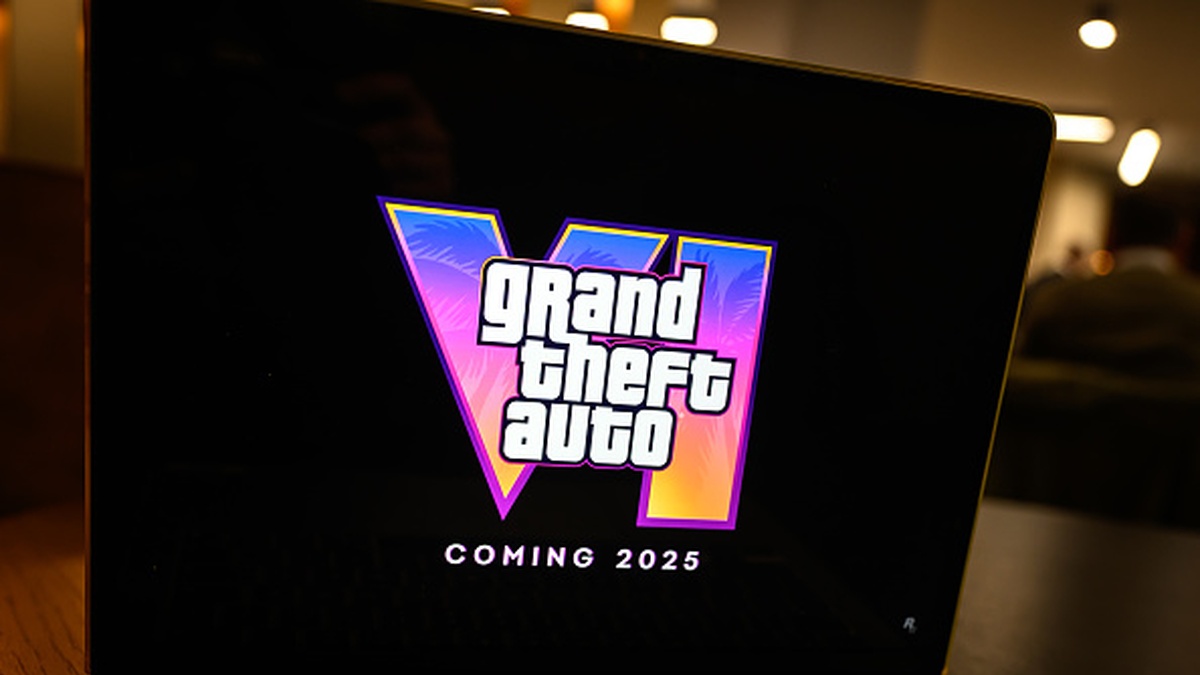


Published: Oct 5, 2022 12:39 pm