So you’re officially a writer for Attack of the Fanboy. Congrats! Whether you have a ton of previous writing experience or you’re just starting out, this guide will walk you through writing an article one step at a time. It also explains how to use Trello, where to place links, and how to use images. This is your style guide going forward. Follow it as best as you can, and don’t stray from the format unless you ask first.
Using the Trello Board
Before you can start writing a news article, you need to choose a topic to cover. We post available news topics on Trello. To claim one, add your name to a card and drag it to the In-Progress section. Only claim one topic at a time, and do not claim a topic unless you can have the completed article submitted within a few hours. Basically, just don’t take anything unless you’re going to write it then and there.
Do not change the title of a Trello topic without asking. Whatever it says on the Trello card is the title you should use. There are also Guides, Lists, and Originals posted on Trello. Feel free to take those as well.
Formatting
Article Length
Every news article should be roughly 400-600 words. 400 words is the floor for a news article. Only original text counts for this word count, so don’t try to cheat the system with long quotes or by copying press releases.
Style Guide
Attack of the Fanboy news articles are fairly formal, so avoid writing in first person or injecting too many opinions in your news pieces. You will have the opportunity to editorialize in some parts of news articles though, so you won’t have to stick to the facts all the time.
Links
Every article you write should contain 2-4 internal links to related articles on our site. Ideally, these should be fairly spaced apart so it doesn’t look like link spam. Try to have one internal link per paragraph. Links should be placed over 4-8 words of relevant text. Place links over keywords and important topics like the titles of games and things like that. Don’t place links on generic text.
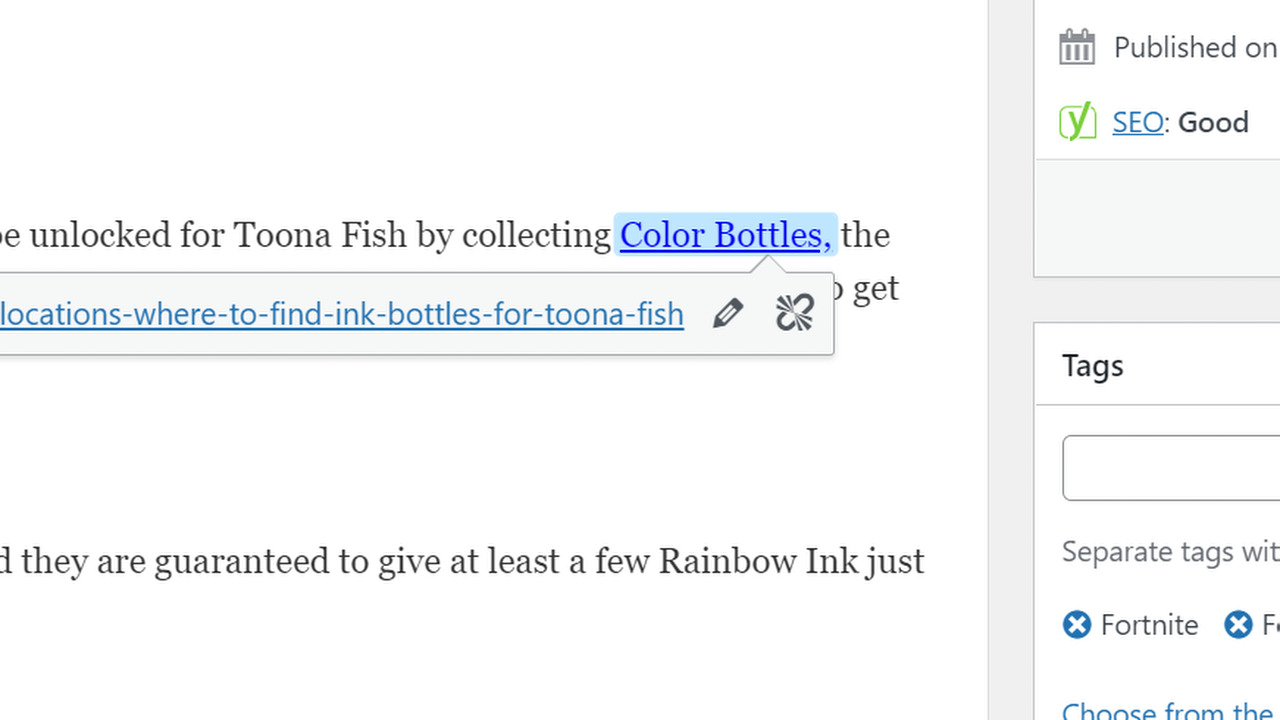
Every news article should also include a source link. Source links always go in the third paragraph. When placing a source link, make sure to click the link options icon and check the box that says “open link in new tab.” Also, source links should only be placed over the name of the source. For example, you would place the link over “Insomniac Games” instead of “Insomniac Games said in a tweet.”
You will also need to include links to the tag pages for every game. The first time you mention a game, highlight the title and create an internal link to the tag page. All tag pages on our site use this format: (https://attackofthefanboy.com/tag/life-is-strange-true-colors/).
The only exception to this rule is the game that is the main topic of the article. You’ll link to the tag page on the second mention of that game. This is because the main topic game title always goes in the first sentence of the article, and it’s not good to include links in that line.
Images and Embeddable Content
Adding Images and Embeds
Every article should have images or embeds to break up the text. For news, place images and embeddable content after the third paragraph. All images must be 1280×720 resolution. For embeds, just post the link to the post whatever social media site you want to use. YouTube links and Twitter posts will be the most common.
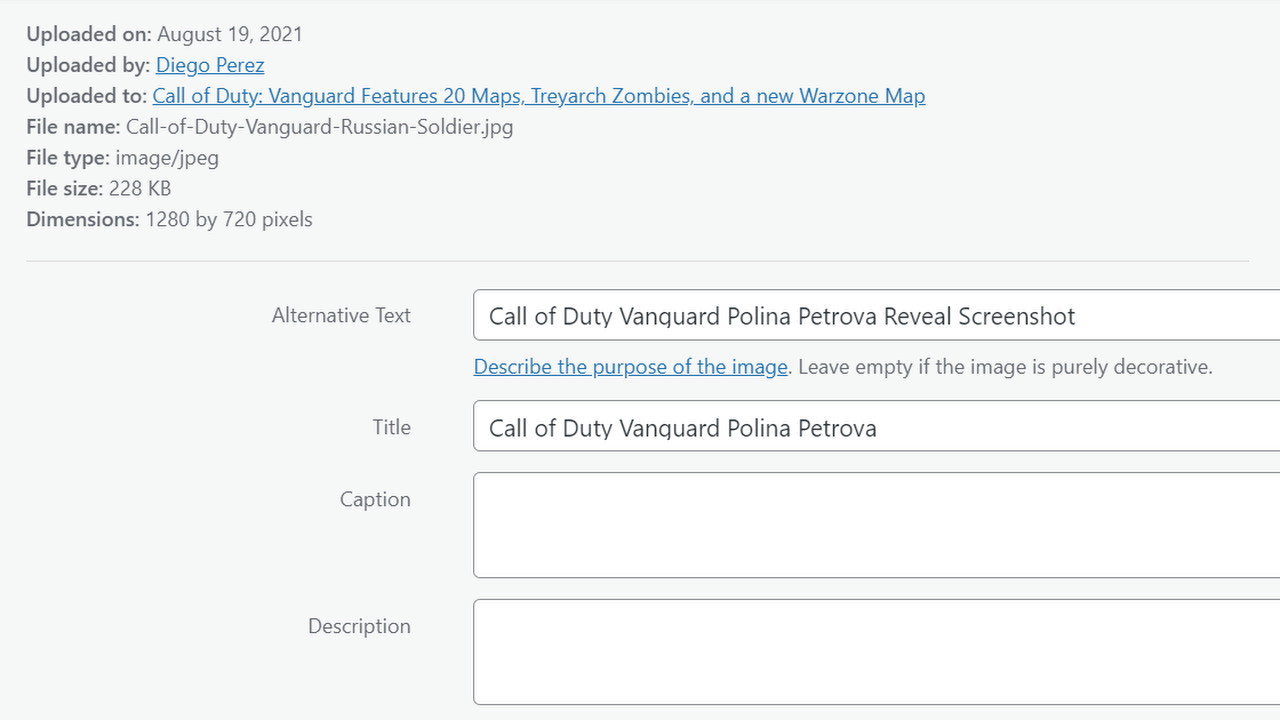
Image Titles and Alt Text
When uploading an image, the file name needs to be descriptive. You can’t upload an image with a default title like “asdfjk452345.jpg.” Rename your files with keywords that describe the image. For example, a screenshot of a player fighting a Creeper in Minecraft could be named “Minecraft Fighting Creeper.”
Once you upload the image, you have to fill out the Alt Text field with a description of the image. This tells Google what the image actually is. For example, the same Creeper image could have Alt Text that reads “Minecraft player fighting a Creeper with a Diamond Sword.” Short, but descriptive.
Step-by-Step Article Outline
Opening Sentence and First Paragraph
The first sentence of every article should briefly sum up the news and include all of the important keywords. The title of whatever game you’re discussing should be included in the first line as well.
Marvel’s Wolverine was announced at the latest PlayStation Showcase, and veteran voice actor David Hayter has expressed interest in voicing Logan on Twitter.
The rest of the first paragraph should provide background information and context for the news, but it shouldn’t contain any new details. Save those for later in the article. You’re basically using this paragraph to set the stage for readers before diving into the real news.
Paragraph 2
The second paragraph is used to provide more specific context for the article. It’s basically the same as the first paragraph, only with more important background information.
For those unaware, David Hayter is widely known for his portrayal of Solid Snake and Naked Snake in the Metal Gear Solid series.
You can provide a brief summary of what the game is or describe any recent developments involving it. If it’s an ongoing news story, use this paragraph to get readers up to speed. Include everything the readers need to know to understand the rest of the article.
Paragraph 3
Here’s where you can actually get into the news. Link to the source in this paragraph and explain the news in detail. Make sure you’ve done your research so you have a complete picture of what’s happening.
In response to a tweet asking if anyone thinks he should be the voice of Insomniac’s Wolverine, Hayter said “I admit… I was thinking that.”
Paragraph 4
If there’s too much news to fit into Paragraph 3, then you can use the fourth paragraph to continue to describe the topic.
Not only would Hayter’s voice be a great fit for Logan, but he also worked as a writer on the 2000 X-Men movie and its sequel, X2.
If not, use Paragraph 4 to provide additional background information and context. Explain what the news means for the game and its community. Explain how the news relates to previous events. Just do your best to further contextualize the topic.
Paragraph 5
Here’s where you get to editorialize. You still need to follow the style guide and keep things formal and impersonal though. Don’t give your opinion on the news. Analyze the news instead of saying how it makes you feel.
With a history like that, he’d be a perfect fit for Insomniac’s Wolverine.
For example, instead of saying “This Fortnite crossover event looks really cool, I can’t wait to play it,” you could say “Fortnite’s crossover events have been big hits with fans in the past, and this event seems to continue that trend.” Explain why readers should care about this news and what it means for the game or topic going forward.
Paragraph 6
This paragraph is optional. If you need more room to get your thoughts out or you still need to meet the word count, then you can continue into a sixth paragraph.
Not much is currently known about Marvel’s Wolverine, and it’s unclear if the game has already found its Logan at this point.
Here, you should continue to editorialize, but offer a different perspective. Paragraph 6 should be used to cover the other side of an argument.
For example, if you discussed Deathloop getting review bombed on PC due to poor performance in Paragraph 5, you could bring up the fact that some players have no problems running the game and that the PS5 version runs well too. Again, Paragraph 6 is optional, but it’s a useful tool when covering hotly debated topics.

