Microsoft has now outlined the many problems and issues that some gamers are experiencing with the PC version of Gears of War: Ultimate Edition.
As posted on the Gears of War forums, the Ultimate Edition on PC has been suffering from slow download times, performance issues and more. Below is just some of the problems that have been detailed.
Windows Store Download Error: We are receiving reports of some users experiencing download errors after purchasing the game on the Windows Store. Gears of War: Ultimate Edition requires players to update to the latest version of Windows 10 (64-bit version 1511 or later) to successfully install the game. Updating to the latest version should resolve a majority of issues. Customers need to be running Windows 10 with the November update before downloading Gears of War: Ultimate Edition from the Windows Store. For more information on updating to the November build, please visit the Windows 10 November Update FAQ.
Windows Store Slow Downloads: After purchasing the game from the Windows Store, users may experience downloads not progressing and the progress bar may be slow to move. The game is downloading at the standard rate and will be completed shortly. Pausing and resuming your download may also incorrectly display the wrong progress values during your download. Do NOT restart your download as this will only delay the process.
UPDATE: Please make sure to update to the latest Windows Update available as of 3/1 at 10am PT. This will remedy the download bar issues in the Windows Store.
AMD Performance: AMD is an important partner bringing the promise of DirectX 12 to life for gamers everywhere. We are working closely with them to address a few issues encountered in Gears of War: Ultimate Edition for Windows 10 on AMD cards using GCN 1.1/GCN 1.2, and expect they will be addressed quickly in an upcoming update. We highly recommend those on GCN 1.1/1.2 cards to play on 1920×1080 resolutions or lower until the update. Please visit AMD support pages for the latest on AMD drivers and software.
For a full outline and to read further updates, visit the official forums by clicking here. Hopefully most of the major issues will be fixed by the end of the week.









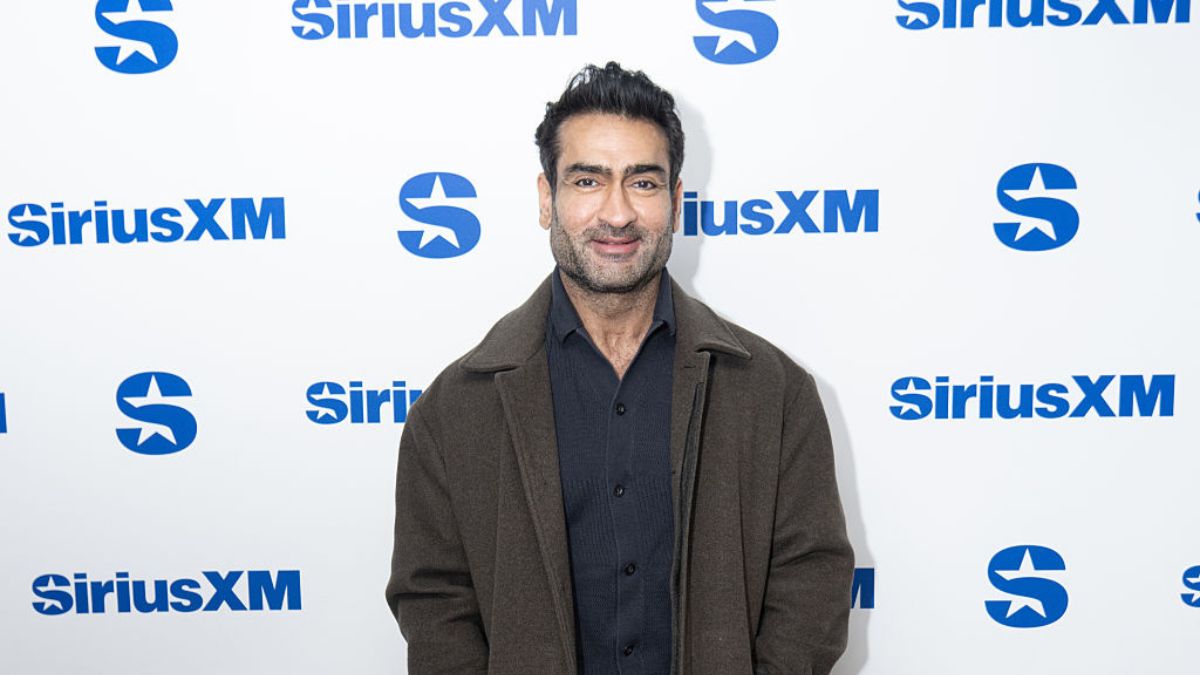

Published: Mar 2, 2016 02:12 am