Call of Duty: Vanguard has finally arrived, and next-gen players can enable a 120hz mode to play the game in 120 FPS. Call of Duty: Vanguard is already a technical masterpiece, running at 4K 60FPS even on last-gen consoles like PS4 and Xbox One. However, on next-gen consoles, players can double the framerate and play at a buttery smooth 120 Hz in Campaign, Multiplayer, and Zombies. As long as you have the right TV and HDMI cable, you can enjoy super-high framerates. Here’s how to enable 120 FPS in Call of Duty: Vanguard.
How to Turn on 120 FPS in Call of Duty: Vanguard
You can enable a 120 Hz refresh rate when you first start Call of Duty: Vanguard. When you are adjusting your control layout, vibration, and other settings, you will see a setting that enables the 120 Hz refresh rate under the Graphics section.
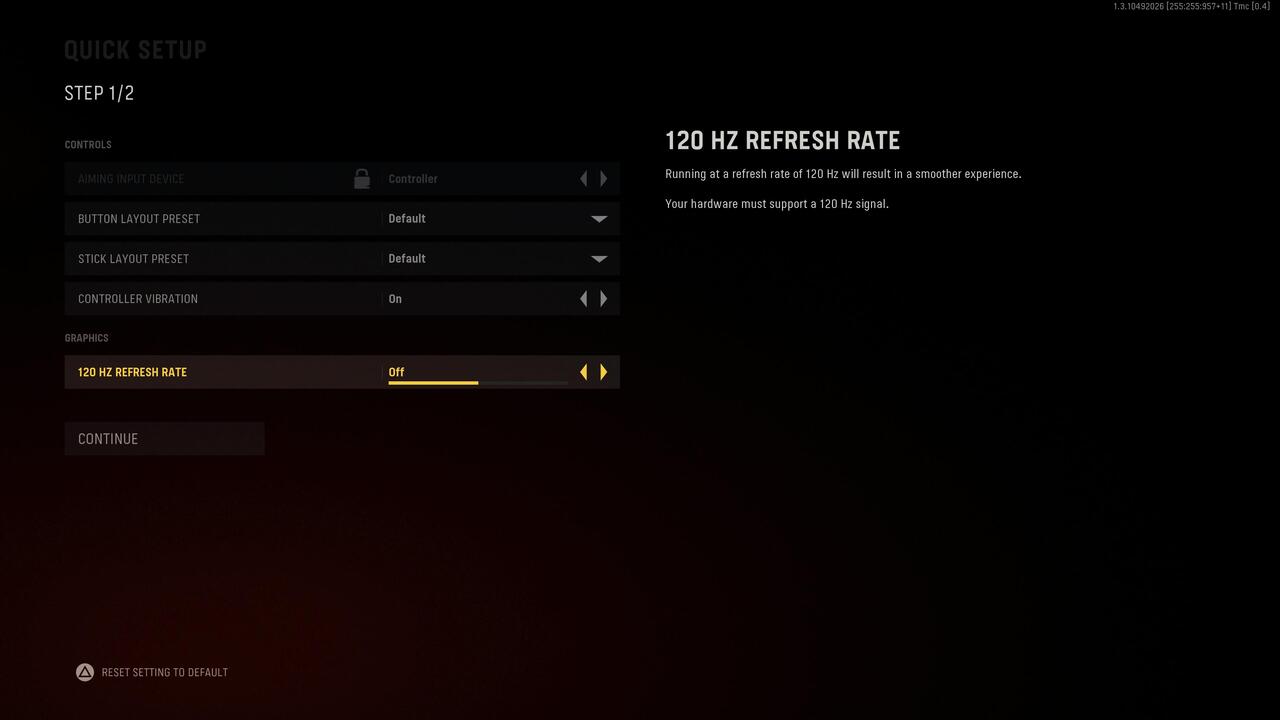
If you don’t enable the setting before starting the game, then you can go to the game’s Settings menu and navigate to the Video section. Here, you’ll find the option to enable the 120 Hz refresh rate and play the game at 120 FPS. The game won’t be locked at 120 FPS, however, as this framerate target is tough to maintain even on high-powered machines like the PS5 and Xbox Series X|S. However, your framerate will always be higher than 60 FPS and the average FPS will usually hover around 100.
Of course, you’ll need to have a compatible display to enable 120 Hz support. LG OLED TVs are compatible with this refresh rate, and certain high-end monitors can display 12o Hz as well. Just don’t expect to get 120 FPS with an old display. Make sure you have the right display and make sure 120 FPS is enabled in your PS5’s system settings or your Xbox’s system settings.
Call of Duty: Vanguard is available now on PC, PS4, PS5, Xbox One, and Xbox Series X|S.












Published: Nov 4, 2021 07:59 pm