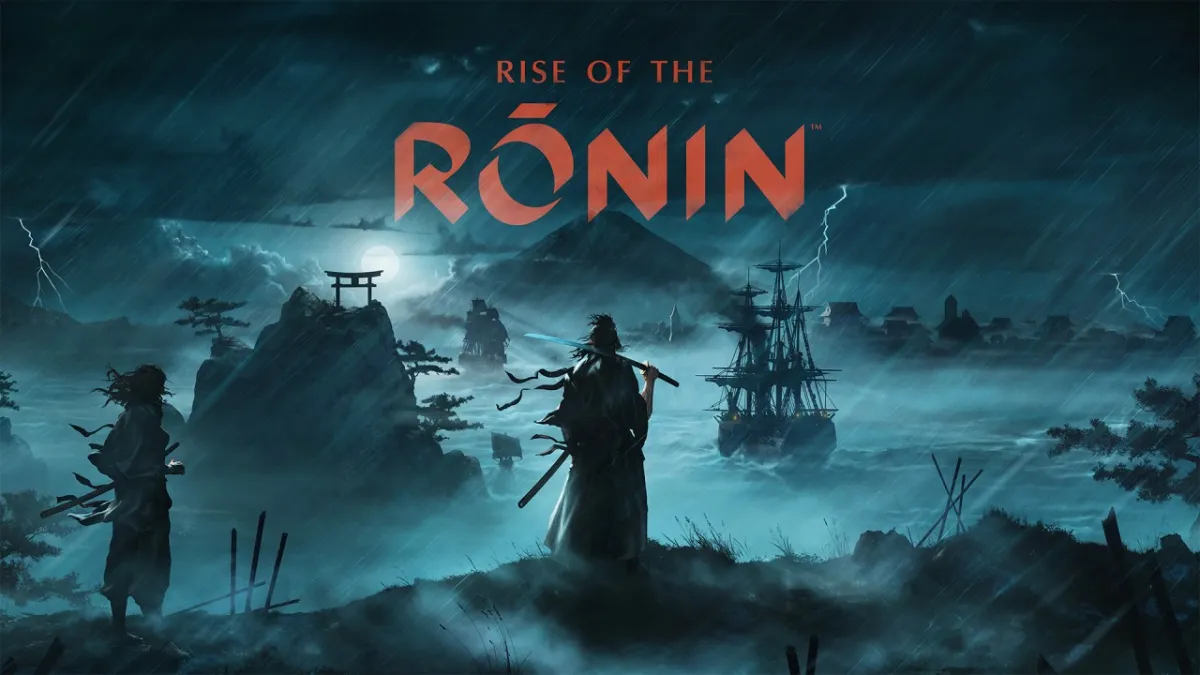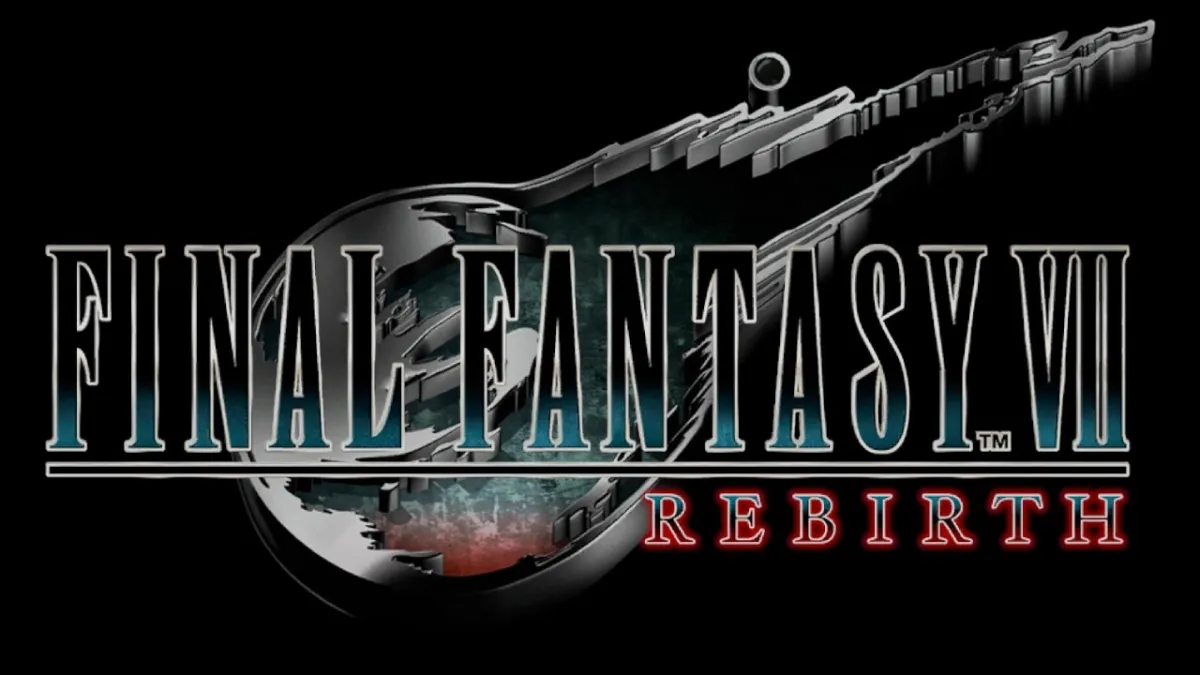The Major League Baseball season just cranked back up a couple weeks ago and that means it is also time for the latest iteration of San Diego Studio’s MLB The Show franchise. Not only is this the first year to release on the new generation of consoles, but the series is also going multi-platform for the first time on both PlayStation and Xbox platforms with MLB The Show 21.
MLB The Show has long been one of the best visual showpieces for PlayStation and MLB The Show 21 is no different. While the improvements are less than between past generational leaps on PS5, MLB The Show 21 still looks better than ever. Even so, it is best to temper your expectations when it comes to what the game can do visually on the new generation consoles. The level of realism with the player animations and the stadiums continue to look great, with more than 100 new animations being added to the game, along with improved lighting.

The difficulty in this series has always been pretty high, though there have always been plenty of options you can adjust to make the experience better. MLB The Show 21 tries to streamline this though with the inclusion of three gameplay styles for you to choose from. Casual is for the beginners or those just looking to play a more arcade style game. Simulation ups the difficulty and is much more based on player and team ratings with how well or poorly you perform. Lastly, Competitive escalates the difficult quite a bit, as it focuses on the player’s skills above anything else. Competitive is also the new standard for online player, so getting used to it in other modes can pay dividends online.
San Diego Studio has added additional pitching options to the series over the years, but it has been a long time since a brand new pitching interface has been introduced to the series. MLB The Show 21 changes that with the brand new Pinpoint Pitching, which is the most difficult one in the series to date. Pinpoint Pitching works almost like pulling off special moves in a fighting game, as you pick your pitch type and placement first and then use the right analog stick to trace certain pattern based on the type of pitch you have chosen. There is also timing involved here, where you will be rewarded or penalized for how fast or slow you perform the motion. Pinpoint Pitching feels a bit like the recent PGA Tour 2K games in how you would use the right analog stick to swing your club, but with a little twist on it. This new pitching interface is very much of a case of risk and reward, where you can have the most precise pitches if you perfect the system. However, there is a steep learning curve and a good majority of players will probably rather stick to the previously offered pitching interfaces instead.
Road to the Show is always one of the most popular modes in each iteration and MLB The Show 21 has really mixed it up this year. The core idea of creating a player and following their journey to the majors is still present, but the structure of the mode has changed quite a bit. In the past, you would create a player and go through some exhibitions that would affect your draft status and then lead to you getting drafted. MLB The Show 21 changes everything by starting immediately on draft night, where you will be asked a series of questions that will lead to your main positions and which team you are drafted by. If you have not created your Ballplayer from the main menu of the game before starting this mode, your player will default to Joe Random until after you get drafted and are able to change it.
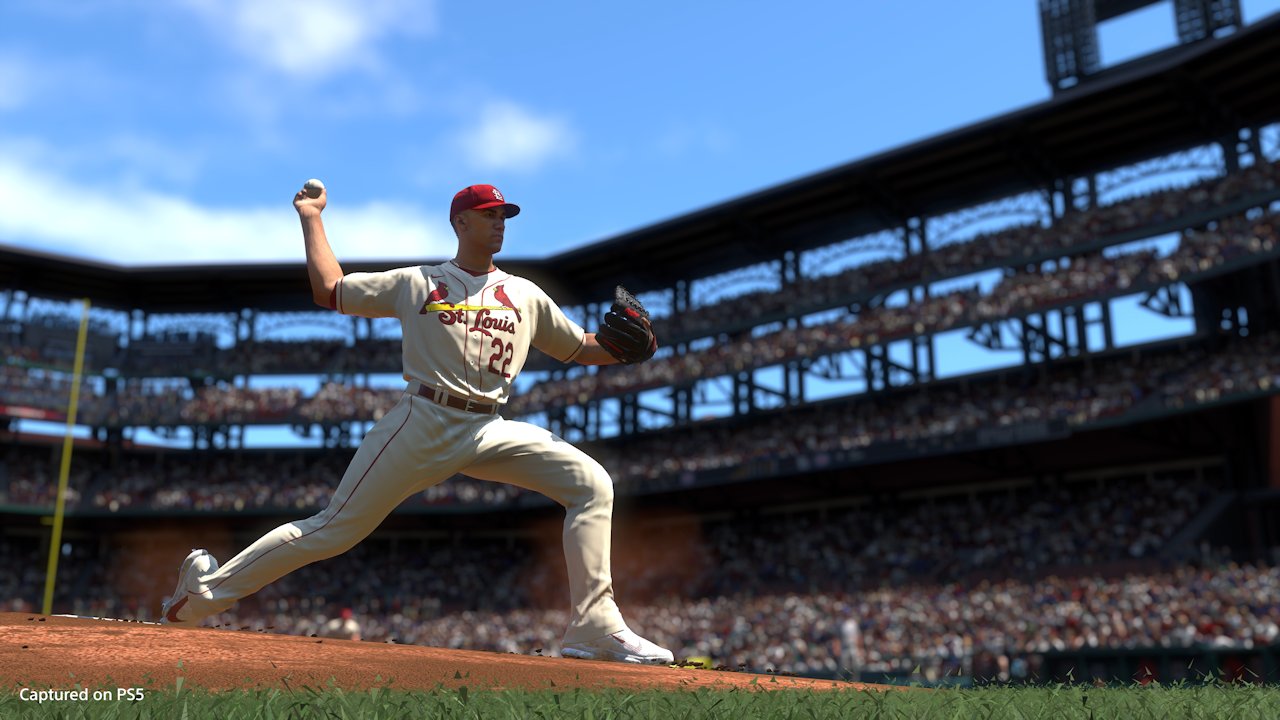
Making the experience all the more immersive, MLB The Show 21 has integrated videos of sports reporters from MLB Network like Robert Flores and podcast segments into the story of your player. These kickoff right from the beginning surrounding your draft and show up throughout the season. There are a lot of the different podcast segments recorded, so these should stay pretty fresh for awhile at least. While it’s not a full on story campaign like NBA 2K and Madden have utilized in recent years, it does add something extra to RTTS mode.
One of the best additions to RTTS this year is the ability for your player to play both ways for the first time. With players like Shohei Ohtani doing this in the major leagues, it was only time before we would see this added into the game. At the beginning, you will get to pick which non-pitcher position you would like to be your main, with you switching to pitcher in those specific appearances. This is actually the default as you start the mode, with you being able to decide to focus on only one or the other if you would rather not play both ways a little bit into the season. At that point, you can also select whether you want to be a starter or reliever, with a mix of hitting or not between them. It was an odd choice to not just let you pick if you wanted to play both ways from the start, as it is a bit of a drag having to do it every time if you know you only want to focus on one over the other. In addition, your Ballplayer look will remain the same even if you have different saves for different positions, so don’t expect to have an array of completely different players to play with in RTTS.
Not only can you play both ways in RTTS, but MLB The Show 21 has also introduced what are known as Loadouts. Just like you’d see in something like Call of Duty, Loadouts are customized setups for your player that you can switch between for each game. This not only includes equipment changes that you can make that are simply cosmetic, but also the ability to set Archetypes like in the past. Archetypes affect different stats and give you specific breakdowns of which are the preferred positions for each one. Perks return here also, where you can upgrade specific stats depending on which ones you pick. When going between being a position player and a pitcher, it is wise to have two separate loadouts depending on if you are pitching that game or not. For pitchers specifically, you can have different pitches selects for each loadout as well, which makes it much easier for you to experiment with different pitches from game to game instead of having to manually switch them out.
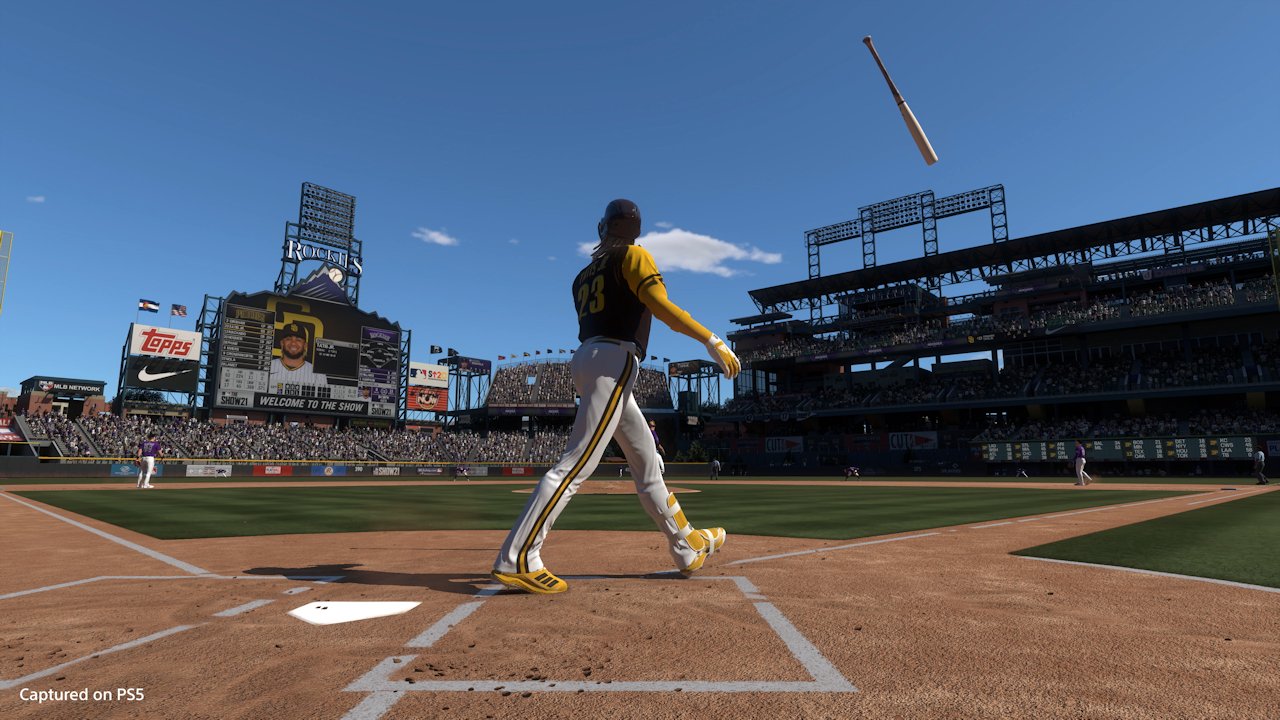
Diamond Dynasty may be one of the most popular game modes in MLB The Show as a whole, but it doesn’t always get as much attention when it comes to new features. That is not exactly a bad thing though, as this mode is already a well oiled machine. As always, you get to build your own team with your collection of player cards that you collect through opening packs that can be purchased with Stubs that you earned in-game or with real life currency. One of the best additions here is the ability to carry over your Ballplayer from RTTS here complete with his Loadouts, which makes it feel even more worthwhile to build up your Ballplayer in the game. This allows you to improve them across both game modes and carry over that progress between them as well, similar to the NBA 2K series with MyPLAYER. While your Ballplayer may be a lot weaker than the rest of your Diamond Dynasty team, using them can end up being very helpful in the long run. The only issue that popped up here is the actual position for the player seemed to change from shortstop to second baseman for my player when carrying them over for some reason.
Stadium Creator has finally arrived to the series
Online play is always very important in any sports game and MLB The Show 21 continues the trend of having fluid online play. This used to be a major problem with the series, but there really haven’t been too many issues for a number of years. Between regular Rated Online Play and the numerous Diamond Dynasty online modes, there is plenty to choose from when it comes to online in the game. You won’t find anything new here really, but just having it working well is plenty good in a game like this.
MLB The Show has been one of the best annual sports series for years now, but there has been one feature that had never made it into the series over the last 15 years. That feature is the ability to create and edit your own custom stadiums, which was a very popular part of the MVP Baseball franchise. It may have taken a long time, but Stadium Creator has finally arrived to the series in MLB The Show 21, albeit as a current generation console exclusive on PS5 and Xbox Series X/S.

Stadium Creator lets you pick between 30 different base stadiums that you can then edit as you see fit. For those that want a mostly completed stadium with you only really needing to add a few personal touches, there are some available that you can choose from. If you’d rather start from absolute scratch, there is also a Blank Canvas stadium where you get to design everything. There are also plenty of them in-between as well, giving you plenty of options. Once you select a base stadium, you can choose between an Easy or Pro editor, with the Pro one giving you full rein of the park. From here, you can edit the scenery inside and out of the stadium, edit the field itself, adjust the dimensions of the stadium, and even pick from a list of over 1,000 props all around the park to make it your own. The only letdown here is that you cannot play in these parks at night as of launch, but that is something that is supposedly coming later. As with any creator like this, how much you are going to get out of this will depend on your level of creativity, but there is also the ability to download other people’s stadiums as well for those that don’t feel like designing one themselves. Finally having Stadium Creator in this series is a major addition and it will be great to see what types of classic and original stadiums people are going to be able to recreate in the game moving forward.
One of the best features in the series over the years has been the Sounds of the Show, which allowed you to import your own songs to use for player walk up music, stadium sound effects, and more. This always adds a lot to game modes like Franchise, as it made the game feel even more realistic for big baseball fans. The first few iterations on PS4 were lacking the ability to add your own music and it looks like that is also the case with the first iteration on the new consoles as well. Of the four versions released of MLB The Show 21, the only version that will have this feature is the PS4 version, which is incredibly disappointing for what you would think would be the definitive version on PS5.
Another missing feature across all versions is the ability to import game saves from past years. A great feature of MLB The Show in the past was to carry over your RTTS player or Franchise save from year to year, but that is gone in MLB The Show 21. This is likely due to two reasons. First of all, the addition of Xbox platforms meant there was no way players could be imported as there was no existing version to bring them from on those platforms. In addition, this is the first year where your RTTS player can be used in other modes like Diamond Dynasty, so they probably felt like it was the best year to change that with the addition of Xbox. This is a big loss though for those that love to carry over their progress each year.

While the move to multi-platform may have led to the loss of the aforementioned features for now, it does come with the great addition of cross-play and cross-progression. This means you can not only play friends on the other platforms online, but you can also transfer your saves from one version of the game to another. Considering this game is developed by one of PlayStation’s studios, this is fantastic to see across the PlayStation and Xbox architectures.
Moving to a new console generation can often be hit or miss when it comes to sports titles, whether its the removal or just lack of game modes and features. Thankfully, MLB The Show 21 on PS5 maintains most of what was available in last year’s game, while also adding some new mechanics and features. The loss of year-to-year saves and custom Sounds of the Show is disappointing, but MLB The Show 21 still delivers with the numerous RTTS upgrades and the much requested addition of Stadium Creator.
The Verdict
Being the most consistent annual sports franchise out there, MLB The Show manages to overcome the loss of a few key features to give players yet another reason to step right back into the batter’s box in MLB The Show 21.