This guide will explain the tagging and categorization settings that you will use on your posts. Tags and categories are two different ways that content is archived on Attack of the Fanboy. Navigating through our site, you will find that you can browse by category: things like Game News, Game Guides, Game Reviews, etc. You can also search for related content by looking at the tag archive page.
Categories
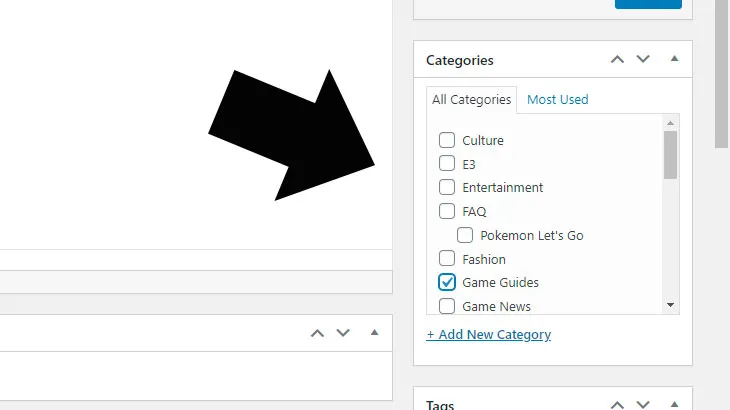
The Category selection box on the right hand side of the editor will allow you to pick from a variety of different categories that we’ve added to the site over the years. Some of these items are now unused by us. The four main categories that you will use in a post is ONE OF the following four categories: Game News, Game Reviews, Game Guides, Originals. Only pick one category which is best applicable to your article.
*In the event that you are doing something like a patch notes article, please categorize it Game Guides. There are no circumstances where you should select more than one category for your posts.
If you are writing about something entertainment related sometimes we use the Culture Category. For instance, if you’re writing about The Witcher Netflix it’s not necessarily game news, so that culture category would be a catch-all in that situation. You can see the type of articles I’m talking about in the Culture Category on our site.
Non-gaming related or sometimes gaming related tech can also be broadly categorized using the technology category. You can find types of articles found under this category on the Technology category on our site.
While you will find platforms in our category selection screen you WILL NOT use them (please, of course). Instead you will use tags for talking about platforms.
Tags

The tags section is unique in that on every article you can guide readers to other similar content by tagging the articles with unique identifiers. We have some pretty simple rules when it comes to tags. We use four different types of tags: Game Name, Developer, Publisher, or Platform. That’s really all you need to worry about when adding tags to a post.
In almost all instances of writing about games, those four tags types should just about cover things. While you may feel compelled to tag articles with identifiers like: DLC, pre-order bonus, or genres like rpg or sports, we ask that you refrain from doing that and just use the aforementioned approved types of tags. A game about Black Ops Cold War would simply be tagged: Black Ops Cold War, Treyarch.
Generally just pick two out of the four tags: game name, developer, publisher, or platform if it’s exclusive.
So what about game name variations? In many cases of a bigger release there may already be tags in the system for it. If so, look to use the auto-complete feature to see which ones are already in the system and which ones aren’t. For example, using Black Ops Cold War game, there are multiple ways to tag this as some writers may write Black Ops: Cold War or Some might tag it Call of Duty: Black Ops Cold War. In fact both of these tags are in our database and either would be acceptable to use. If you start typing the tag and only one variation shows up, that’s the one you should use.
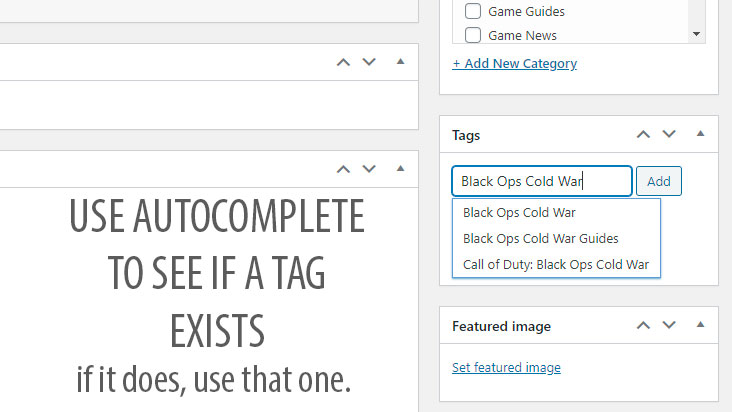
Platform specific content
We use tags as a bit of a categorization aspect of our site. That said, if you are writing about exclusive games… For example you are writing about Animal Crossing New Horizons. You would tag this Animal Crossing New Horizons, Nintendo. If for God of War, you would categorize it God of War, Sony Santa Monica, PlayStation. For Halo Infinite – You could tag it: Halo Infinite, Xbox, 343 Industries. Or you could just tag it Halo Infinite, Xbox.
For PC exclusives we use the tag – “pc”. For mobile games you can tag them: “mobile”.
These are the platform tags to use:
- playstation
- xbox
- nintendo
- pc
- mobile
- stadia
What you don’t need to do is tag things with all of the platforms it is available for. For instance, if you’re writing an article about FIFA soccer you wouldn’t tag it “playstation, nintendo, xbox, pc, mobile….” Only in the instance that we’re talking about an exclusive game would you need to use the tag for the platform. When you use the platform tag, these articles then show up on the archive page for that platform.
https://attackofthefanboy.com/category/nintendo/
Multiple games in an article
In the event that you’re writing about multiple games in one article, you simply need to ask yourself how many games are in this list. Are there more than 5? If so, you should probably trim it down to the five most important to use as tags. You do not need to worry about platforms, developer or publisher names when using multiple game tags in an article.
Not writing about games
There are some instances where you may need to take a liberty of using something outside of those if the article doesn’t have any of those things in it. For example, if you wrote an article about a piece of new technology that’s not a game. You could tag it with the company name instead. For example if Microsoft announced a new non-gaming tech item that wasn’t Xbox branded you could simply tag it with Microsoft. Generally you’ll just want to use common sense and the auto-complete feature to see what related tags there are.
Creating your own tag for a series of guides or other content
Are you writing a series of articles over time? Maybe a weekly feature or a series of guides? Generally I like to make a tag for a series of articles. Basically, just use the game name + guides for the tag in that instance. If it’s a weekly series, maybe you can title the tag the name of the article series. For example we used to do a “New This Week” series of articles that came out weekly. You could title that “New This Week.” At the end of the day you just want people to easily be able to find other related content. Tagging it with related tags helps in doing that.

