Major Nelson teased it a couple days ago, but now Xbox One preview members are able to move pins on the dashboard thanks to a new update that was released earlier this week.
A new system software update was released for Xbox One preview members and it adds the ability for you to move pins. Here you can move around your most frequently used games and apps on the dashboard.
The new Xbox One update for preview members also adds some other new features as well as fixes some known issues. It’s an update that does a bit more than the ones released previously. Hopefully the update will be coming to all users soon.
Move Pins: You can now move and reorganize pins on your Xbox One dashboard. To do this, highlight a pin and press the Y button, or, highlight a pin and press the Menu button, then select Move from the app menu. You’ll also find a new Quest in the Preview Dashboard app titled “Move Pins Around!”
Gamerscore Leaderboard: The Gamerscore leaderboard is back! To access the Gamerscore leaderboard, launch the Quick Guide (navigate left on the dashboard or double press the Xbox button), highlight your signed in profile, select My profile from the dropdown, and navigate to the Achievements tab.
Sports in OneGuide: OneGuide now has its own dedicated Sports area! Sports is consistently one of the most watched type of programming on Xbox One.Consistent with our goal with OneGuide of enabling you to spend less time searching and more time watching, we’ve created a single destination for you to browse Sports video content.
Dive into live sports events and programming from both apps and your cable or set-top box provider in the Watch Now and Trending on Live TV sections. View the latest sports clips and highlights from our partners through App Channels. You’ll also find a new Quest in the Preview Dashboard app titled “OneGuide Sports”.
Blu Ray Discs and DVDs Recognized as Audio CDs: When inserting a Blu Ray disc or DVD, the console should no longer incorrectly recognize it as an audio CD.
Game Updates: You may encounter an issue in which game updates start at a high percentage (99-100%) and linger at that percentage for a long time. Unless the game tile displays an error message, the update is being successfully applied, but the progress bar is displaying a higher value than it should.



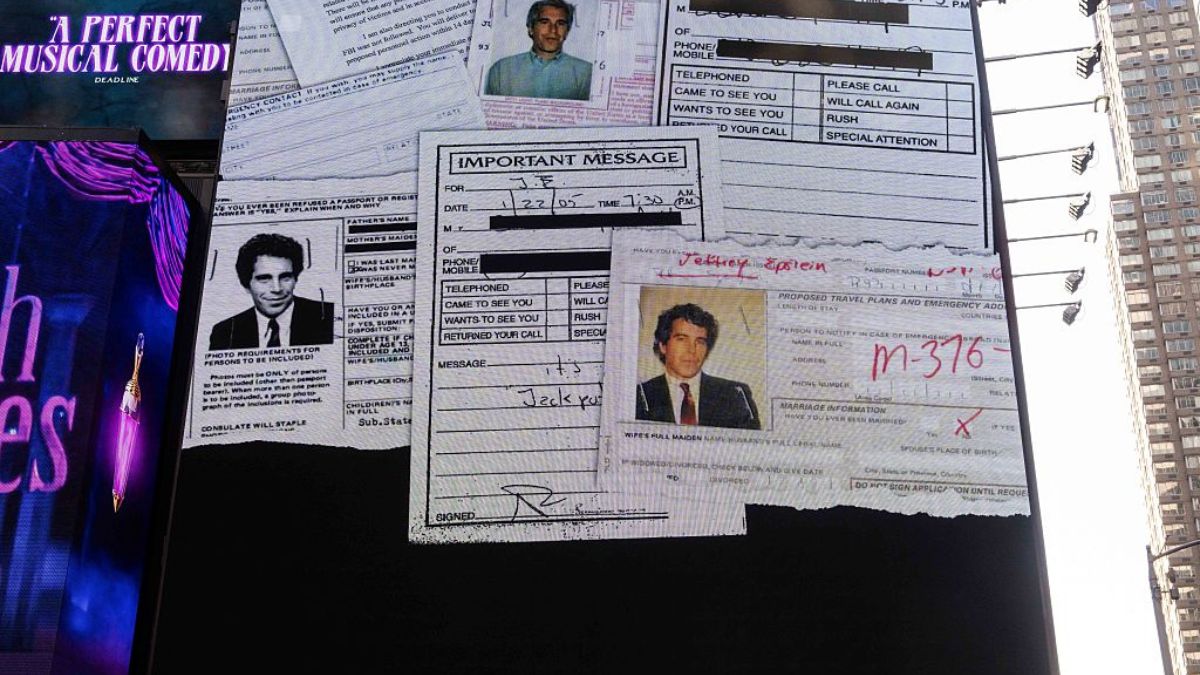







Published: Jan 29, 2016 12:04 am