Miitomo landed here yesterday and already timelines are filling with Mii alter egos keen to make friends. We thought we would give an insight into what it’s like to play the Miitomo app, and give you some tips on how to get started.
What is it?
Miitomo is Nintendo’s first foray into the mobile industry, it is available for both Android and iPhone and is free to download. It’s a clever move, in that it doesn’t really fit into the ‘game’ genre to be competing with Candy Crush, nor does it fit fully into ‘social’. It sits somewhere between a game and social media, claiming to ‘show your friends a side of you they have never seen before’. When released in Japan, it became the biggest selling app there surpassing Line with over 1 million downloads.
How do I get started?
If you do not have a Nintendo account already, you will be prompted to create one in order to get started. If you do, you can simply import your existing Mii over to Miitomo from Wii U or 3DS using the QR code option. Mii’s are Nintendo’s avatars used to represent yourself and have been used on games such as Wii Sports and Mario Kart.
If you choose to make your Mii, you also have the option of snapping a photo of yourself and letting the Mii Maker choose your facial features. Don’t be offended, some of the results are just plain horrific, but you can always tweak the results after to make a more flattering or unique look. Once happy with how you look, you then choose your voice and personality.
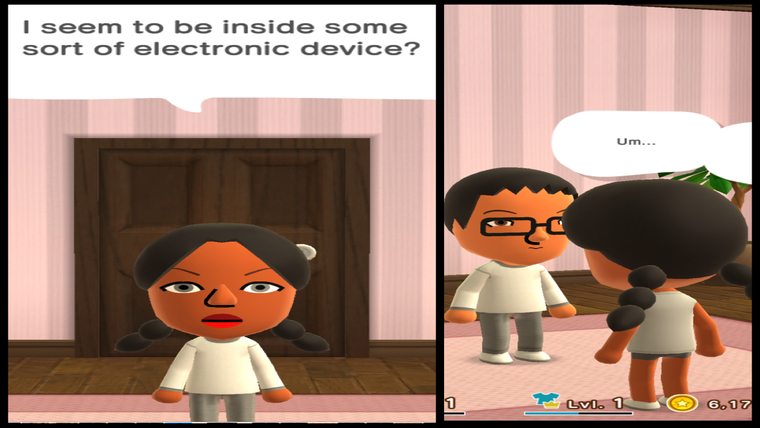
How do I add friends?
Being a social app, you will have to add some friends otherwise your poor bored Mii will be standing in a plain room looking at you. However, you can’t just go around adding friends randomly. Friends are connected via social media, specifically Twitter and Facebook. To add a friend, click on go to the ‘Friends’ icon at the bottom of the screen and click ‘add friend’. Here you can update your Facebook and Twitter information to sync the info with your friend list and get adding those who already have the app. You can also recommend friends to use the app in this menu.
Once you have chosen who you want to add, click their name and ‘send friend request’. Your pals will receive a notification and you will have a friend list full of pals in no time.
You CANNOT add friends using a QR code at this time. If you scan another Mii’s QR code it will simply add that character to your list of Mii’s to play AS not WITH.
There is seemingly also no way to add multiple friends at once, so if you receive a bunch of requests or send a bunch you will have to work through the icons individually.
Right, now what?
Your Mii will ask you a set question such as ‘What’s your favourite thing about cats?’ and you can type your answer. These answers will appear on your friend’s Miitomo app and they can start a conversation with you, like your answer or just read it and move on. Clicking on your Mii while they have an exclamation mark over their head will either prompt them to ask you a question or update you with information. If they have a thought bubble with a Mii’s face in, it will normally relay information about that Mii to you, giving you the opportunity to answer.
Mii’s will also come to visit you, and when they do they will ask you questions about yourself, or about themselves ‘what is my best feature?’. If they say ‘just between you and me’, this answer will not be shared with your Miitomo network.
You can view the questions and your answers so far in ‘my answers’, using resubmit gives you the option to change the answer. You can keep track of your comments and likes so far in ‘recent’, which works like a news feed.
Mii’s do not visit your room in real time, so if a Mii is in your room it doesn’t necessarily mean that person is online. They are just collating information to give back to your friend like the sneaky spies they are.

How do I Get Goodies?
There is the straight forward way of kiting your Mii out using the shop. Money in the Miitomo app can be bought (10,000 coins to $1) or you can earn it. Earn coins by changing your outfit or speaking to more people. This ups your ‘Popularity Status’ or ‘Fashion Status’ allowing you to go up a level and you receive a bonus. Bonuses can be found in your ‘Gift Box’ under the Menu option.
You can also use Miitomo Drop which can be found under the ‘Shop’ section. This is a mini game reminiscent of a pinball machine, which allows your Mii to obtain whatever it lands on. Although it costs coins to play, this is a great way to get some unique goodies like a hot dog outfit.
A different form of currency is points. Points can be used to get stuff from the newly launched My Nintendo reward service. In order to get points you will complete ‘Nintendo Missions’. Simple milestones such as adding over a certain amount of friends, or a set amount of questions a day will get you some Nintendo rewards to use on My Nintendo goodies. Before you get excited, the points you earn will be platinum only as gold points are still only available through purchasing games via download. You can still get some good stuff though, such as a coupon for 15-30% off games and extra swag for your Mii.
What else can I do?
Using the ‘Menu’ brings up a list of options such as updating your profile, changing your wardrobe, edit your Mii and accessing settings. Here you can also change your greetings for when visiting a Mii or vice versa, and look at which Nintendo Missions you have completed.
The best option on the menu however, is Miifoto. In Miifoto you can take a picture of your Mii on a variety of backgrounds. You can choose the pose, the facial expression and add text, stamps or your own photo in the background to make some amazing pictures. Once you have done this, you can share via social media, save to camera roll or share to your Miitomo friends. Sharing to your Miitomo friends allows them to like and comment on your creation. You can also add Mii’s to your photo, and take pictures with up to five friends. They do not need to be online to do so, just click ‘add Mii’ and their avatar will be available to add however you see fit.

Opinions?
Those who played Tomodachi Life will be familiar with the aesthetic. However, Tomodachi Life got incredibly repetitive, where we hope the mobile aspect of Miitomo can keep it fresh and interesting. Only time will tell if the users continue to enjoy it, or if they will get bored after a while. The level of customisation isn’t as much as in, say, Animal Crossing, but it isn’t about that. Miitomo is an excellent and clever first step into the app industry for Nintendo, and is unlike any other in this over saturated market. Small attention to detail such as your Mii’s facial expressions are such a great and funny touch, and you will be eager to see what they get up to next. At the moment, Miitomo is a big thumbs up from us, but take a look for yourself and see what you think!
Miitomo being buggy? Take a look here for some quick fixes!






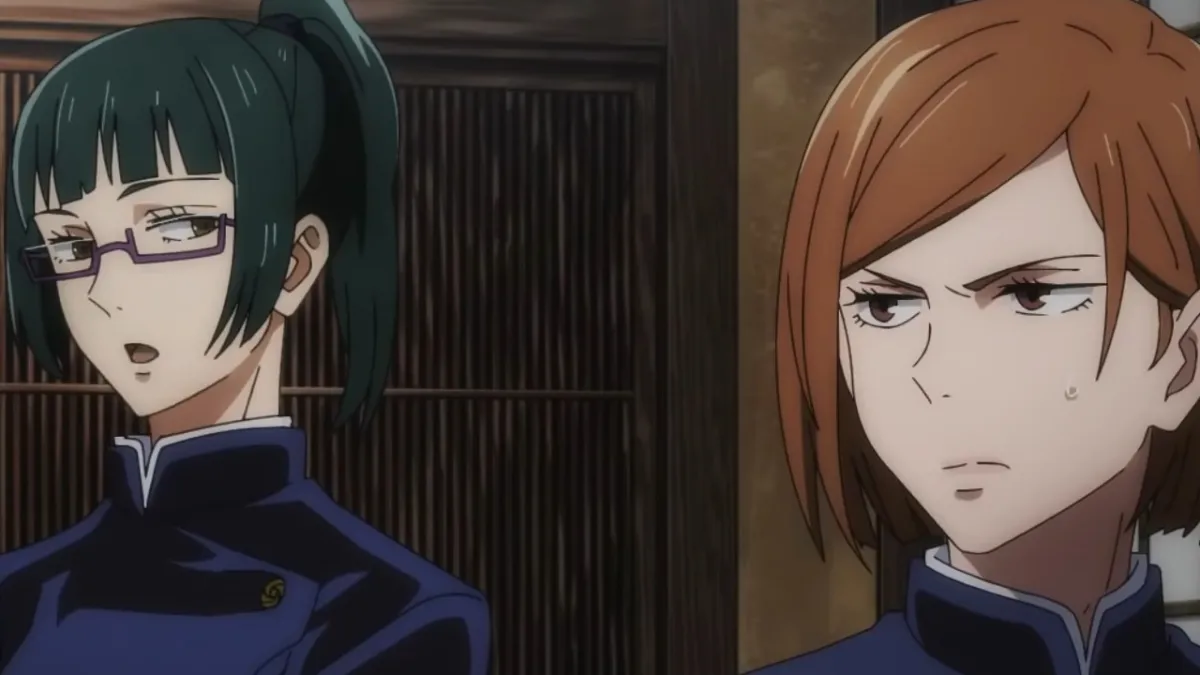




Published: Apr 1, 2016 06:15 am