Sekiro: Shadows Die Twice is an excellent game, but damn can it be difficult. Built around the concept of improving yourself, the game tasks you with defeating seemingly insurmountable boss battles. And when you defeat them, there’s just another boss sitting behind them ready to take you on all over again. As you work toward defeating these guys you may fumble with the controls a bit. I have some suggestions on this front, especially if you’re playing Sekiro on Xbox One like I did.
By default the controls of Sekiro set attack to R1/RB and block to L1/LB. This works decently well, but seems configured with the PS4 in mind, where R1 and L1 are somewhat more prominent and spongy buttons. Pressing them over and over again, in precise timing to the action on screen makes sense and works well. RB and LB on the Xbox One controller are a bit more clicky and less often used in this manner. It also feels a bit weird pulling the left trigger to grapple, as it seems more like a secondary action than the primary function usually reserved for that input.
So, if you’re playing Sekiro: Shadows Die Twice on Xbox One I suggest swapping these roles, preferably early on to avoid confusing yourself after building up your muscle memory. Go into the Settings and Options menu, go to the controller submenu and then pull the right trigger until you reach the last tab. Here you can change Attack to RT, Block to LT, then clean up the duplicate entries by changing Grapple to LT and Prosthetic moves to RT.
Obviously, this is going against FromSoftware’s intent and might present some challenges. In fact, one thing you will certainly have to watch out for is your higher level special attacks. These “Combat Arts” are triggered by pressing both block and attack at the same time, something I was more prone to do by accident with this setup. Keeping it in mind helped a lot though, and even in the old configuration I did it a few times anyway, so the trade off felt good for me. I haven’t tested this on PS4, so try at your own risk there, but with it’s more button-like shoulder buttons I doubt it’s fully necessary there.
In the end, this may not be the best for everyone, but it improved my game immensely, and made for a better flowing control scheme in my opinion. I hope you agree, but if not and you have any better ideas for how to alter the Sekiro: Shadows Die Twice control scheme, be sure to share them in the comments below.






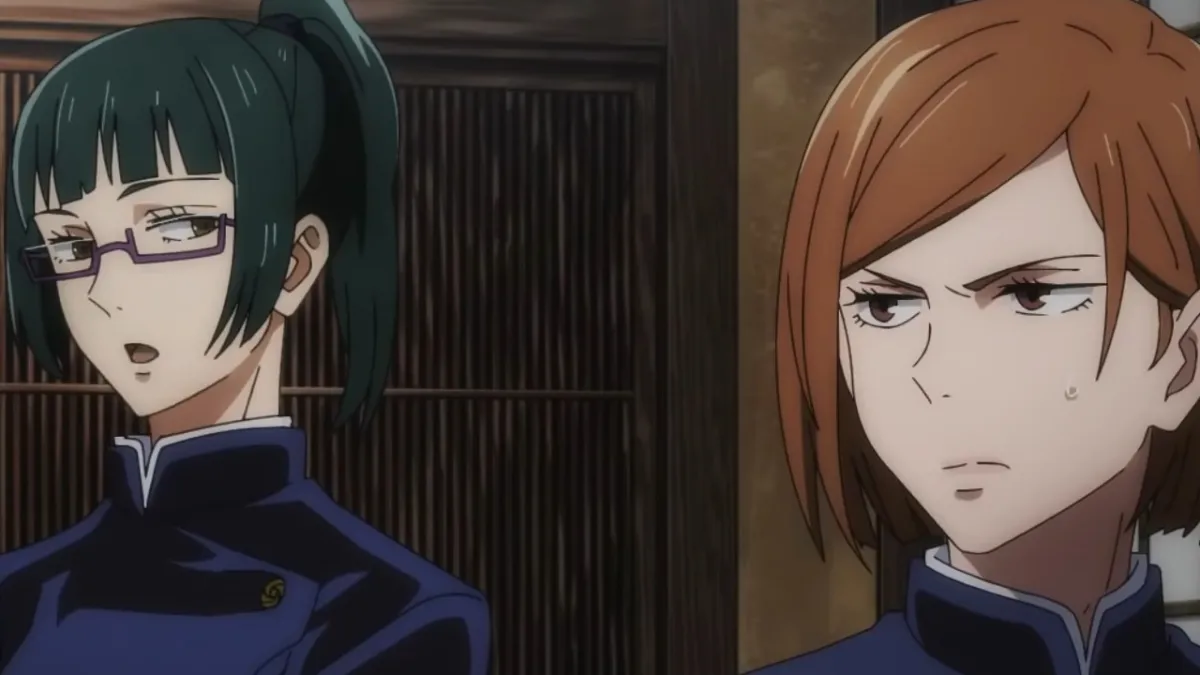


Published: Mar 21, 2019 02:25 pm