If you’re unhappy with your appearance in Monster Hunter World you can change it if you want. In the Asteria Headquarters you can visit your Room to do multiple things and thankfully one of these things is change your appearance.
First you’ll need to visit the item box in your room. Here you will have a number of things you can do, but at the very bottom of that list is changing your appearance. Just head into that tab and you’ll be able to customize your character making any changes that you’d like within a set of customizable tools.
The appearance tab will only allow you to customize your Hairstyle, Eyebrows, Facial Hair, Make-Up options, and clothing. There is currently no way in this editor to change your gender in Monster Hunter World, nor adjust body or face style other than the attributes listed above.
It’s important to note that not every Item Box will allow you to change these features. The item boxes outside of your room will NOT allow you to make these changes to your appearance in Monster Hunter World.
For more Monster Hunter World Guides Check out our Hunter’s Index.



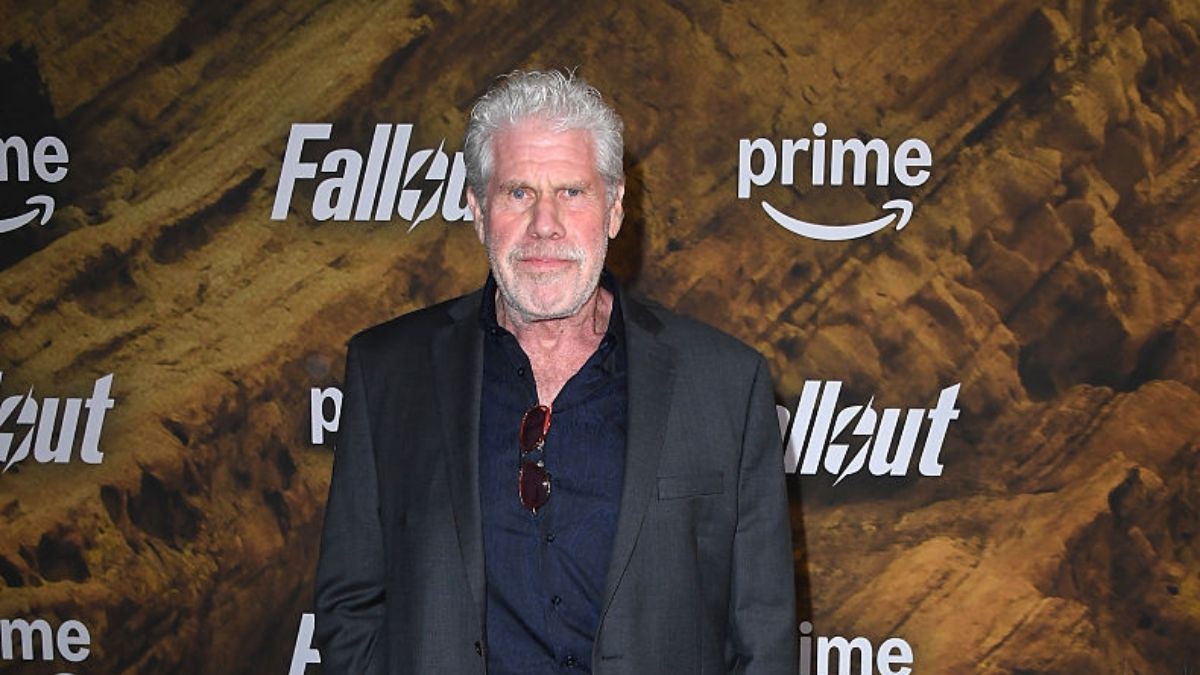





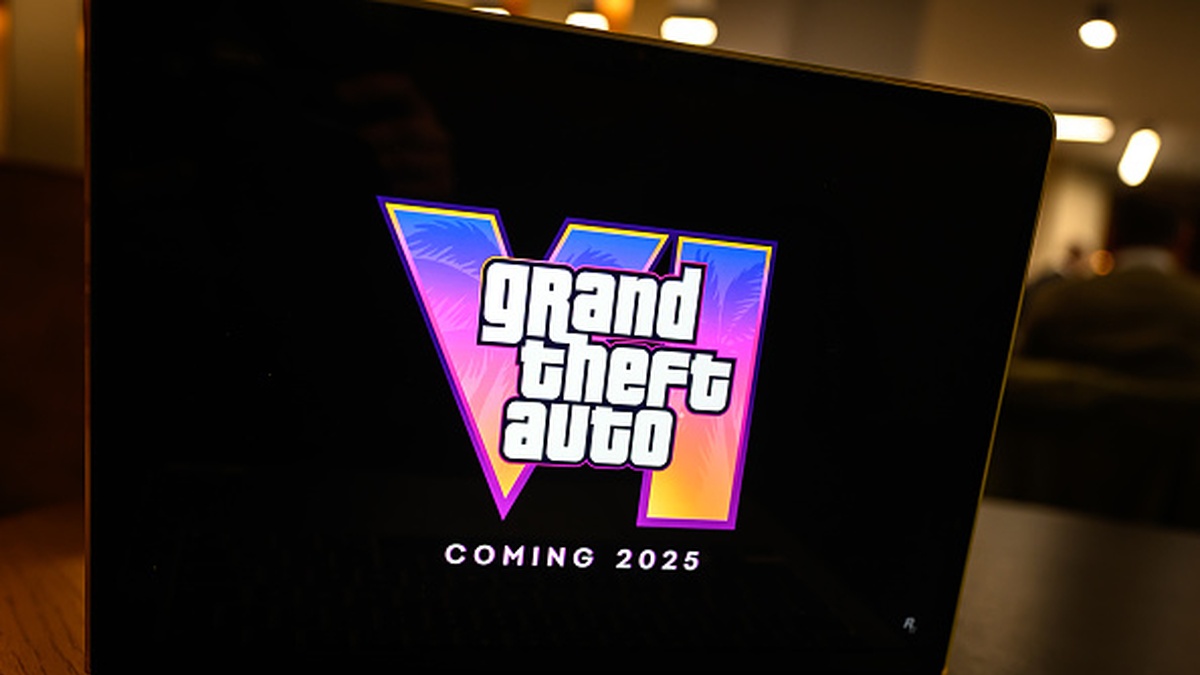
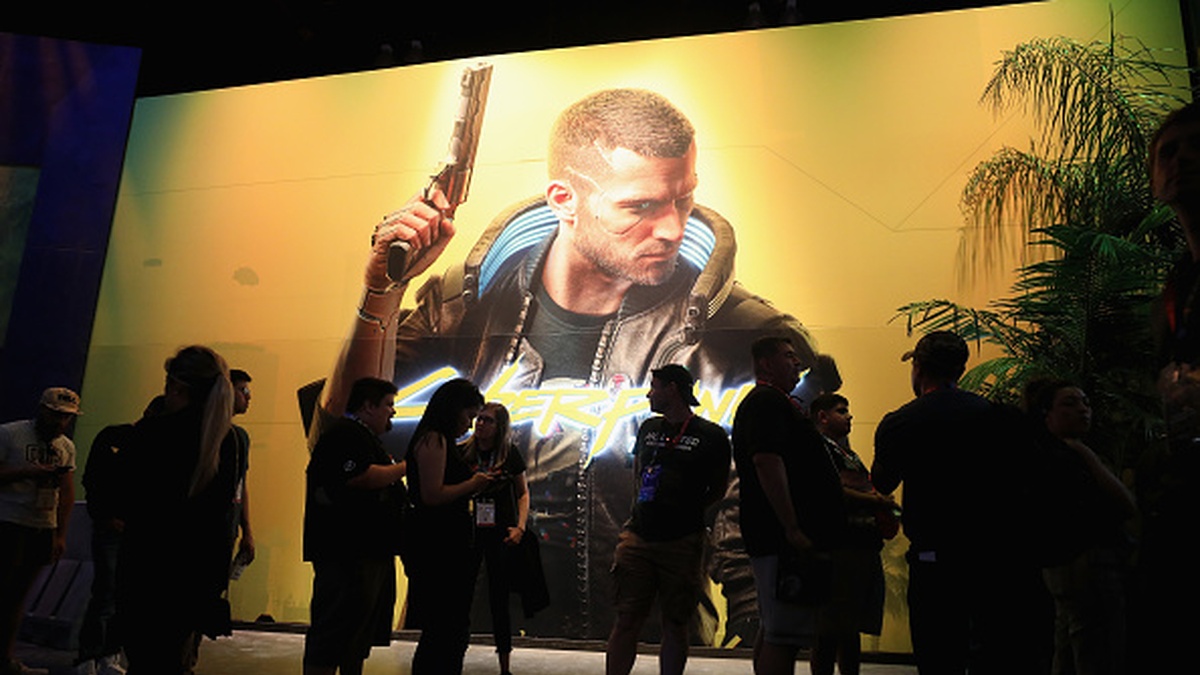
Published: Jan 28, 2018 07:26 pm