During the Steam Visual Novel Fest 2023, there are a ton of great Visual Novels on sale for you to discover. If you are unsure which ones to buy, there are demo and free-to-play sections that will help you discover new series. I am personally most excited for Paranormasight: The Seven Mysteries of Honjo. However, visual novels are not the only enjoyable aspect of the event. During each day of the event, you can collect stickers for free. Here’s how to claim all free stickers during Steam Visual Novel Fest 2023.
How to Get All 7 Visual Novel Fest 2023 Steam Stickers
To claim all stickers during the Steam Visual Novel Fest 2023, you must log into Steam every day of the event and click the Claim Sticker button on the event page. The event runs from August 7 – August 14 at 10 AM PDT, so make sure you don’t miss a day! Note: If you don’t see the Steam Visual Novel Fest banner, refresh your Steam Client by closing it and logging back into it. This happens if your client isn’t able to refresh automatically.

When you open the Steam Client, you will see the animated banner for the Steam Visual Novel Fest at the top. You can use the desktop client, mobile app, or web browser to claim all free stickers during Steam’s Visual Novel Fest 2023. Click on the banner to be taken to the Steam Visual Novel Fest event page.
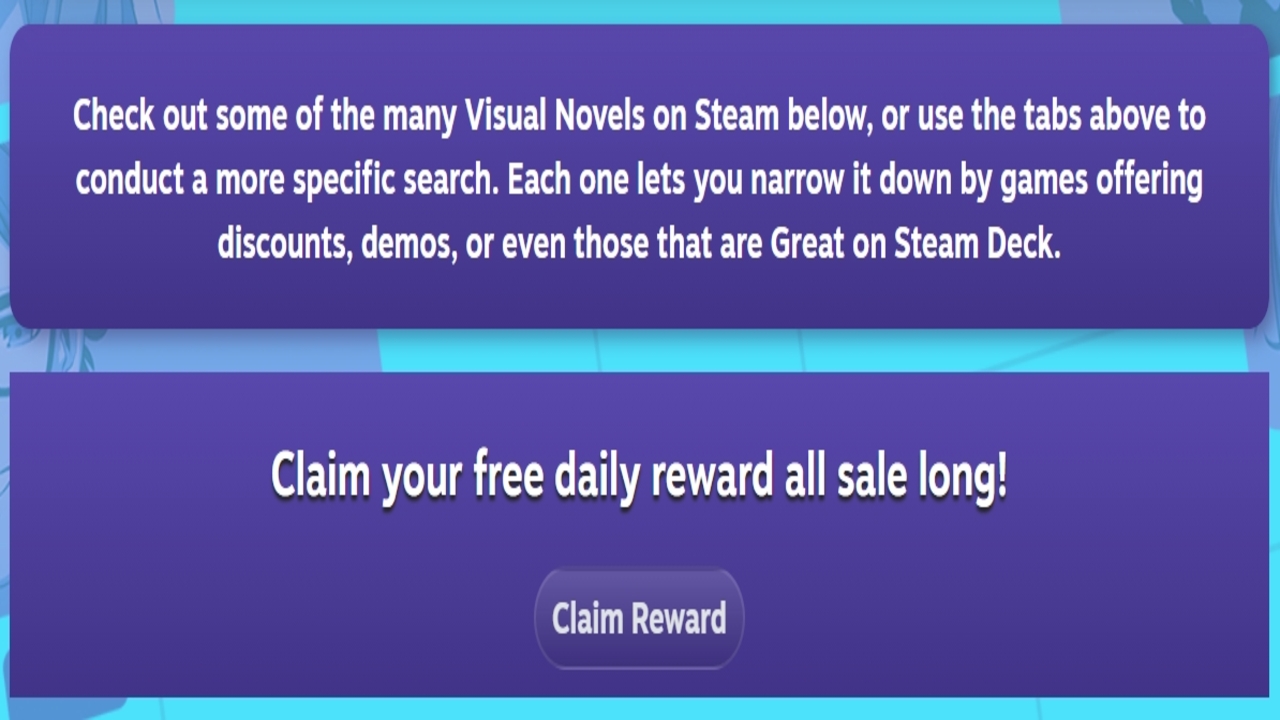
Once here, scroll down until you see the text that says “Claim your free daily reward all sale long!” with the Claim Reward button underneath it. Click on the Claim Reward button, and you will be rewarded with a sticker automatically added to your Steam inventory.
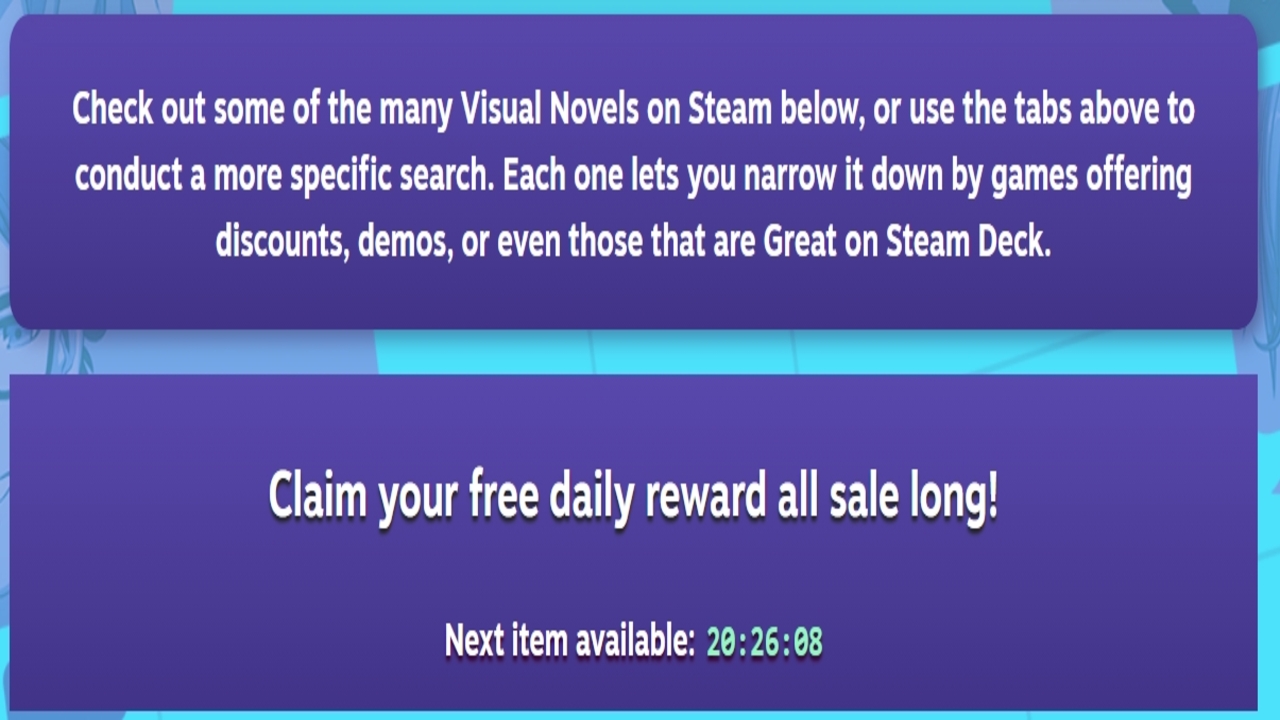
Once you close out of the pop-up, you will see the Claim Reward button has been replaced with a 24-hour countdown that you can use to know when you can claim the next sticker. Note: the countdown is based on Steam’s 24-hour reset period, not when you click the button.
Related: 10 Best Games To Play on Steam Deck
What Are Steam Stickers For?
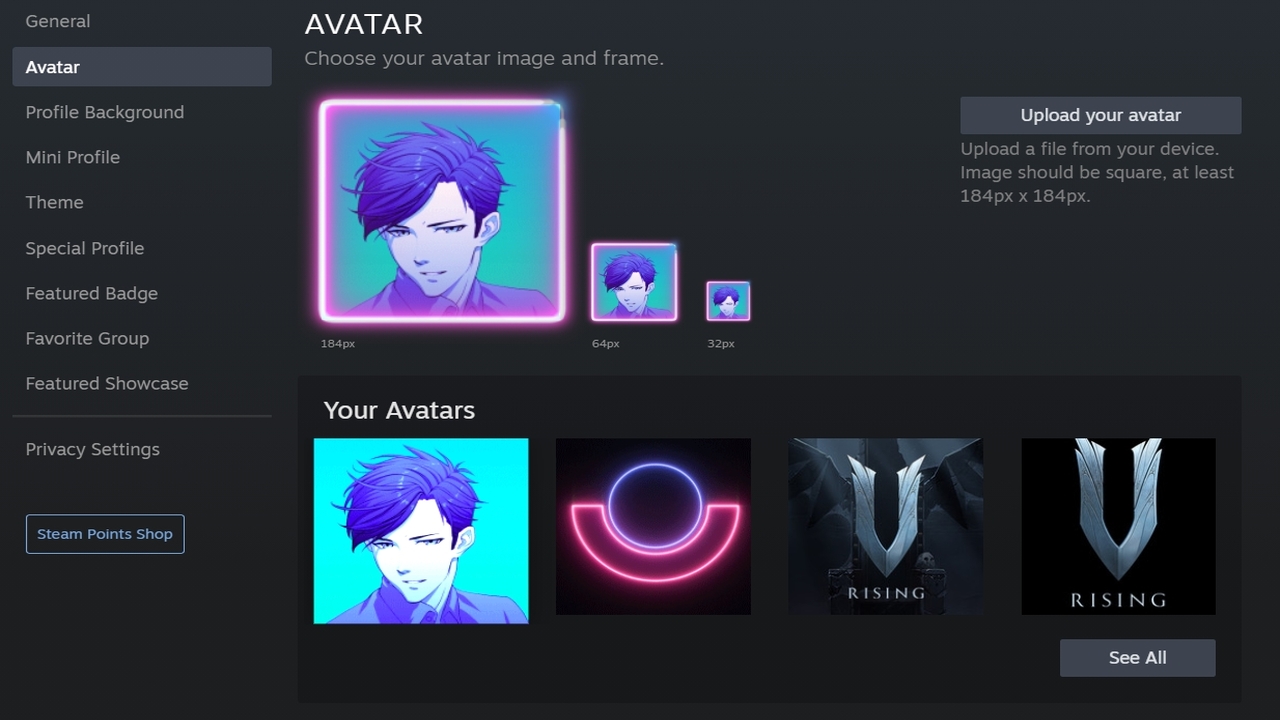
The free stickers you claim during Steam’s Visual Novel Fest can be equipped in your Steam profile. However, doing so isn’t the most intuitive. Here’s how to equip stickers in Steam:
- Click your Profile Name
- Select the Edit Profile button
- Go to the Avatar submenu
- Your four most recent Stickers will appear on the main Avatar screen. However, if you want to choose a different one, select the See All button to be taken to your Sticker library.
- Select an Avatar
- The Stickers you collect during the events can be found here.
- Select an Avatar Frame
- Click the Save button
In addition to using Stickers as an Avatar for your profile, you can add them to your Item Showcase by navigating to the Featured Showcase submenu instead of the Avatar submenu. You can have a total of 10 items in your showcase which means you can display all seven free stickers you claimed during Steam Visual Novel Fest 2023.
Author’s Note: I wrote this guide while claiming free stickers using the Desktop Steam Client on my Lenovo gaming laptop.


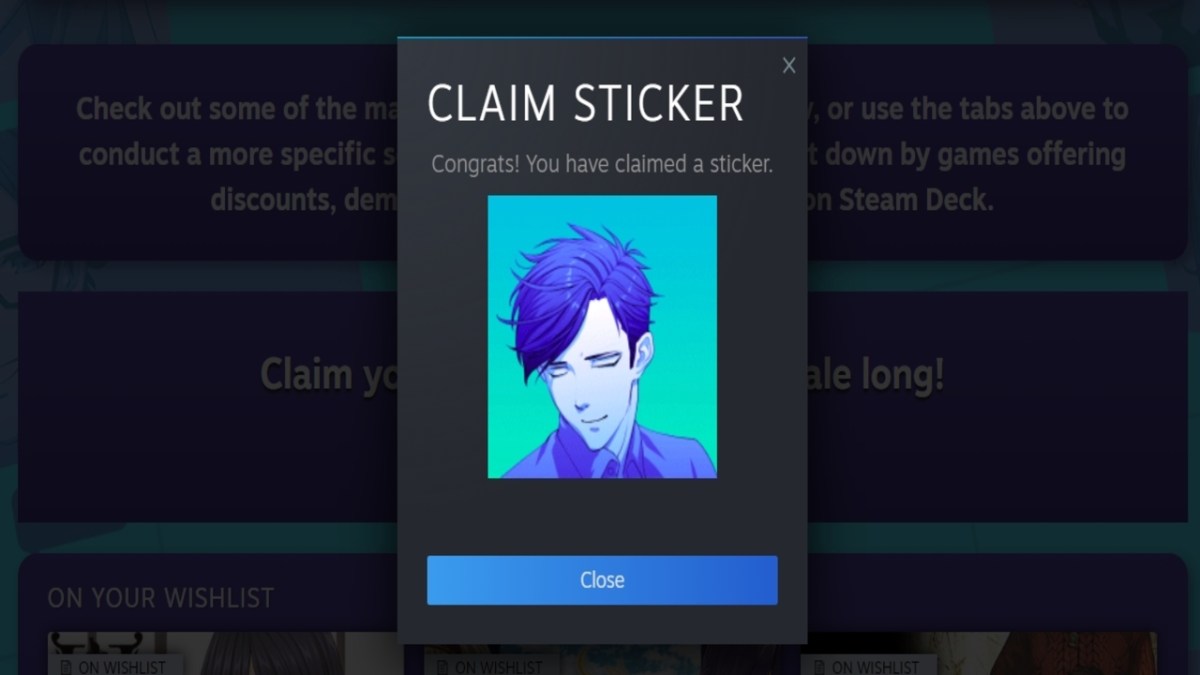









Published: Aug 7, 2023 04:16 pm