Are you wondering how to play with friends in MLB The Show 23? Playing with friends has never been easier in the MLB The Show franchise. Modes like Online Head 2 Head and Online Co-Op have been improved this year, making joining and playing a game with your friends easier. Here is the MLB The Show 23 Multiplayer Guide on how to play with your friends so you can enjoy America’s Pastime together.
How to Play With Friends in MLB The Show 23
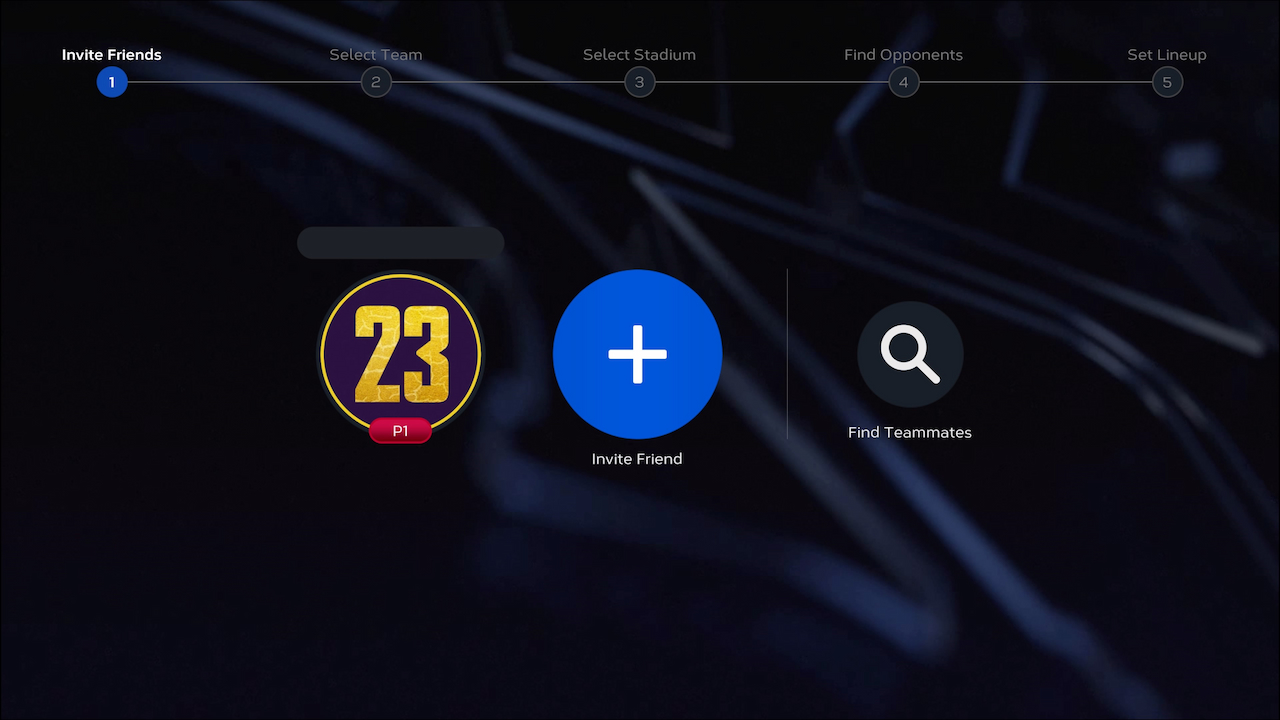
There are many ways you can play with friends in MLB The Show 23. However, you must first have the following requirements before you can do so:
- Active Internet Connection
- Subscription to your platform’s online services (PlayStation Network, Xbox Live, Nintendo Online)
- Have your Friend(s) in your Friends List
After verifying that you meet the above requirements, you must pick a game mode that supports playing with your friends. Here are all the MLB The Show 23 modes you can play with your friends:
- Online Co-Op
- 2 vs. 2
- 3 vs. 3
- Diamond Dynasty
- Ranked Co-Op
- Play v. Friends
- Casual Co-Op
- Custom Leagues
- Hone Run Derby
Related: Is MLB The Show 23 Cross Platform?
The easiest way to play with a friend is by following these steps:
- Navigate to the Main Menu screen
- Pick which Game Mode you want to play with your friend
- Select the Invite Friend option
- You will be taken to your Friends List
- Pick your Friend
Note: You can still play online with other sluggers if none of your friends play MLB The Show 23. Instead of the Invite Friend option, you can select the Find Teammates option to be paired with other online players.
What’s New to Play Now Co-Op in MLB The Show 23?
In Play Now Co-Op mode, you can now toggle the rotational patterns before loading into a game. Rather than being locked into rotating roles per inning on defense and rotating per at-bat on offense, teams can now choose different rotation patterns.


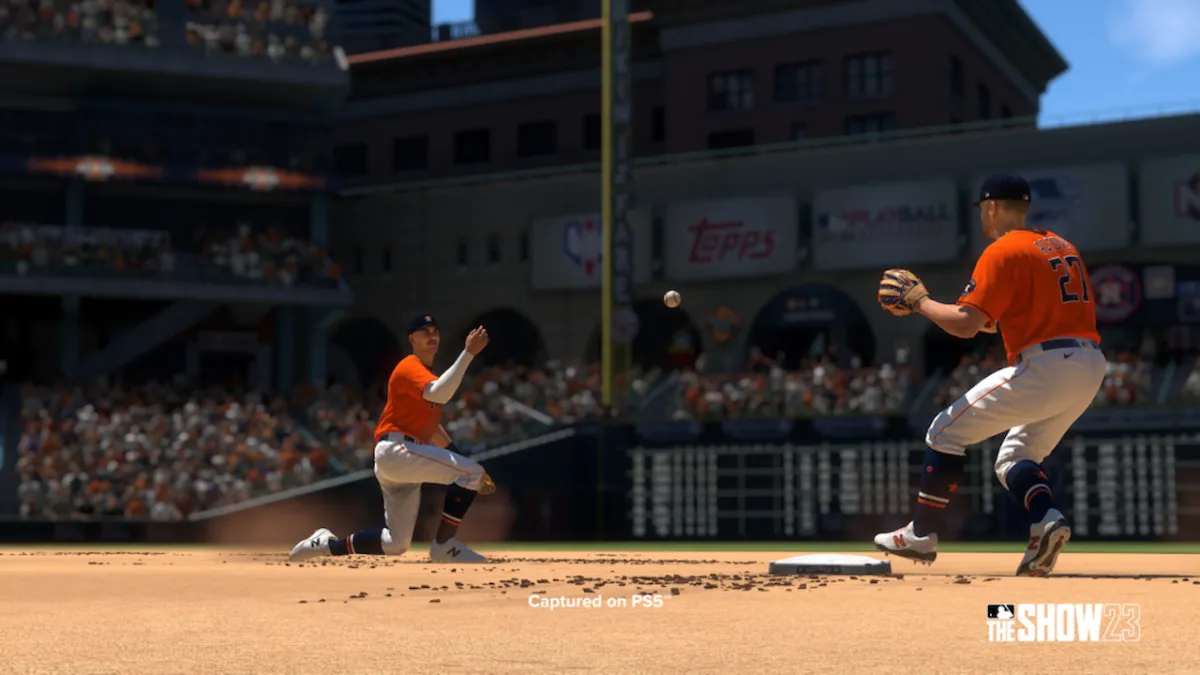









Published: Mar 28, 2023 01:15 pm