Just because you write a great article doesn’t mean it’s guaranteed to show up on the front page of Google. If you want your work to show up on the front page next to the other big sites, you need to practice Search Engine Optimization or “SEO.” There isn’t a hard set of rules for good SEO, but there are a few things you can do to your articles to make them perform better on Google. Writing for the web is a difficult skill to learn, but you’ll be rewarded with insane amounts of traffic if you put in the time and optimize your work.
The SEO Box and You
At the bottom of every article is the Yoast SEO plugin. This box is going to become your new best friend. Here, you can input a focus keyphrase that you want your article to rank for and it will give you a basic SEO rating for your article. The focus keyphrase is what someone will type into Google to find your article. Whatever you enter doesn’t affect anything though, it’s just for evaluation purposes. For example, if your article is titled “Hawkeye Arrives in Marvel’s Avengers Next Month,” then you could input “Marvel’s Avengers Hawkeye” as the focus keyphrase because that’s what someone who could use the information in your article would probably search for.
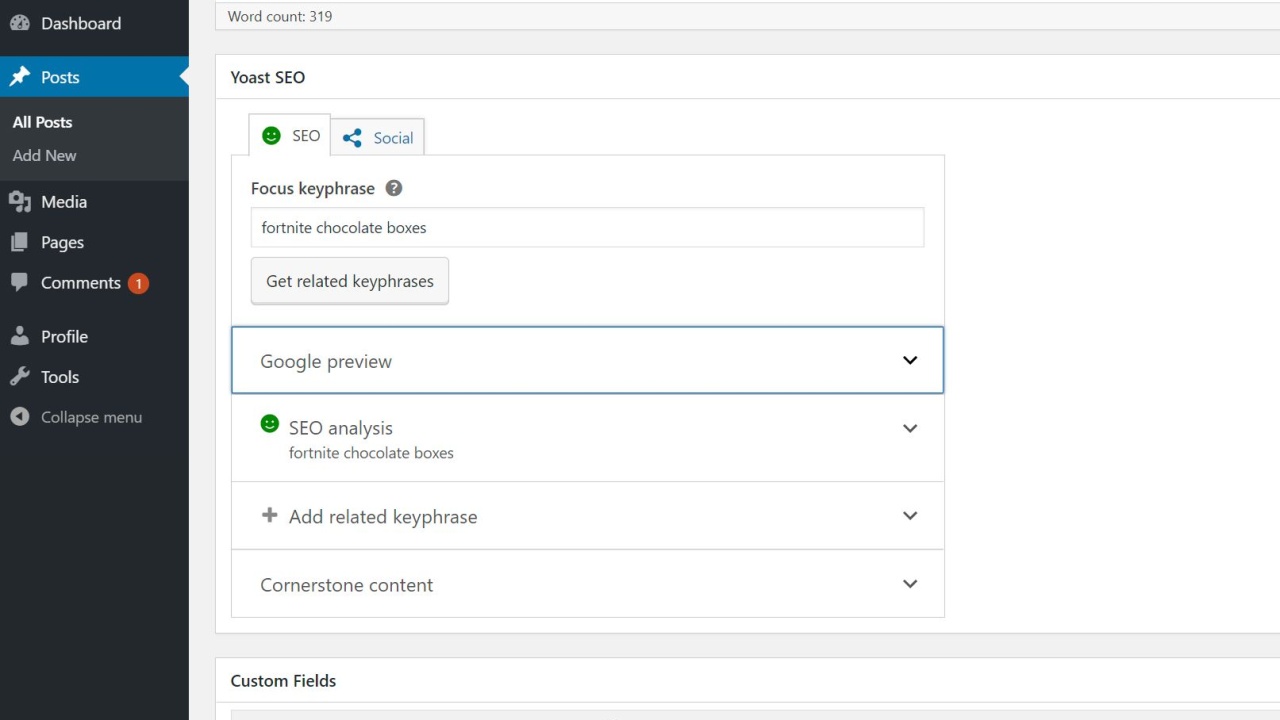
When you’re just starting out, just focus on making the SEO dot green. It’s not the end all be all when it comes to good SEO, but it’ll teach you effective strategies and habits. If you’re a new writer, don’t think you know more than Yoast does. Just make the dot green until you’ve written enough articles to learn what works and what doesn’t work. It may seem like it’s asking for a lot, but you need to make your articles fit the listed criteria.
Using Headings
Headings are not only a great way to organize your text, but they’re also good for telling Google what your article is about and helping you rank better on Google. If you’re writing a longer article or a guide, headings are a must. Think of headings like chapters of a book. Google can see your title to get a general idea of what your article is about, but adding headings gives Google chapters and helps the search engine get an even better idea of what your article is.
Titles and the Slug
You can’t always stuff the right keywords into a title without making it overly long. That’s where the slug comes in. The actual title of your article is just for show. The slug is the real title of your article, and it’s what Google sees as your actual title. It’s usually just the same text as the title you enter, but you can actually go in and manually edit it. This is a bit of an advanced tip, but doing it in the right scenarios can cause your traffic to skyrocket.
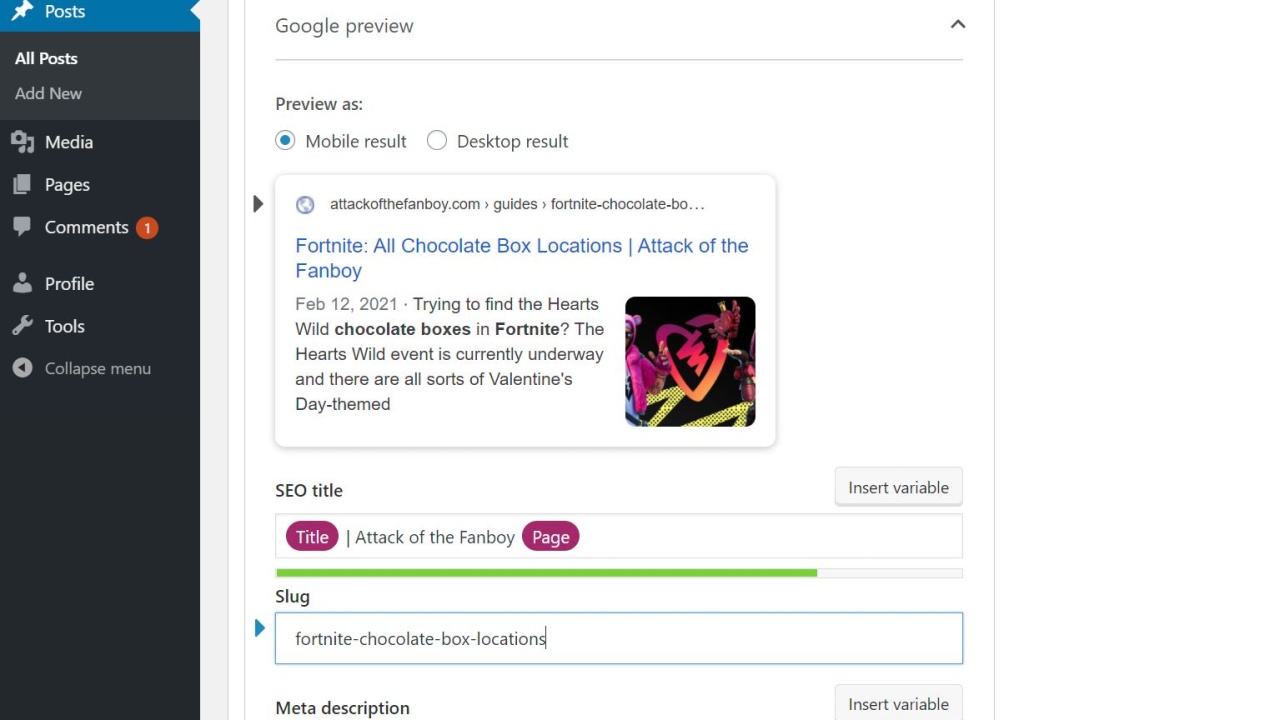
In the Yoast SEO box under the Google Preview section, you can see the slug field under the SEO Title. There, you can input whatever you want. Make sure you add hyphens between each word. It’ll do it for you if you leave spaces, but it’s good practice to add the dashes yourself.
Since the slug is your real title, you can put keywords in it that you don’t necessarily want in your title. The best example is Call of Duty games. If you’re writing about Call of Duty: Modern Warfare, you could make your title simply “Modern Warfare: How to Get the AN-94.” You’d still want the keyword “Call of Duty” to be associated with your article for traffic purposes, however, so you could make the slug “call-of-duty-modern-warfare-how-to-get-an94.”
If you really want to nail a specific search term, you can cut down on excess words in the slug. For example, if you were writing a guide about Fortnite XP Coins, you could title it “Fortnite: Where to Find All XP Coins in Season 5” but make the slug simply “fortnite-xp-coin-locations.” On its own, that slug would make a pretty bland title, but by manually editing the slug, you can have the best of both worlds: an interesting and catchy title AND a good SEO title. Learning how to do this effectively will take some practice, so keep a close eye on your analytics to see what works and what doesn’t.
Image Titles and Alt Text
Having images in your articles is important, but you also need to give them appropriate names and alt text. Yes, even something as simple as the file name of an image can affect your article’s ranking on Google. Make sure you give each image you upload a descriptive title that includes a few keywords. The name of the game is really important to have, and you can add in whatever relevant keywords you want. Your featured image at the top of an article should always be a freshly uploaded image, not something from the media library.
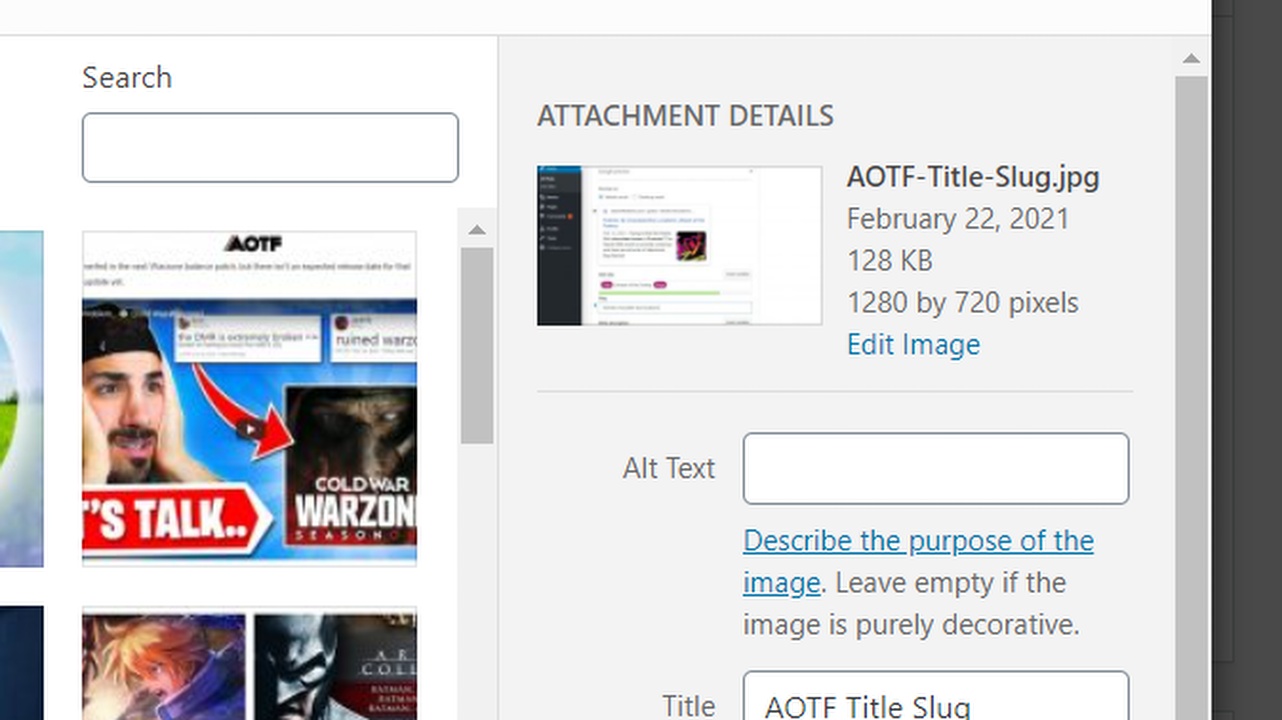
Alt text is another important factor for images. This is basically the slug but for images. In most cases, you can just copy the title of the image and use it as the alt text. This only works if you have a descriptive name for your image, though. Every image should have some alt text associated with it, but don’t use the same text for each image. The Yoast SEO plugin will tell you if too many images are using similar alt text, so pay attention to that and make changes as necessary.
Links, Links, Links
Links are one of the most crucial aspects of SEO. Links are the foundation of all SEO. That’s how Google and other search engines determine how relevant content is. If your articles are being linked to by other sources and you link to other sources within your article, then Google will understand what your work is about.
Internal links should be included in every article. These are links to other AOTF articles. You can add them by highlighting text and clicking the link icon at the top of the text editor. Make sure you link to similar articles discussing a similar topic. You should typically have one internal link per paragraph, but make sure you don’t stuff your article with links, either. Link and keyword spam are surefire ways to get Google to ignore your content. Again, pay attention to your analytics to see what works and what doesn’t.
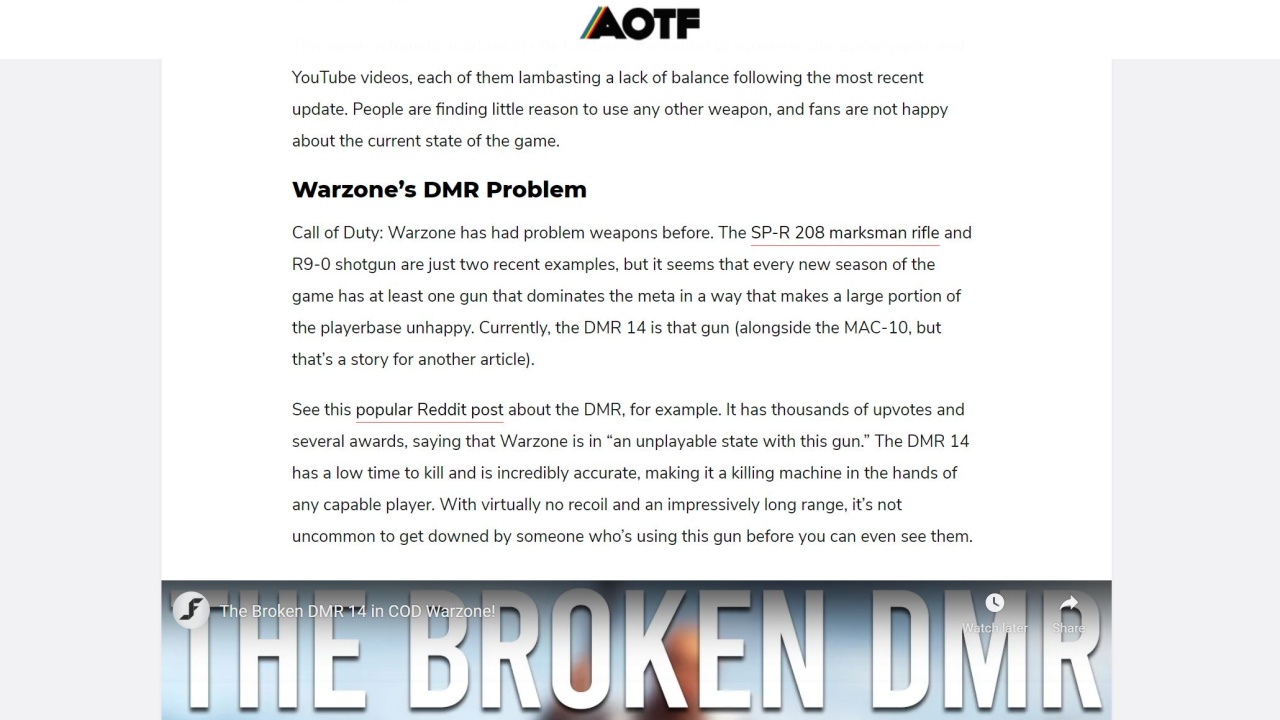
If you’re writing a news piece, you need an external link as your source. These are links to content outside of AOTF. When you add these links, make sure you click “Link options” and check “Open link in new tab.” You don’t have to do this for internal links, but for external links, we don’t want anyone to leave the site entirely. Thus, external links are opened in a separate tab so the reader can stay on our site and continue reading. Some guides can use external links too, such as patch notes guides where you would want to link to the developer’s official patch notes announcement.
The text that you choose to highlight for your link is also very important. Try to add links over keywords. It’s good to write some sentences specifically designed for links. For example, you could say “Some players have been creating powerful DMR 14 loadouts and dominating Call of Duty: Warzone matches” and then link to a class setup guide for that specific weapon.
Finally, linking to articles that are performing well will help your underperforming articles do better. It’s always worth it to go back to high-performing content and sprinkle in new links to articles you want to give a boost to. Don’t overdo it, though. As stated above, link and keyword spam will hurt the site overall.
Practice Makes Perfect
SEO is a tricky thing to get the hang of. The only way you’ll learn is by practicing. Try new strategies and incorporate these tips into your articles. Then, keep a close eye on your analytics and see what’s working. If you find that something gets results, do it more frequently. In time, you’ll come up with your own tips and tricks that will make your articles perform better. Don’t veer too far off these guides when you’re first starting out, though. Only stray from the formula after you have some experience under your belt.

