Apex Legends Mobile has been out for a couple of months now and you might be wondering how to log out of it. Instead of just closing the app on your phone, there is a way to log out of your account to ensure that you are done for the day. Here is how to log out of Apex Legends Mobile.
How to Log Out of Apex Legends Mobile
Logging out of Apex Legends Mobile is a fairly easy and quick process. To start it, click on Settings in the lower-left corner. From there, click Advanced Setup. You should be able to see the Logout button on the top right side of the screen. Click on Logout and press Ok.
After a loading screen or two, you will be directed back to the log-in screen of Apex Legends Mobile. And just like that, you are now logged out of Apex Legends Mobile. Congratulations!
You can now easily log back into Apex Legends Mobile with whatever account you want. Unfortunately, you can’t link your Apex Legends Mobile account with your Apex Legends account since they are separate games and there is no cross-save yet.
There is a new legend named Rhapsody coming to Apex Legends Mobile next Tuesday, July 12. There will be a brand new season called Distortion and a brand new map called Pythas Block 0. Both of these new additions to Apex Legends Mobile have no plans to come to Apex Legends, which is a bummer. But, if you are loving Apex Legends Mobile, then you can look forward to more great stuff.
If you’re looking for the latest news and updates on Apex Legends Mobile, check out our Apex Legends Mobile page. Seasons, legends, and new maps will continue to come so make sure you are up to date with it all.
Apex Legends Mobile is available on iOS and Android.



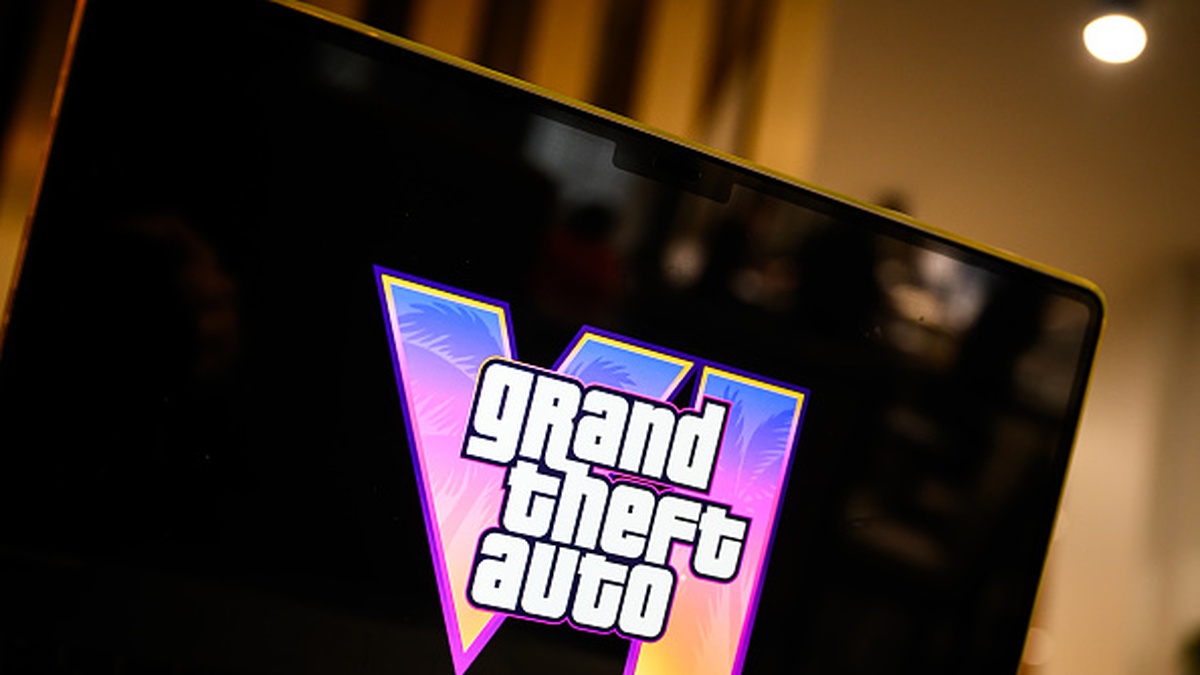
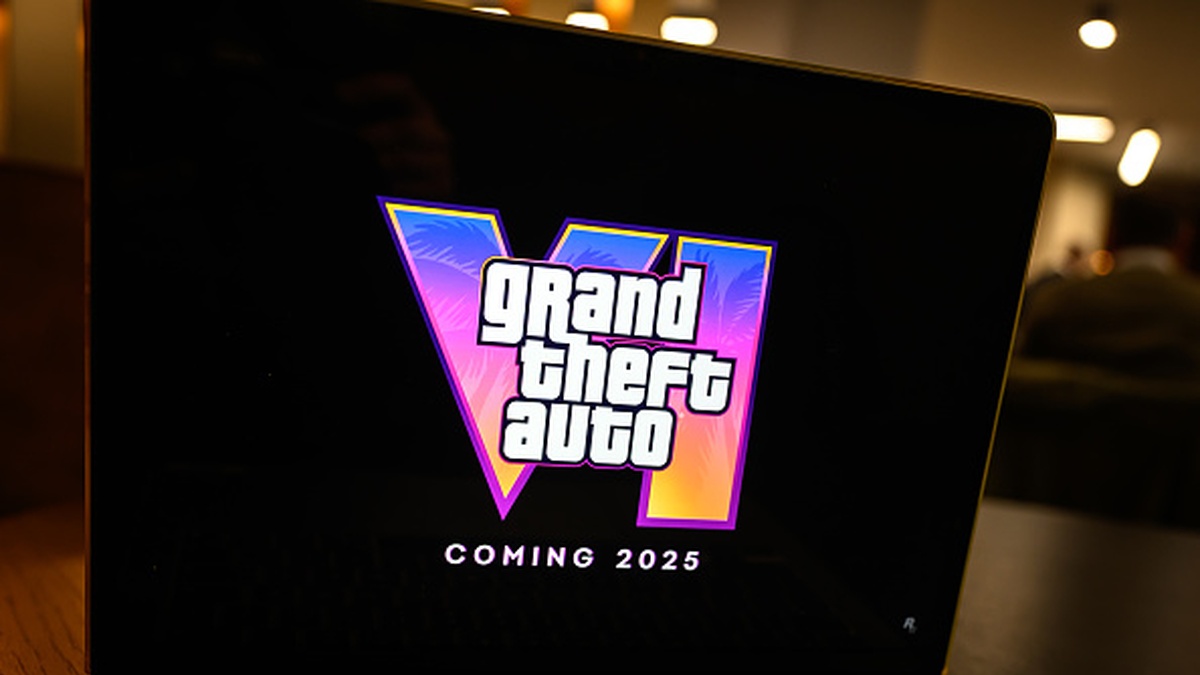
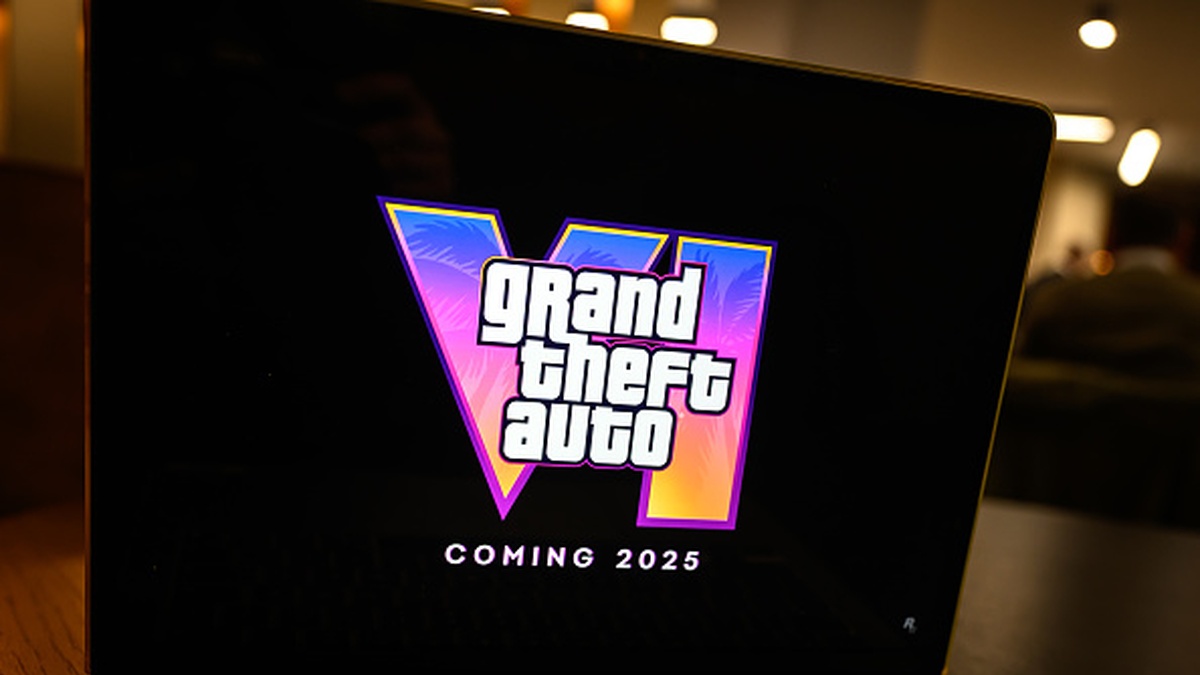

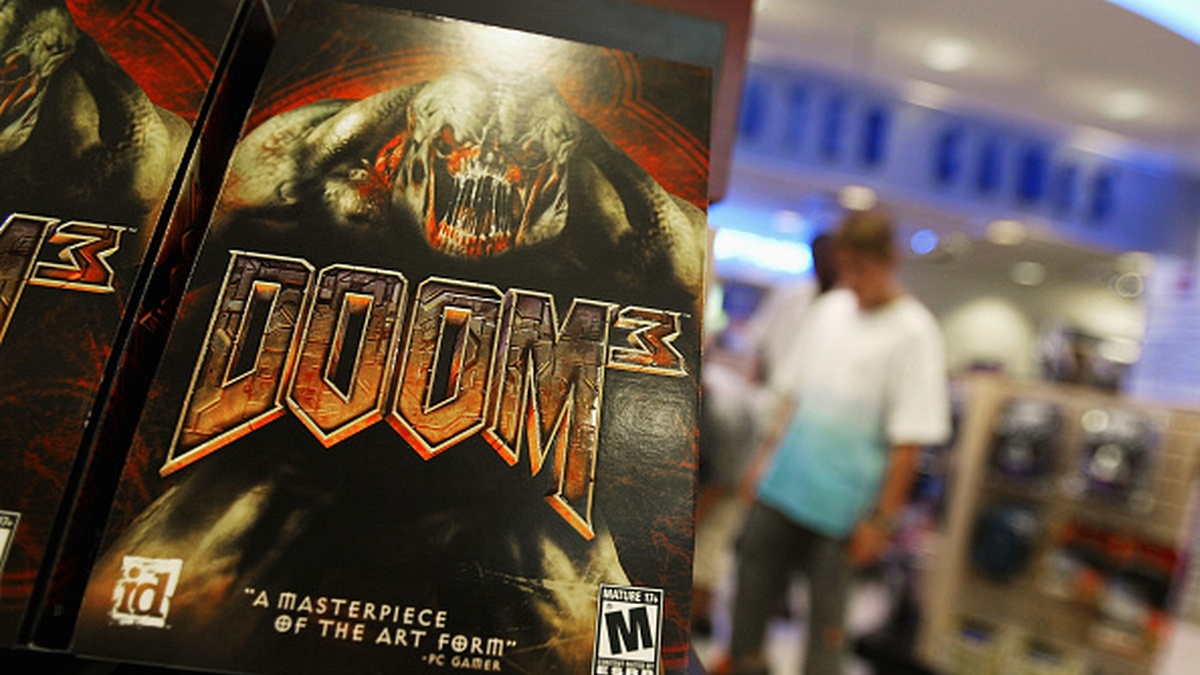




Published: Jul 7, 2022 04:01 pm