Pokemon GO players have been happily enjoying themselves within the app for many years at this point and the hype for the game continues ever onwards and rightly so with all of the excellent events happening throughout the year. Of course, every so often a few errors can pop up as with any game, and today many players have been having issues with logging into the experience by utilizing the Facebook login. This guide article will take you through everything you need to know about how to fix the Pokemon Go Facebook login error.
Fixing the Pokemon Go Facebook Login Error
In order to fix the error, there are a few methods that you can try and use in order to get the error fixed and sorted in no time. However, first, you will have to know what you will observe when you have indeed had the Facebook login error. If you attempt to login into the game with Facebook and suddenly you see something indicating that the servers haven’t been able to authenticate you or another similar message popping up it is likely you have gotten this error.
One of the main methods that tend to work for fixing the error is a simple exit of the game (clear it from the background of the phone) and then booting up the experience again. When you try to log in with Facebook again, with some luck you’ll be able to log in without any issues again. However, if that doesn’t work then you can make sure your internet connection is running and has a decent connection speed. Along with this, make sure you have the app updated to the correct version. If none of these methods are working then there might be an issue on Facebook’s or Niantic’s side so the developers will likely be working on a fix right away if that is the reason.
You’ll be back collecting all of your favorite Pokemon in no time!
Pokémon GO is available to download and is playable now for free on both of the following platforms: IOS and Android.


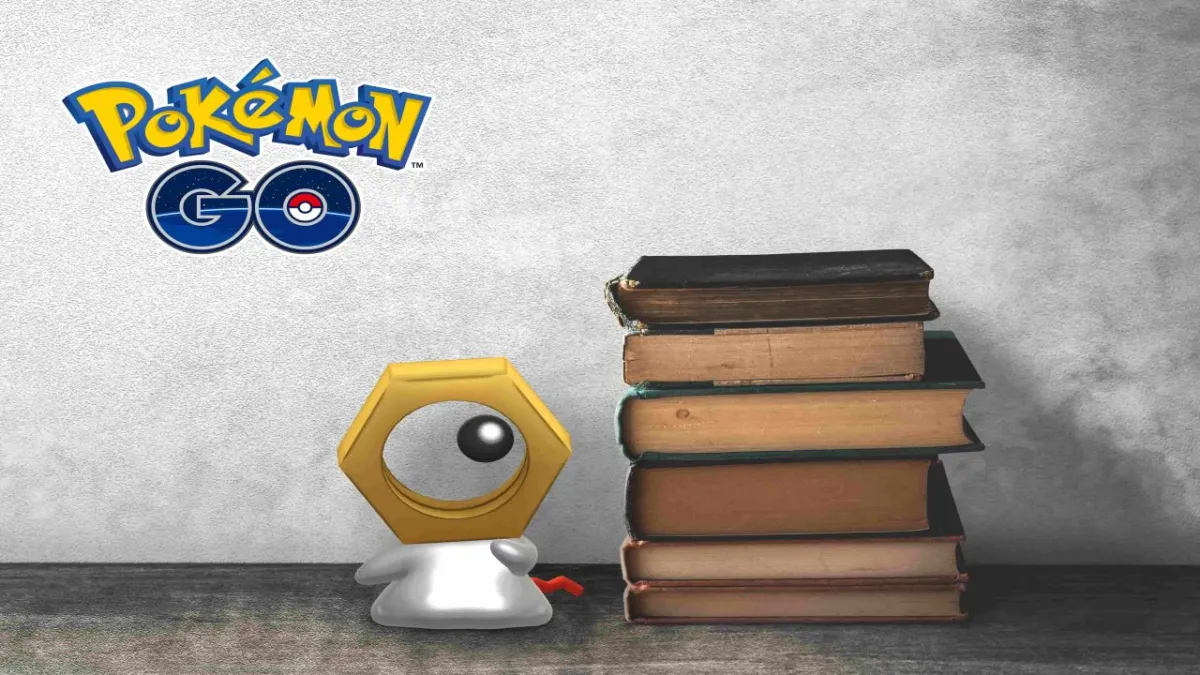









Published: Jul 22, 2022 11:44 am