When it comes to gaming PC’s, there’s more than enough coverage about how to build one; CPUs, GPUs, APUs and all manner of U’s. But as you probably guessed from the title, the monitor is our focus for this guide.
A good gaming monitor is key in pairing with your actual rig. No point in having a beastly rig and then giving it a crappy monitor with terrible input lag and response time, right? Right.
So let’s look at some key things to consider for when choosing a gaming monitor.
Size matters
Anybody who tells you that size doesn’t matter is a damn liar. With gaming monitors, and other things, it’s absolutely true and you will want the biggest, crispest monitor you can afford. Monitors do come in a lot of sizes but I wouldn’t recommend anything under 24 inches. (Remember the days when a 21-inch colour TV was the dream?)
When choosing the monitor size, you should consider your space, how near you’ll be sitting to it and what screen resolution you’ll be running at. For 1080p resolution, 15–27 inch is just fine. But as you go higher in resolution, you may want a bigger screen to enjoy that extra fineness. 27 -35 inches is great for those higher resolutions.
Another thing to consider is screen ratio — the width versus height of your screen. Standard monitors have a fairly boxy 4:3 ratio while widescreen, which are increasingly popular amongst gamers, give you a glorious 16:9 cinematic ratio. But here’s the thing, if you have a lot of content that isn’t formatted for widescreen, you will have to deal with ugly black bars on the sides of your content. Most modern games do have graphics settings to cater for widescreen.
If you are so inclined and have the money, there’s also mind-boggling 21:9 ratio super, UltraWide monitors like the Samsung CHG90 for that insane viewing experience.
Resolution
Do you like your games to look ultra crispy and sharp? Of course you do. And that’s why you need to get the highest, most reasonable resolution monitor for your purposes.
Anything less than Full HD — 1080p or 1920 x 1080 pixels is unacceptable for a modern gaming monitor. 1080p is the sweet spot for most gaming rigs to render games at high-quality settings and great frame rate.
The next level up is 1440p Quad HD, which is 2560 x 1440 pixels. Now you are beginning to play with the big boys. This resolution needs seriously beefy GPU to get decent frame rates.
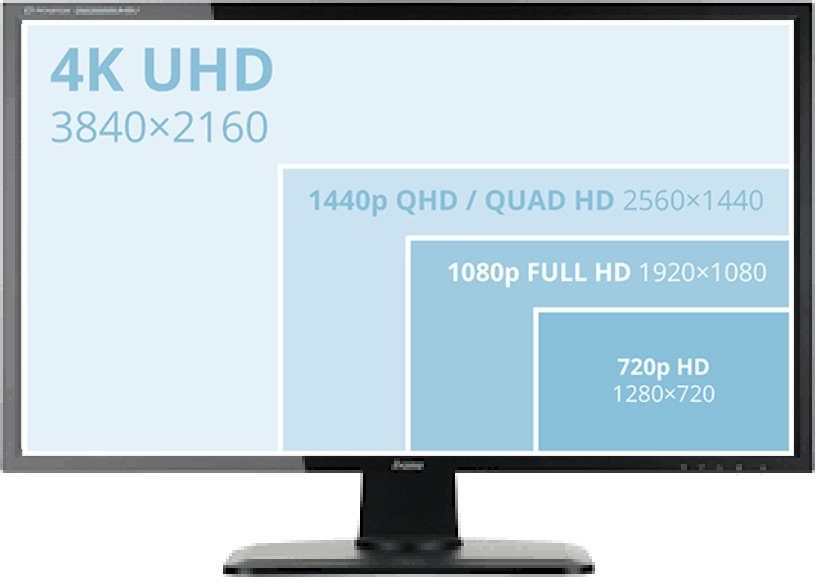
4K UHD or 3840 x 2160 pixels is the new shiny on the block. Everyone is touting 4k gaming as the next generations selling point. On the console side, Microsoft and Sony are duking it out trying to publish their biggest titles at native 4K 30FPS but more powerful PC’s are capable of a delicious 4K 60FPS.
Whether you can actually tell the difference between 1440p and 4k is questionable but then, size matters, right? Right.
To curve or not to curve?
Curved monitors have been on the market for some time and they offer the benefit of a more immersive gaming experience. Curved TV’s also existed but didn’t work very well because of the distance people sit from TV’s made for poor viewing angles and less immersion.
However, with PC gaming, you sit much closer to your monitor by default and so a good curve works here. Larger Ultrawide monitors benefit most from being curved allowing for a better setup than twin monitors angled together. They also look incredibly cool but you will pay a premium for the better ones.
Refresh rate
After you’ve settled on your resolution, the next important thing is your screens refresh rate. Without going too technical, it’s basically the number of times the screen can display an image frame per second. Like with all things gaming, higher is better.
Having a high-resolution monitor with a low refresh rate will result in screen tearing or stuttering images as you play. Looking almost like your game is glitching. Not cool.

So obviously a higher refresh rate is desirable. A good number to aim for is 120Hz or 120 frames drawn per second for that buttery smooth gameplay.
144Hz is fast becoming the new gold standard to aim for with even laptops like Razer Blade and Gigabytes Aero 15X both come with those as standard. It’s easier to get higher refresh monitors on lower resolutions without breaking the bank. As you go higher in resolution and refresh rate, your wallet needs to get equally bigger.
Response and input lag
Response time is the one spec in a monitor that goes completely contrary to the others. Higher is definitely not better with this one. Response rate, usually measured in milliseconds or ’ms’. It’s the amount of time the monitor takes to display a signal that it’s receiving.
So basically, the time it takes for your button press to actually result in an action on screen. So, you want the lowest possible input lag. Some monitors go as low as 1ms but anything up to 10ms is great for everyone except eSports players who need zero lag.
To Sync or not Sync?
Another thing to consider with your monitor purchase is whether you want Sync technology. Why would you need that? Well, believe it or not, with all your PC parts coming from different manufacturers, there’s still a chance of your hardware falling out of sync with each other. Your GPU may be spitting out a blistering 200 FPS but your humble monitor can only display 60 FPS.
This leads to a desynchronisation between what the GPU is outputting and what the monitor is displaying leading to tearing or stuttering as the monitor tries to keep up. Tearing happens when your monitor is still in the middle of rendering one frame when it receives another from the GPU. This looks like a visible tear in the picture.

Stuttering, on the other hand, happens when the monitor has finished rendering a frame but hasn’t received the next one resulting in what looks like a stuck frame. Sync technology allows the monitor and the GPU to keep in tandem for a buttery smooth picture.
There are two types of sync tech available. G-Sync for Nvidia’s and FreeSync for AMD. While sync is great, it does tend to add a hefty premium to monitor prices because of the extra chip embedded. G-Sync being the more expensive variant because Nvidia certifies every G-Sync monitor for compliance and consistency whereas FreeSync is open source. As always, your budget will dictate your choice.
Panel type — TN, IPS, VA, oh my!
Now let’s talk about the actual thing that displays the pixels in your monitor. The panel. There are a few different types of panels, each with strengths and weaknesses.
TN, short for Twisted Nematic, are the most responsive with the fastest refresh rates — rates can go as high as 240Hz. However, they suffer from the worst colour accuracy, poor viewing angles and do not support HDR. FPS gamers and eSports athletes will want this type of monitor for the speed it offers.
IPS stands for In-plane Switching are the best panels for superior colour accuracy, contrast and viewing angles than TN panels. The caveat is it’s hard to get an IPS screen with a refresh rate higher than 60Hz and they can’t go less than 4ms response time — at least not affordable. IPS are great for gamers who also do work like photo or video and design because of their colour accuracy.
Lastly, VA or Vertical Alignment panels sit somewhere in between TN and IPS. They sport lower colour accuracy than IPS but higher contrast. They are found mostly in TV’s and have a slower response rate than either IPS or TN.
What about OLED?
In the land of TV’s, OLED panels reign supreme with their deep blacks and vibrant colours bar none. OLED screens are a crowd favourite when picking a TV for movies or gaming. However, OLED TV’s don’t generally come cheap. The same is true for OLED Monitors. In fact, the price to size ratio for OLED monitors far exceeds that of OLED TVs.
This makes them unattractive to both manufacturers and consumers. Another big problem with OLED is refresh rate and response time. Most OLED’s don’t offer more than 60Hz and only the most expensive attaining 120Hz. Likewise, response time on OLED’s will hardly exceed 20ms making them a weak choice for fast paced gaming.
And lastly, burn-in. Burn-in happens when a screen displays the same image for too long. In the case of PC’s or gaming where HUD or Windows elements stay on screen for long, OLED’s are not a good choice. Until OLED technology improves to handle these issues, stick with an LED LCD screen.
SDR vs HDR
HDR or High Dynamic Range is the ability of a panel to display better contrast, greater brightness levels and a wider colour palette. HDR makes your games pop! HDR has become a key selling point in the TV industry and much less so in the PC world.
Why? Because HDR implementation on Microsoft Windows sucks. With Windows 10, HDR support seems to have improved but for the most part, it’s hit and miss.

Not only that, but very few PC games have implemented HDR to begin with. Basically, no content, no demand. However, that will rapidly change thanks in huge part to console gaming’s success with HDR. Note that HDR does bump up the price of a monitor by a fair bit as well.
Price is king
At the end of the day, your choice of monitor will be measured against your available cash. Yes, we all want a 4K HDR Ultrawide Curved 144Hz G-Sync IPS Panel display, but such a thing would cost you well over the $1000 mark — the price of a 55 inch 4K HDR TV. But whatever your budget, you can find some excellent monitors.
Budget gamers with up to $300 to spend can expect to get a decent 24inch 1080p monitor with even up to 120Hz refresh. This will likely be a TN panel but you could get lucky.
Mid-range of $300 — $500 is where you can get some excellent value for money. Look for a 1080p or 1440p up to 27inches, possibly ultrawide 16:9 aspect ratio with some blistering fast 120hz or even 144hz refresh rates and FreeSync. HDR does become an option with a few panels at this price point as well.
Start your shopping.
It’s an exciting time to be a PC Gamer. Prices of graphics cards are finally dropping back to sane levels and manufacturers are putting out some great monitors geared towards gaming.
It’s debatable whether you need a 4k monitor for a screen that you sit so close to so I’ll leave that decision to you. However, given their current prices, you would be better off getting the best 1080p or 1440p monitor with the highest refresh rate and size that you can afford. I’m personally gunning for a 27in, 1440p UltraWide, curved monitor with a minimum of 120Hz refresh rate.
Hopefully, this guide has armed you with the basic information you need to pick the best monitor for your specific needs.






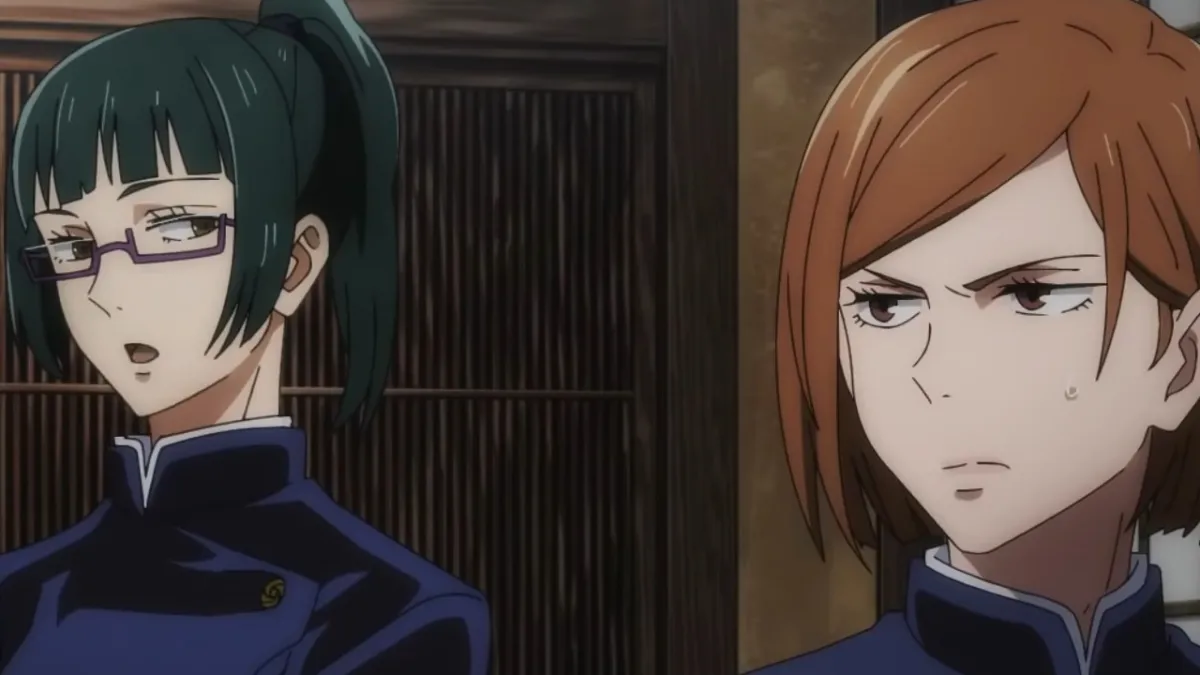




Published: Sep 16, 2018 11:14 pm