It seems that Spotify Wrapped is not working perfectly for many people. In fact, for some, it’s not even showing up. Don’t worry. We’ll help you fix it.
How to Fix The Spotify Wrapped Not Appearing Issue
There are some things you can do when Wrapped is not showing up that might be able to fix it:
- Sign out and sign back in.
- Clear Spotify’s Cache on Android
These are the easiest and simplest solutions. However, if they don’t work, you must go through the following:
Updated Your App
Wrapped might not show up if your Sporify is outdated. The solution will depend on your OS. You can either set it to automatically update (on Mobile) or do it manually. You can do it on the Google Play Store or on the App Store. Wrapped won’t show up if your Spotify app version is not 87.78 or higher. On PC, you will see a blue dot next to your profile when an update is available.
Related: How to Fix No Healthy Upstream Error on Spotify
Check if Wrapped is Available in Your Region
Unfortunately, Spotify Wrapped is not available for all users yet. There are some countries where Wrapped is not supported. If you are in one of those countries, Wrapped won’t show up for you.
Meet All Requirements
In order to have access to Wrapped, you must be a registered Spotify subscriber. You also must have played at least 30 tracks for more than 30 seconds each. They must be from at least 5 different artists, too.
Reinstall the App
Sometimes you need a little brute force to make an app work. Remove it from your phone or uninstall it on your PC. Then, download it again and do a fresh install. This might force the app to work on its latest version, making Wrapped finally show up to you.


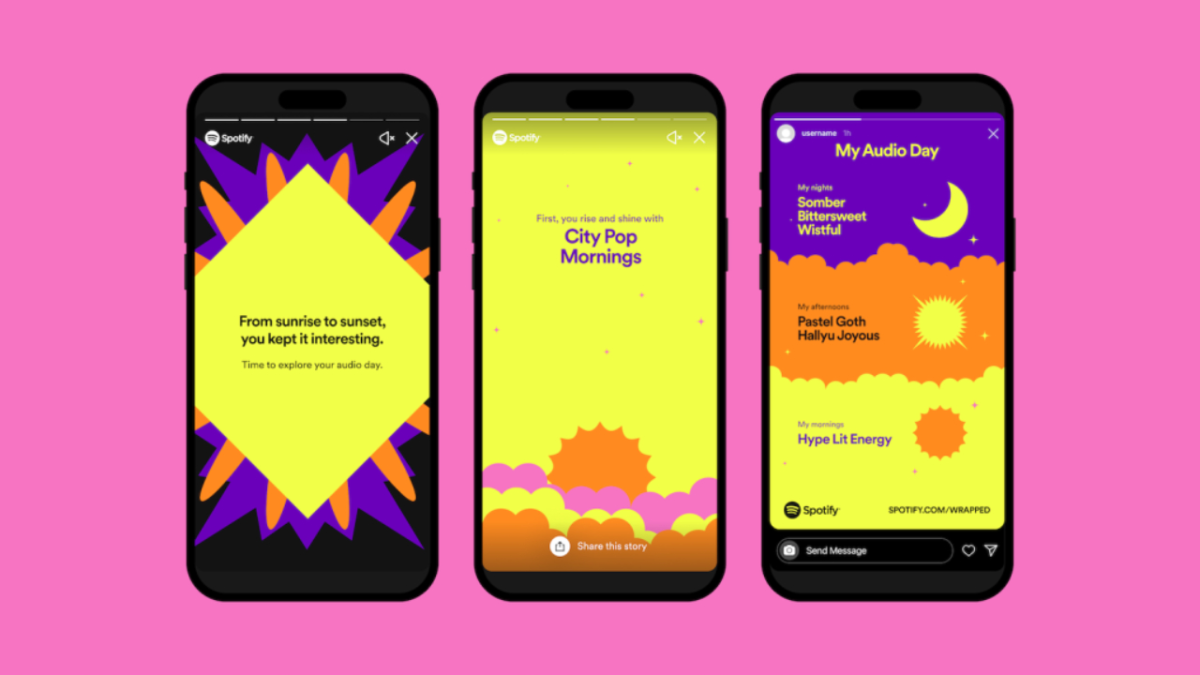






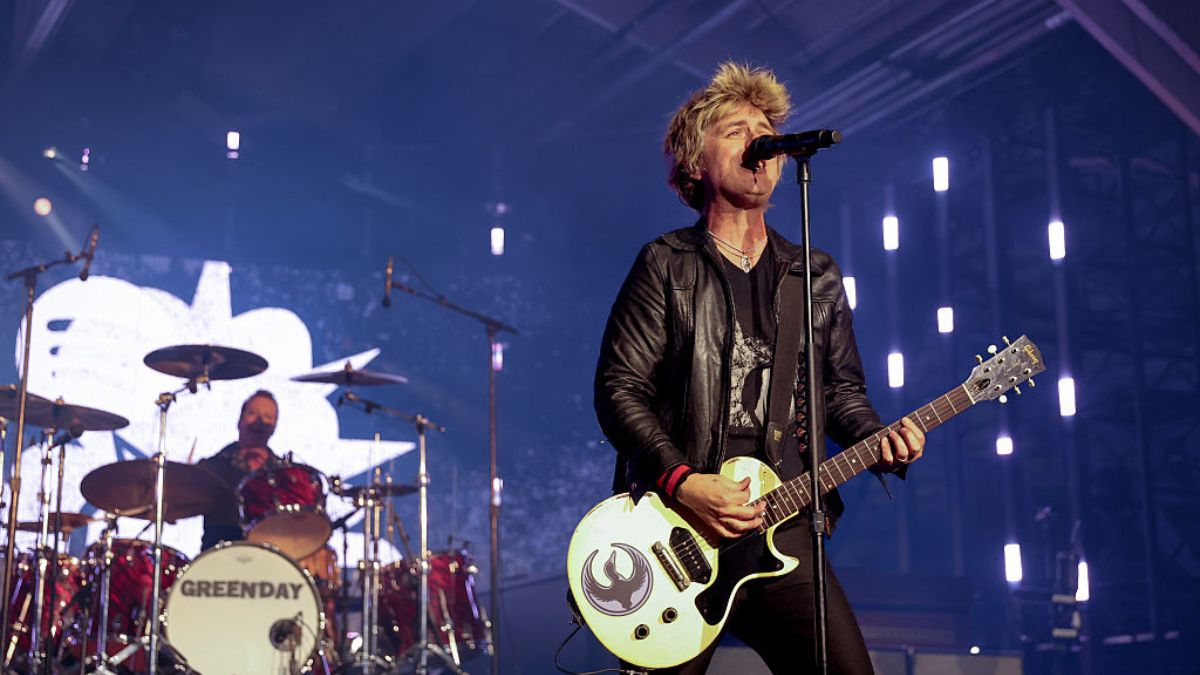


Published: Nov 29, 2023 09:29 am