Astral Chain is first and foremost designed as a solo adventure from PlatinumGames, which has been their bread and butter over the years with series like Bayonetta. For those playing and just wishing they could have a friend join in on the fun, there is actually a way you can do this through local couch co-op. This is not apparent right on the main menu, but hidden within another menu, so this guide will detail how and what you can do with co-op in Astral Chain.
After you complete File 01 and first gain access to Legions, you will have access to co-op play in the game. To find this, you must press – to open the Menu in the game and then scroll over with R to the right until you come across the heading titled Co-op.
At this point, you can select the “Begin Co-op Play” option, which will then bring up another screen asking you if you’re sure you want to start co-op play. Select yes and then you both you and your friend each take a Joy-Con.
When doing this, you will take control of your main player exclusively, while your friend can control your Legion. You essentially have the same controls at your disposal for the Player Side, just condensed into one small Joy-Con. For your friend however, things are a bit different than just having full control. They can actually summon and dismiss the Legion, move around, evade, switch between Legion, and access Police Notes and Photo Mode. In addition, pressing SL and SR together activates Chain Jump.
Co-op play in Astral Chain is definitely a bit one-sided, but it can still be fun to try and pull this off regardless. If you are interested, follow the above steps and experience the adventure with a friend.


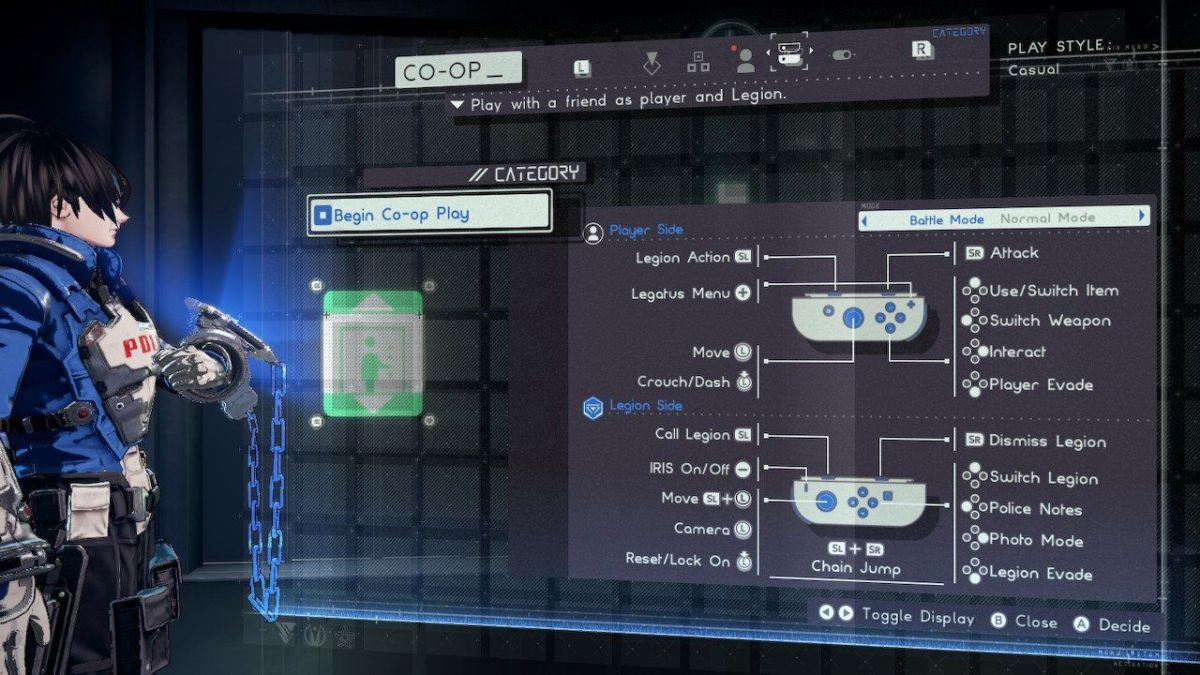








Published: Sep 1, 2019 08:07 am