Online gaming comes in many different forms and Tom Clancy’s The Division is the latest take on the massively multiplayer online shooter genre. As players will be needing to work together in groups at points of the game, having a secondary way to communicate quickly is good and that is just what emotes are for in the game.
Obviously, voice chat is going to be the best way to play a game like this if you are playing with friends in a party. However, that is not always the most ideal when playing with random others in the game through matchmaking, or even if you just don’t like using a mic in the game, which is where emotes come into play.
Emotes are handled pretty similarly to the way that grenades are in the game, though a little simpler in their execution.
There are only six emotes right now that you can use in the game, which vary in how they should be used. To access these in the game all you have to do is hold down on the d-pad and the emote wheel will pop up on the screen. Now use the right analog stick to choose the emote you want and as soon as you let go, it will perform the chosen emote.
Unlike the grenades that require you to select them first and then press another button to use it, you can just select it and use it right away here. Some of these are useful like the Help and Surrender emotes, but a few of them are pretty useless overall. Regardless, they definitely have their uses in group play, so don’t forget that you have them available.


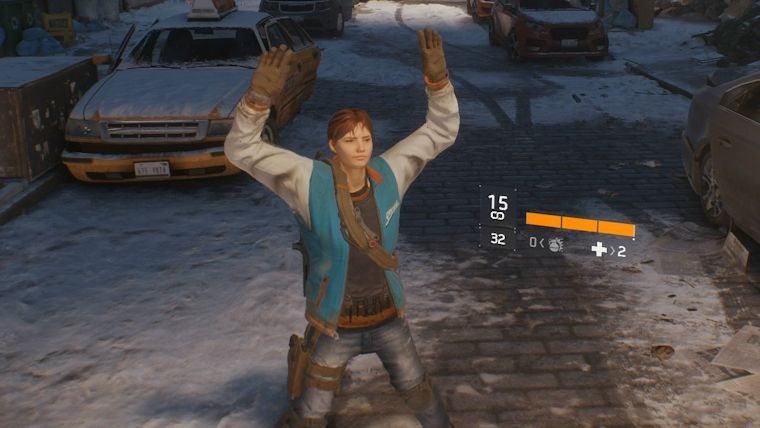








Published: Mar 12, 2016 08:00 am