Are you experiencing the dreaded Unable to Connect to 2K Server error when attempting to play game modes that require connection to the 2K servers? Unfortunately, server issues are expected after the initial launch of a yearly sports game. Everyone, including yourself, wants to start playing and experiencing the exciting new features. However, there are a few things you can do to find what is causing the server issues you are experiencing. Here’s how to check NBA 2K24 server status to see if NBA 2K24 is down or if there is an issue on your side.
How to Check NBA 2K24 Server Status

The first way to check NBA 2K24 server status is by visiting the official NBA 2K24 Server Status page. This will tell you the Status of all platforms, including PlayStation Network, Xbox Live, Steam, and Epic Games. In addition, there are statuses for every Game Mode in NBA 2K24, like MyCareer, Online Leagues, and 2K Sports Store. Finally, you will find comments attached to each Status that briefly describe any issues, letting you know precisely what is happening.
The second way to check whether the NBA 2K24 servers are down is by following the official NBA 2K account on X (formerly Twitter). By following this account, you will receive constant updates on the status of the NBA 2K24 servers from 2K Sports. They will also share maintenance reports and updates on the official accounts of 2K Games and NBA 2K MyTEAM. For this reason, we recommend following both of these X accounts in addition to the NBA 2K one.
Related: NBA 2K24 contact dunk requirements
Finally, you can check with other Ballers by heading to the forums for the platform you are on to see if they are experiencing the same issues. For instance, if you play NBA 2K24 on Steam, you can visit the game’s Steam Forums to see what they are experiencing. In addition, the 2K Sports community is very active on their Discord channel, making it another great resource to visit when experiencing any issues with the NBA 2K24 servers.
Using the three methods above, you can quickly identify if NBA 2K24 is down and the servers’ status for your chosen platform. This is also a great way to determine if there are any fixes you need to apply on your side or if you need to be patient until 2K Sports resolve any issues.
Author’s Note: I wrote this guide while playing NBA 2K24 on Steam Deck.


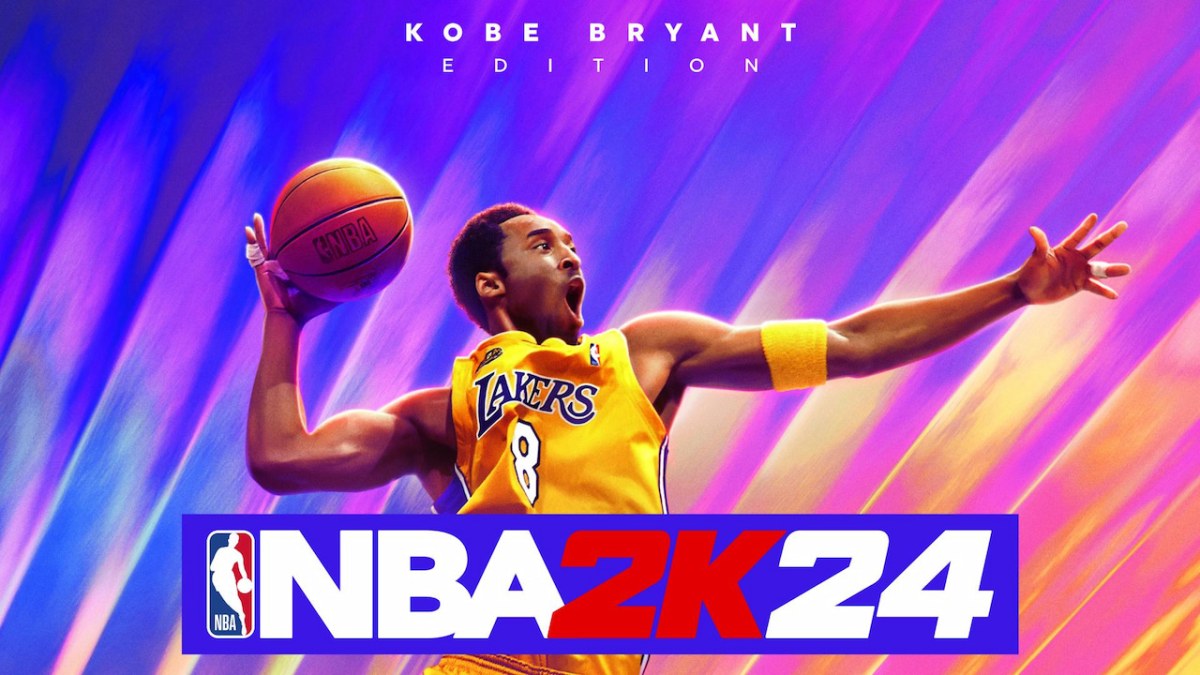









Published: Sep 7, 2023 04:15 pm