Kingdom Hearts 3 was full of plenty of content as it was, but that didn’t stop fans from wanting even more from the game. Besides the few updates along the way, this was delivered through a brand new expansion for the game known as Kingdom Hearts 3 ReMind. This DLC has a few different parts to it, though the major part of it does not just unlock while playing the game normally. Instead you have to access it differently and this guide will explain how you can get to it.
How To Start DLC
Clearly before we go any further, there are going to be major spoilers ahead for the main game of Kingdom Hearts 3. The ReMind DLC starts after the end of the game, where Kairi has disappeared after the battle with Xehanort. This leads Sora to find a way to go back and save her, which has you traveling back through moments near the end and facing new perils.
Before doing anything else, you need to finish Kingdom Hearts 3’s main story in the game. Once you finish this, you need to make sure to have a completed save file showing this off.
After this is done, the next step is to purchase the actual ReMind DLC. This costs $29.99 and is digital only, with a special $39.99 version that comes with a concert as well. You will still need the base game to play this as well, so insert the disc if you have a physical version of it instead of digital.
Once you have purchased the ReMind DLC and have updated your game to the latest version, start up the game as you normally would until you get to the title menu. Instead of selecting Continue or Load as you usually would at this point, scroll down to the new Downloadable Content option.
After selecting Downloadable Content, you will appear on a new menu with a few options. The top one of these is ReMind, so select it and then pick your completed save for Kingdom Hearts 3 that you want to use to continue forward. You will definitely want to pick the one with the highest level and such here, so choose wisely.
Picking your save here will then start up ReMind with a bunch of cutscenes for you to enjoy. Eventually you will get into the gameplay and start making your way through the first part of the Kingdom Hearts 3 ReMind expansion.


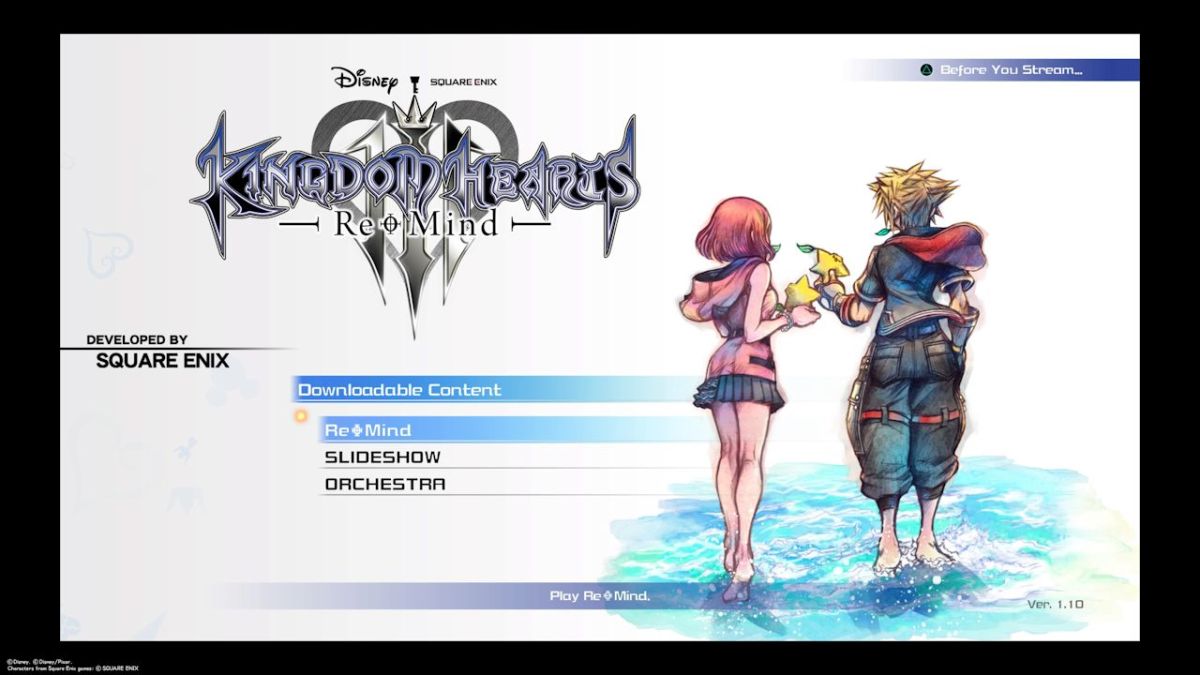








Published: Feb 15, 2020 12:26 pm