Neon White is fast, furious, and not afraid to make you suffer. There are going to be times when you feel that you could have prevented missing a jump by just changing the controls around a bit, or messing around with your FOV.
Can you do that in Neon White? Can you rebind controls, and change the FOV to give yourself an advantage, seeing more than what you could ever see before? Let’s take a look and see if you can change these settings, and what you’ll need to do to do so.
Neon White Control Rebind
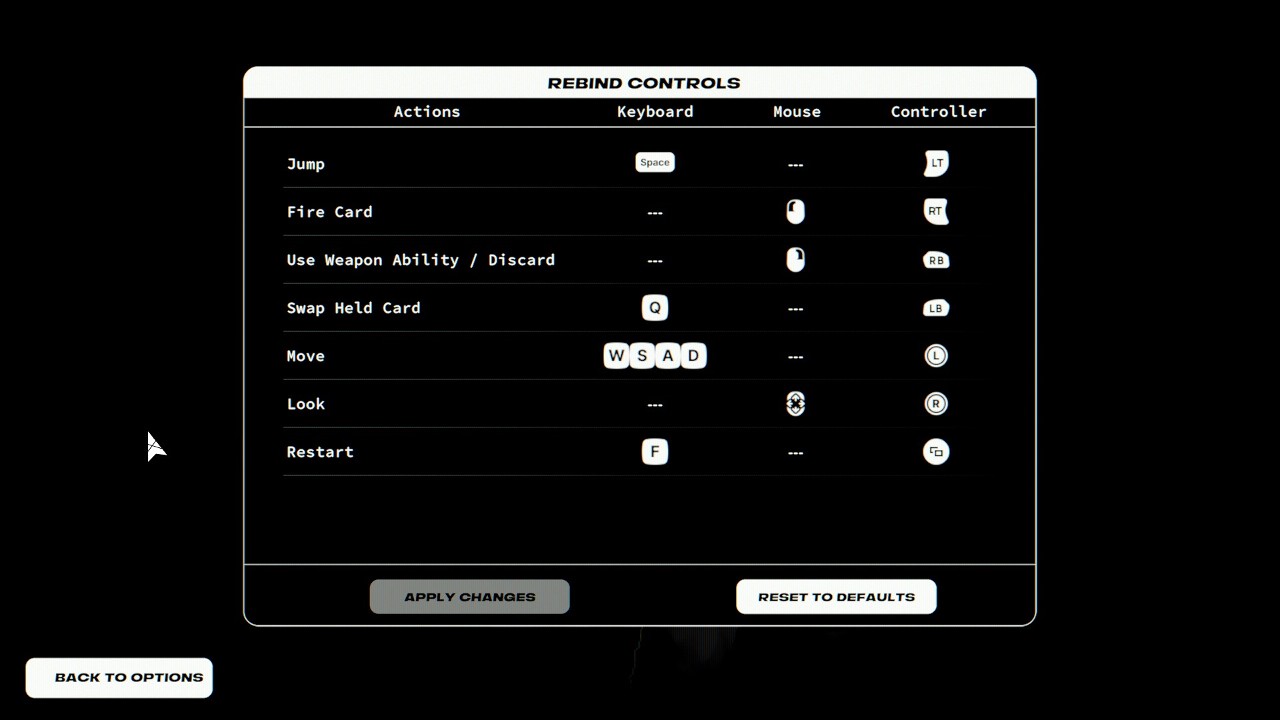
Depending on how you’re playing the game, you’ll be able to change your controls for Mouse and Keyboard, as well as the Controllers, allowing you a chance to customize this game to your exact specifications. While it may initially feel weird having the jump key set to LT/L2/ZL on a controller, it makes sense to have it here, since the game is extremely fast, so keeping your hand on the right thumbstick can make or break a run.
You’ll be able to change things around, but the default controls honestly feel like the best you’re going to get, unless you prefer to switch up the Jump/Fire Cards button with the Discord/Swap Held Card buttons if you prefer to use the bumpers rather than the triggers.
You’ll also be able to change your FOV in the options menu, alongside audio and video options, as well. Making sure that you’re fully prepared before you make your way into the game can help keep the experience feeling fresh, and not so frustrating. You’ll want to make sure that you’re ready to take on the Ace Medal challenges, explore the world for different gifts, and get yourself ready to get into the true ending. If you can’t get enough Neon White, you’ll be able to play through an exciting new version of it once you complete the main story mode, as well!
Neon White is available on June 16th on Nintendo Switch and PC.











Published: Jun 15, 2022 10:59 am