Longtime series fans know that all Pokemon are not made the same. Even within the same species and with the same level, Pokemon can behave differently in battle depending on the hidden IVs that are assigned as soon as you encountered it. These numbers change the base stats of the given Pokemon, and knowing them is important for deciding which Pikachu, Snorlax, or Charmander to level up and evolve. But how do you know what they are? Here’s a quick guide on how to check IV in Pokemon Let’s Go Pikachu and Eevee.
The first thing to note is that you can’t go checking IV right away. This feature will only unlock after you’ve caught around 30 individual Pokemon species, so try to catch ’em all, as per usual. Once you reach that threshold you should be all set to check the IV of your already caught Pokemon, so head to Vermillion City.
Once there you are looking for the entrance to Route 11, find this and then head upstairs to locate the Pokemon Judge. He’ll look like one of Professor Oak’s assistants, so just look for the lab coat. Talk to him and he will unlock the ability to view IVs inside of the summary menu on each Pokemon. Now that you’ve gained that, you just need to view it to get the results.
Go into your Pokemon Box and hit summary to open the IV checker. Here you’ll see each of the six stats associated with IVs. They’ll be labeled either Best, Good, Not so Good, etc. with Best indicating a perfect result.


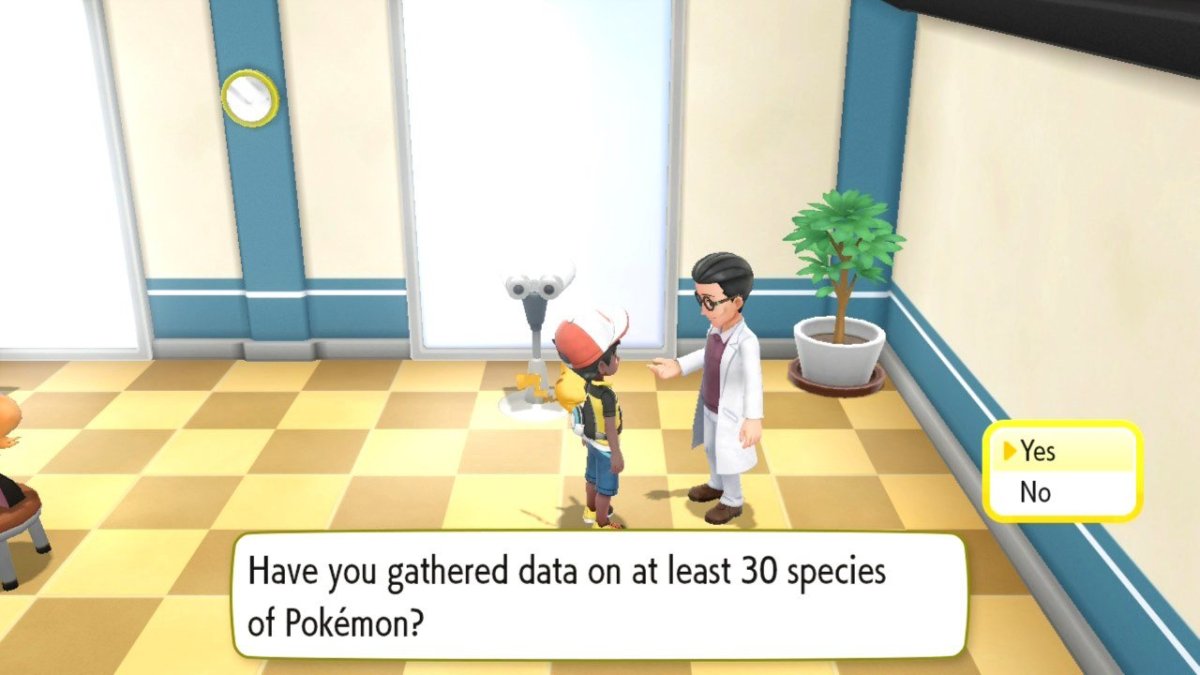








Published: Nov 19, 2018 09:20 am