Spotify Wrapped is an annual event that allows Spotify users to reflect on the songs and podcasts they listened to throughout the year. Unfortunately, many users trying to jump on Spotify Wrap 2023 have encountered an error keeping them from accessing it.
Spotify Wrapped Something Went Wrong Error Causes and Fixes
The “Something Went Wrong” error is a connection error that prevents Spotify users from joining Spotify Wrapped. Here are some of the steps you can take to fix the error:
Related: How to Fix Spotify Wrapped Not Showing Up
- Ensure you’ve met the minimum song requirement for Spotify Wrapped.
- You must listen to at least 30 songs or podcasts to access Spotify Wrapped. Make sure you’ve met that minimum before you try to join Spotify Wrapped.
- Check if you need to update Spotify in the App Store and update it if you have to.
- If you can’t access Spotify Wrapped, you may be using an outdated version of the Spotify app. Swing by the App Store or the Google Play Store on iPhone and Android to see if your Spotify app is up to date.
- Clear your Spotify cache.
- If you’re using Spotify on an Android, you may need to clear your cache to eliminate programs interfering with Spotify Wrapped. To do this, go to your settings, find the Spotify app, select storage, and click “Clear Cache.”
- Update your mobile device.
- Check and see if your phone has been updated to the most recent software, and update it if it isn’t.
- Uninstall and reinstall the Spotify app.
- If everything else fails, try uninstalling Spotify and reinstall it.
If none of these fixes resolve the issue, there’s a high possibility that you’re in an area affected by a Spotify outage. Websites like Downdetector can help you find out if you’re one of many people impacted by a Spotify outage, but you’ll still need to wait a bit for the outage to be resolved.







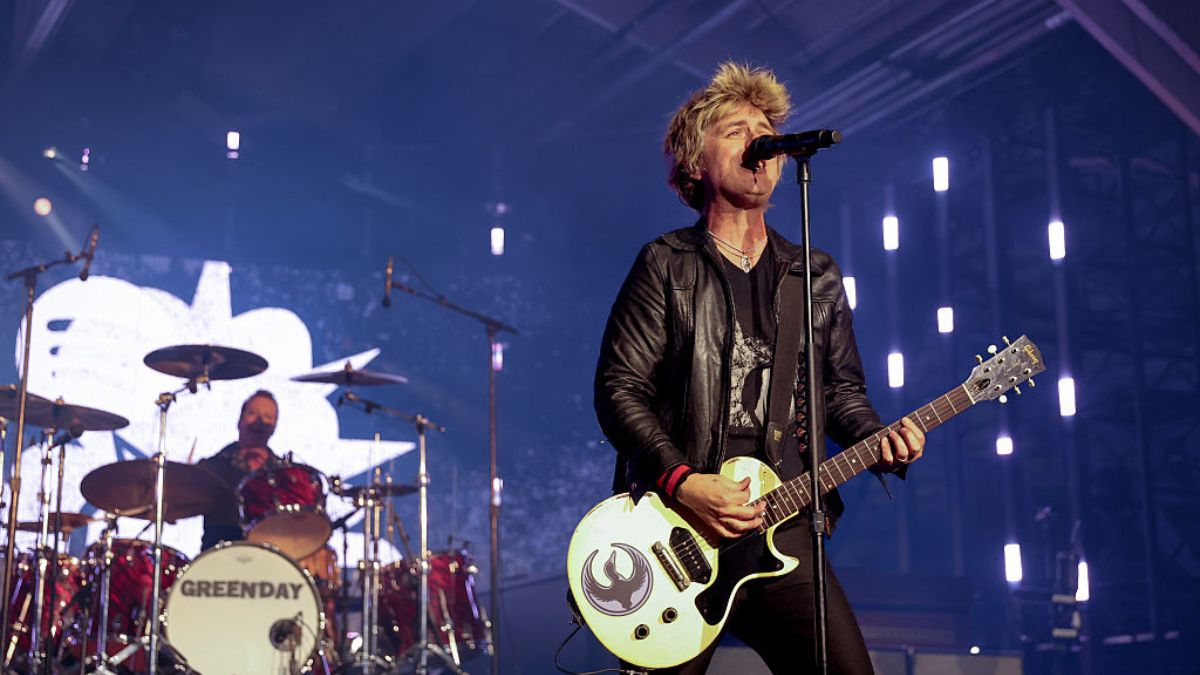




Published: Nov 29, 2023 12:57 pm