MechWarrior 5: Mercenaries is all about taking on bigger and more dangerous contracts for greater rewards, and the best rewards are found within quests. This contracts are lore-driven affairs that usually feature multiple missions you need to complete to reap the goods. Taking one on requires a little more work than clicking on the system it is in, however.
Look for yellow icons on the Starmap, and head to the Home tab once in the system.
Yellow markers on the Starmap indicate a quest is available in that system, and flying there will allow you to accept the contract. The kicker to this, though, is the fact that the quest will NOT be listed under the Contracts tab when you arrive. You first need to head to the Home tab, where you will see a transmission on the right of the screen.
Clicking the transmission will bring up a dialogue window, where you’ll receive a basic overview of the contract. Below this the quest rewards will be listed, though some stay hidden until you complete the quest. From here, all you need to do is click Accept and you’ll find the quest contract in the Contracts tab.
Do note: the quest transmission will not explicitly tell you how many parts there are to a quest, or what sort of objectives you will be playing. You can make an educated guess, but the details won’t be shared until you accept it. You can always fly away after accepting a quest if you don’t feel ready for it, but they will eventually expire if enough in-game time passes.
Once you complete the first part of a quest, be sure to return to the Home tab to pick up any additional parts: you do not receive your rewards until you finish every part of the quest, and you’ll know you have done so from the Claim screen that pops up at the end of the last one.
That’s how to accept quests in MechWarrior 5. For more guides be sure to keep an eye on our guides page.


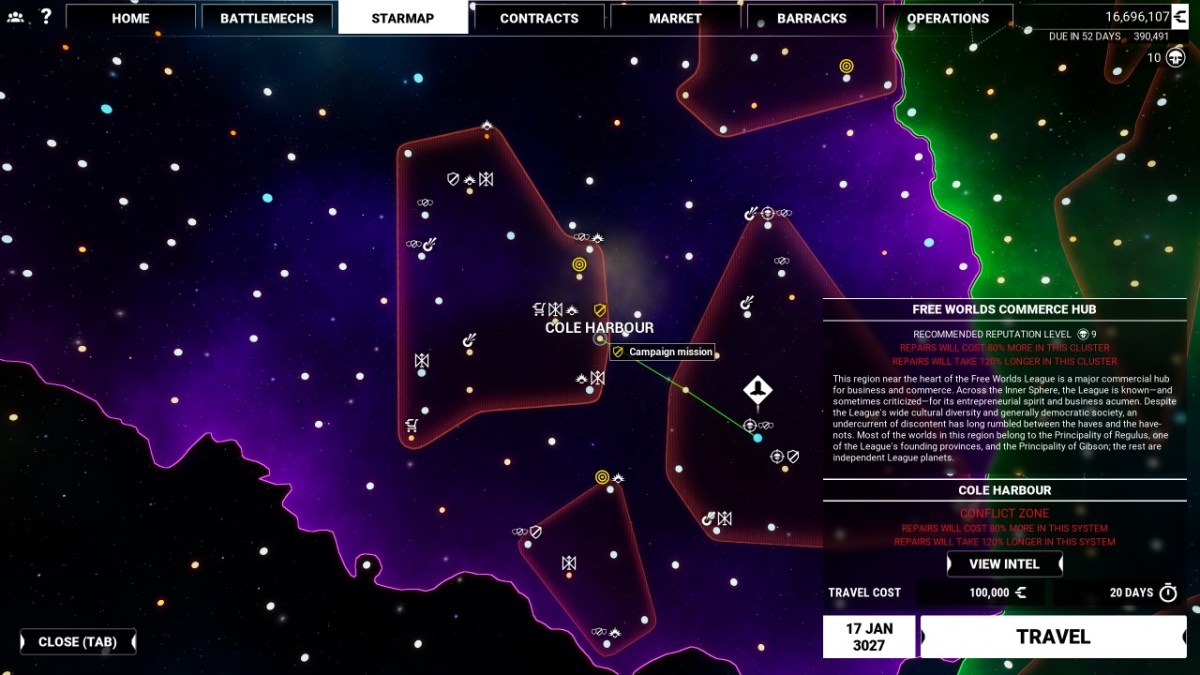








Published: Dec 10, 2019 03:04 pm