Spotify has a tradition of bringing a “Spotify Wrapped” to users on a yearly basis rounding up all of their listening stats and most listened-to artists. It is a way to celebrate everything great about music and having a look at all of your stats can always be interesting. Of course, with the Wednesday show having an impressive dance scene with catchy music you may find it even appearing on your Wrapped if you enjoyed it a lot. This article will take you through how to rewatch Spotify Wrapped if you are wanting to look at it multiple times.
How to Watch Spotify Wrapped Again
In order to watch your Spotify Wrapped again, navigate to the Spotify home page and you will notice a section that says “#SPOTIFYWRAPPED” along with “Your 2022 in review” and this is where you will want to shift your eyes towards. Press on the scrolling image box with the multiple ‘2022’ icons that are rising upwards. There will also be an icon that says ‘Play’ underneath that box.
When you do, you will get to watch your Spotify Wrapped all over again. In the same section as mentioned before you can also find your ‘Top Songs’ playlist and the ‘Your Missed Hits’ section with songs to listen to which you may like.
Why Can’t I Watch my Spotify Wrapped On Any Platforms Other Than Mobile?
This is simply a decision by Spotify to keep ‘Spotify Wrapped’ tied to iOS and Android only. It likely could be because that particular format works better for the Wrapped showcase although the true reason is as of the moment not known.
If you have a mobile device you won’t have any issue accessing it and hearing all of your favorite songs. Perhaps you may even have a few soundtracks appear on there such as ones from Marvel in which case you will probably be looking for some of the best Marvel gifts to get people during the year. Either way, watching Spotify Wrapped is always enjoyable.
Spotify is available now for iOS, Android, PlayStation 5, PlayStation 4, Xbox Series X/S, Xbox One, and PC.


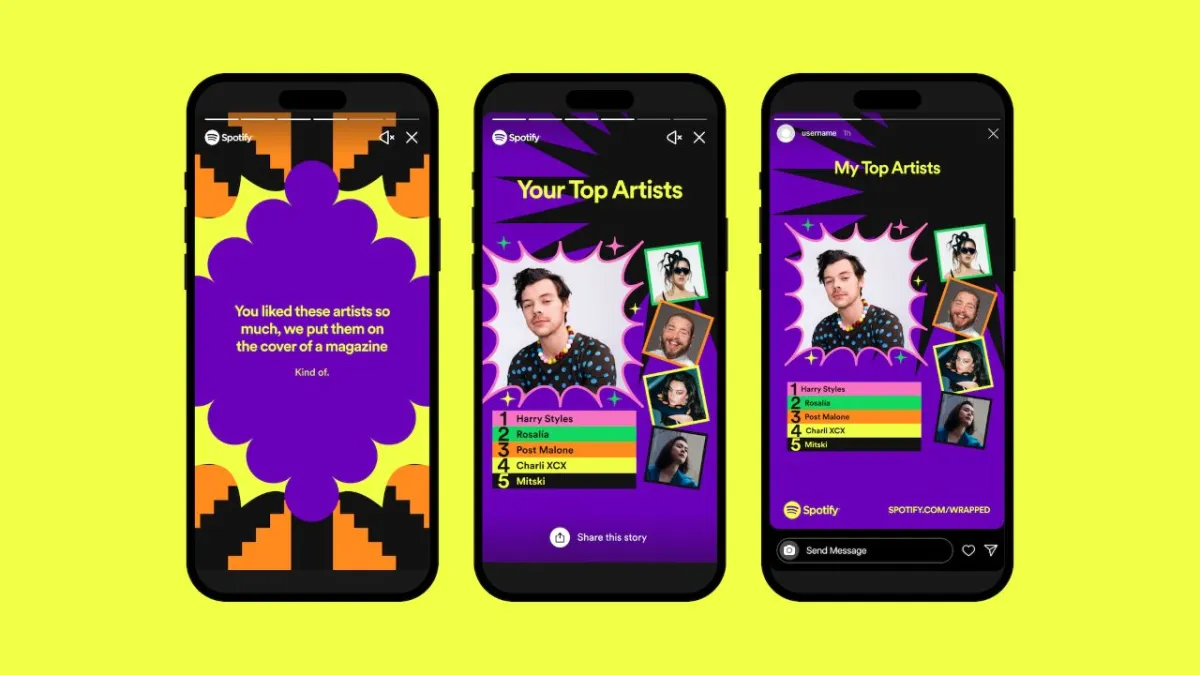









Published: Nov 30, 2022 01:50 pm