Mario Kart 8 allows players to make use of three distinct settings in order to tweak their driving, each represented by a signature icon. But what do each of them mean? Now, here are all the settings icons in Mario Kart 8 Deluxe, explained.
All Mario Kart Settings Icons, Explained
Mario Kart 8 Deluxe features a total of three settings-related icons, all of which can be toggled at any time. As you can check out in the image below, the kart with an antenna icon represents Smart Steering, the Handheld/Control icon represents Tilt Controls, and the kart with an arrow icon represents Auto-Accelerate.
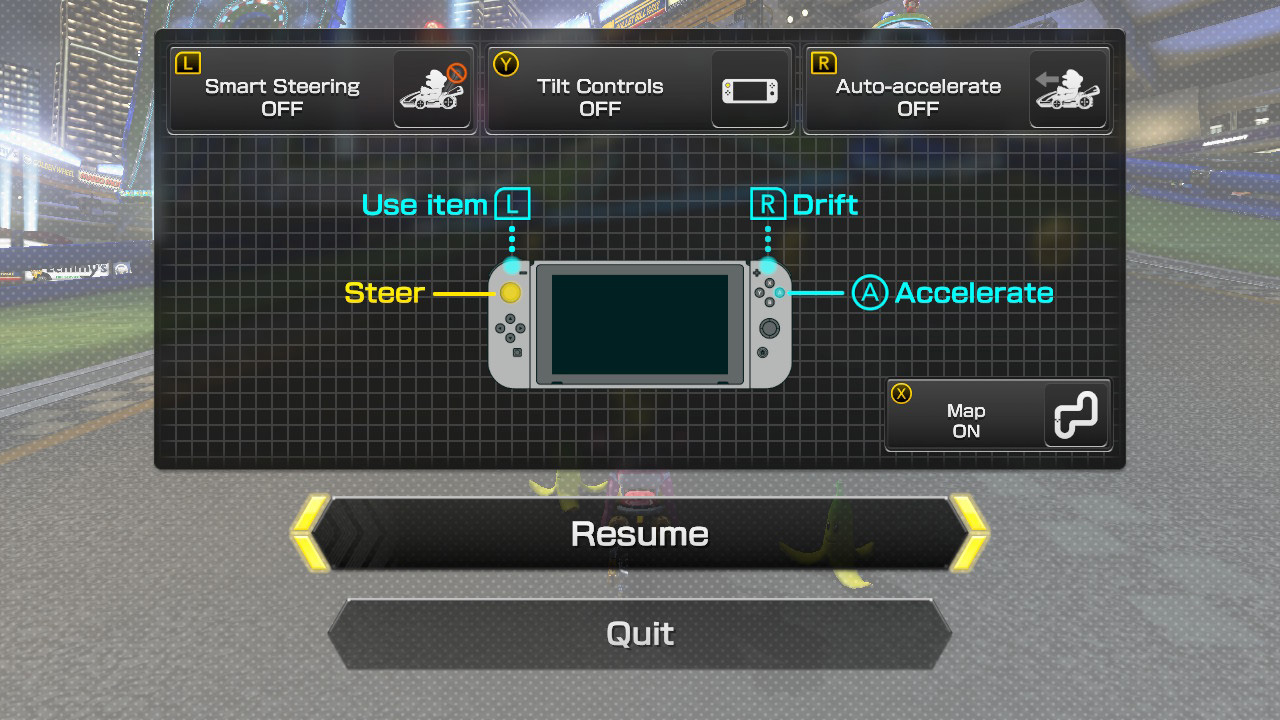
Related: Best Mario Kart 8 Setup: Best Cars, Characters, and More
What Do Smart Steering, Tilt Controls, and Auto-Accelerate Do In Mario Kart?
Smart Sterling will work like an assisted mode, where your kart will automatically begin steerling once you reach any corner or cliff. While enabled, your kart will have a blinking light on.
Tilt Controls, on the other hand, will allow you to tilt your kart by also tilting your controller/console and is a must for those making use of steering wheels.
Last but not least, the auto-accelerate function will, as its name implies, allow you to accelerate without pressing the A button.
Should You Enable or Disable the Settings?
Overall, we only recommend the use of the Smart Steering and Auto Accelerate settings for new players, as, although they will make some things easier, they will stop you from truly bringing the most out of your kart.
Tilt Controls, on the other hand, is only recommended for those making use of the Switch’s supported steering wheels, as they will really hurt your overall control in most situations. We also only recommend using them when playing with the Switch docked or on multiplayer (couch co-op).











Published: Apr 6, 2023 03:03 pm