Kinetic Games just released a sneak peek into the level resets that will occur when they release Progression 2.0 for Phasmophobia. Everyone’s level will be set back to zero when this occurs but then instantly pushed to Prestige 1, so you don’t have to unlock the difficulties and maps you have already been playing. In addition, all players will earn cool badges based on their pre-wipe level. Here is everything we know about the Phasmophobia Progression 2.0 level reset badges.
Phasmophobia Progression 2.0 Level Reset Badges
The Phasmophobia Progression 2.0 level reset badges are badges that your character will wear on their arm in-game and will be a way to show off your ghost hunting skills and the level you earned before the wipe occurred. However, knowing there is no going back once you customize your badge and finalize it is essential. You only have one chance to pick what you want, so do so carefully!
When you log in for the first time after the Progression 2.0 level reset happens in Phasmophobia, you will be prompted by a window that will allow you to customize how your badge looks. Your customization options available will be based on your pre-wipe level. Customization options include different colors, backgrounds, and accents for your badge.
Related: How to Use the DOTS Projector in Phasmophobia
The color you choose will determine the color of your entire badge, the background, and the accent you choose. You will then have the option to choose a background which is an image of in-game items, scenes, symbols, etc… Finally, you can pick a spooky accent that will appear on both sides of your badge. Examples of completed badges can be seen in the feature image above.
Remember that the information provided is just a sneak peek into what Kinetic Games has planned and that everything seen so far can and most likely will change before it officially releases in the Progression 2.0 level reset. We will update this guide once they release additional information regarding the level reset badges and the Progression 2.0 update.


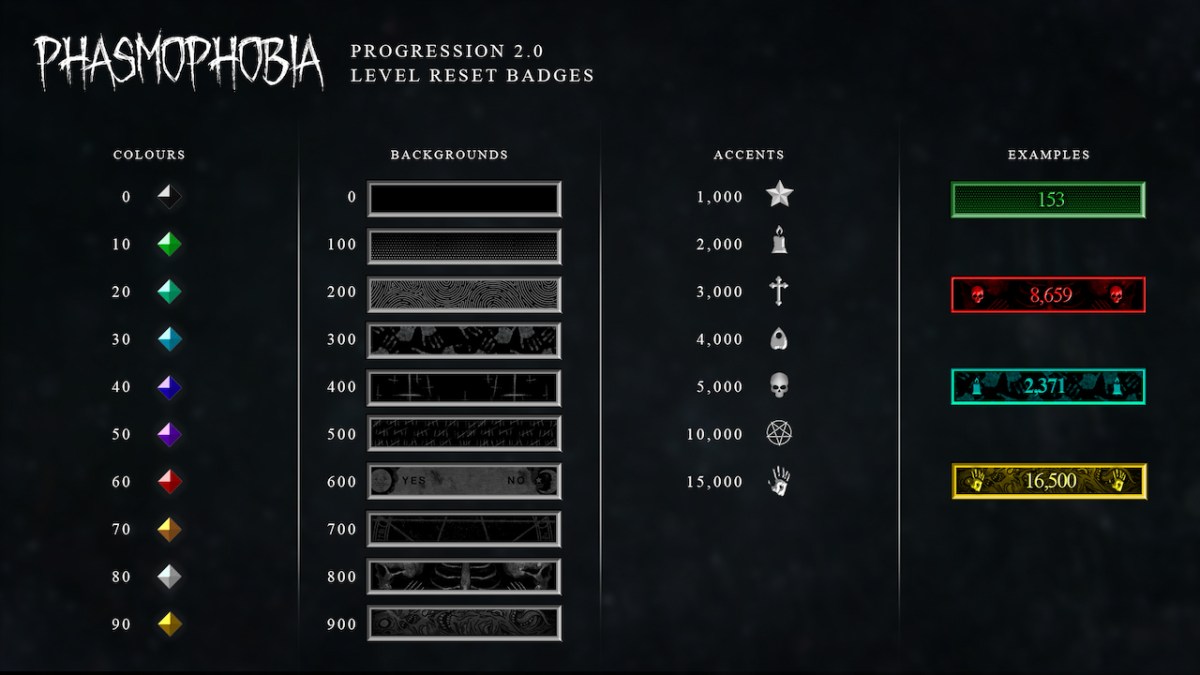









Published: Apr 25, 2023 05:35 pm