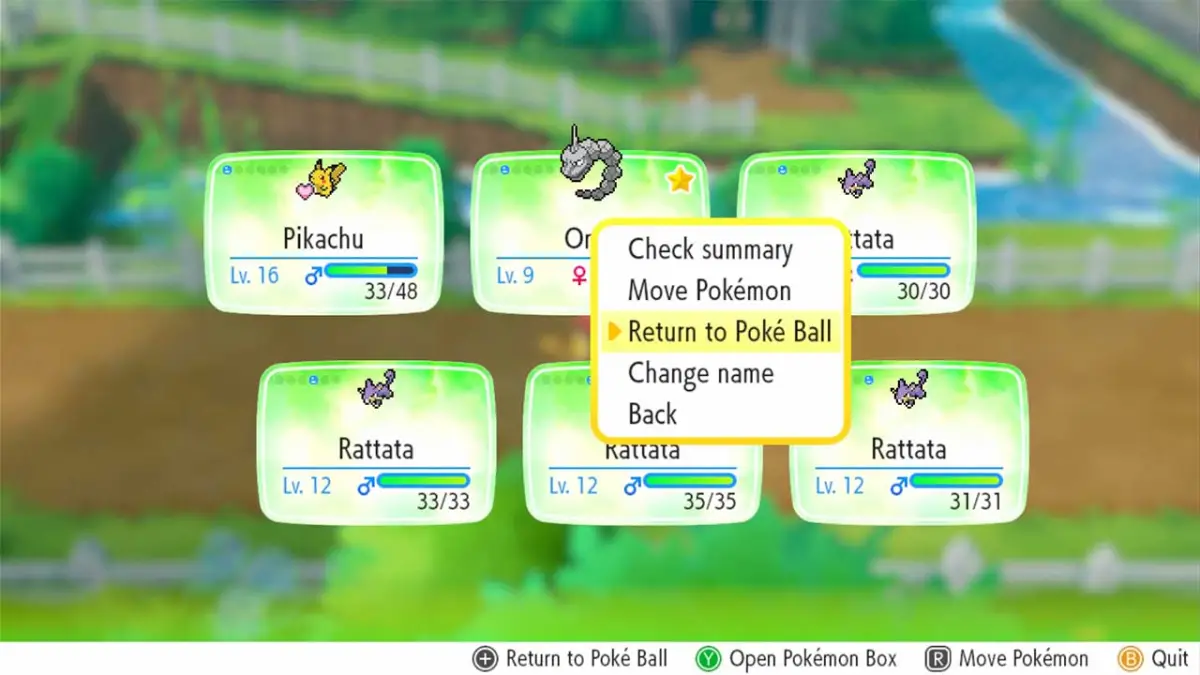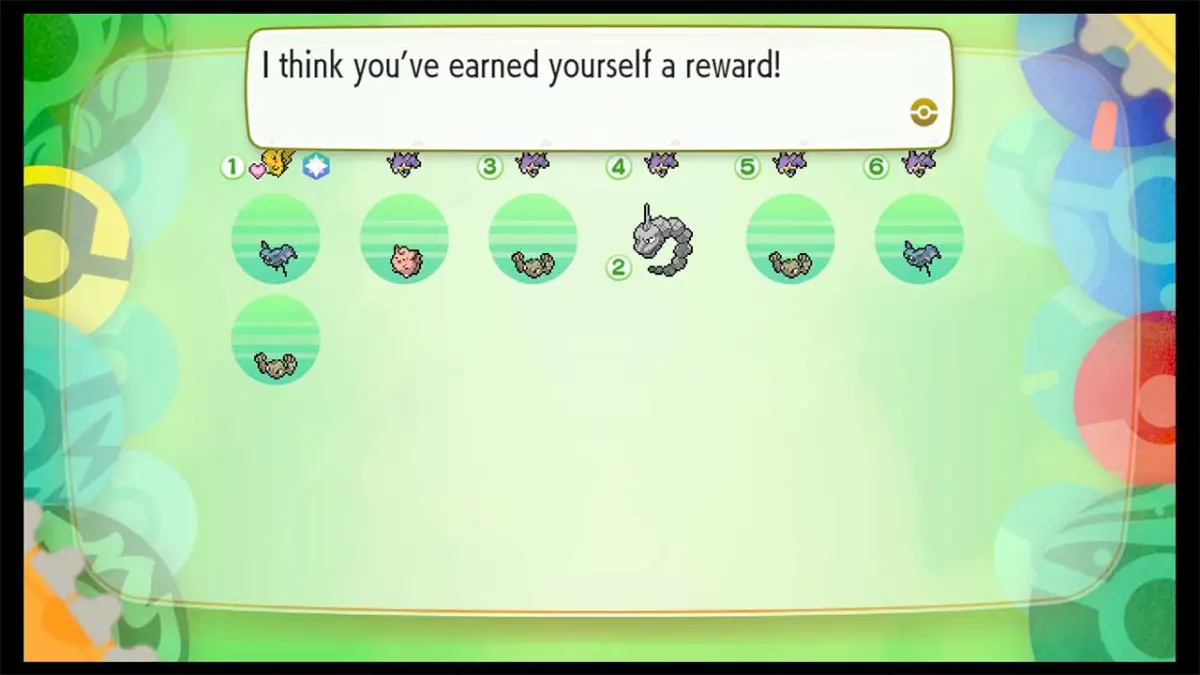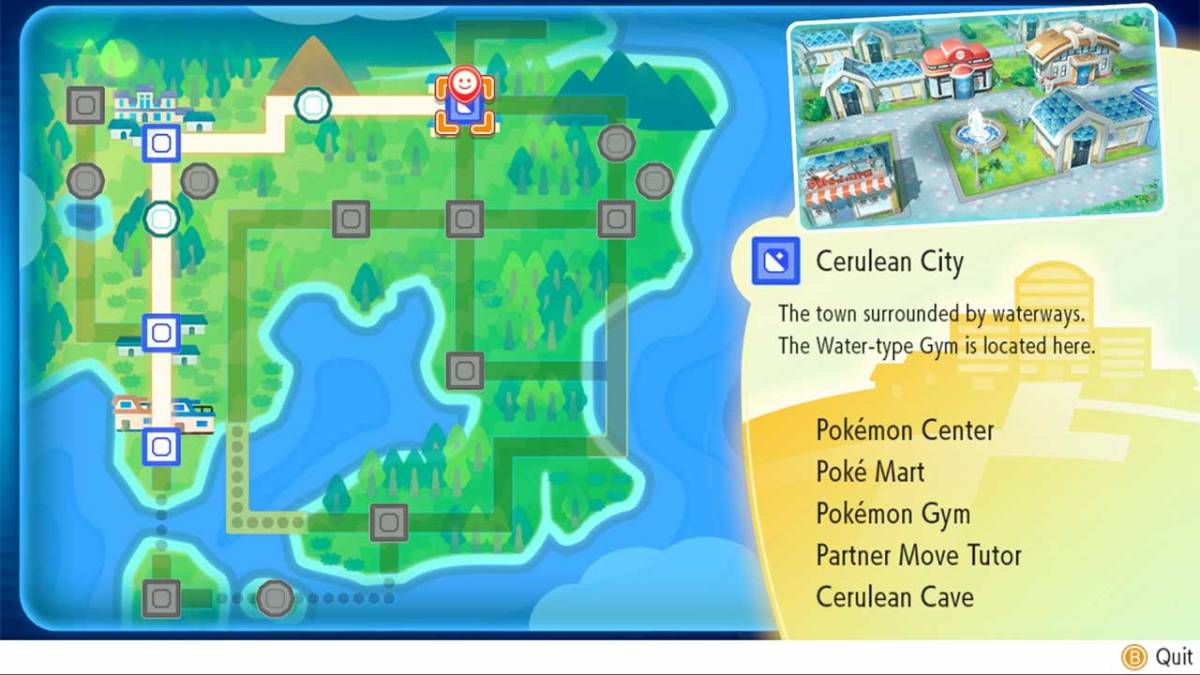In Pokemon Let’s Go you may have found your way on to a Pokemon for a ride, but now you want to stop riding and get off. To stop riding a Pokemon in Pokemon Let’s Go you’re going to have to go into the party menu, select the Pokemon that you are riding and then return them to the Poke Ball.
To stop riding a Pokemon you’ll will basically do the exact same thing that you did to get on them in the first place, but instead of taking them out of their Pokeball the menu option will now be changed to “Return to Poke Ball.”
You will also need to access them from the party menu and not the Pokemon Box or Bag Menu. To stop riding a Pokemon, just hit X to open the game’s menu. Select the green menu option labeled Party. From this screen you will then select the Pokemon that you want to stop riding and then press the A Button. Scroll down to the “Return to Poke Ball” option. Press B to quit out of the menu and then B again to return to the game. You will no find yourself on foot again.