The Lightsaber in Star Wars Battlefront 2 is one of the most powerful weapons in the game. Like in the Star Wars movies, you’ll need to have a Jedi character to use the Lightsaber. There are certain classes and heroes in Star Wars Battlefront 2 that have a Lightsaber.
To use the Lightsaber in Star Wars Battlefront 2 you’ll need to use one of the following characters: Luke Skywalker, Darth Vader, Rey, Yoda, Darth Maul, and Kylo Ren. Each character has a unique Lightsaber and different attacks that they can use with the weapon.
You cannot get a Lightsaber to use on normal classes, and some of the hero units do not feature a Lightsaber. If you’re just starting out with Star Wars Battlefront 2, you’ll have a handful of options to use the Lightsaber weapon by default and these are in the hero classes of Yoda, Rey, Darth Maul, and Kylo Ren. Luke Skywalker and Darth Vader must be unlocked through in-game currency.
To use these heroes in a multiplayer match you have a couple of options. You can play in the Heroes vs. Villains mode and select any of these characters that wield the Lightsaber as their weapon. Or you can play in the other multiplayer modes that allow you to select them once you’ve accumulated enough points.



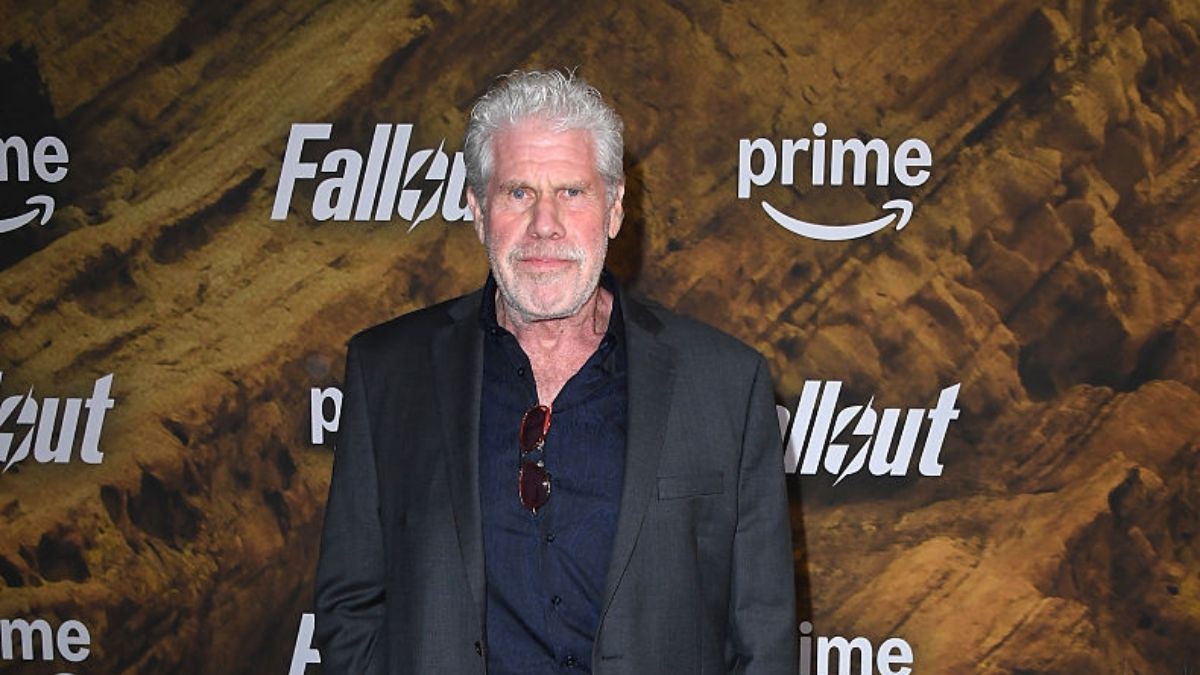





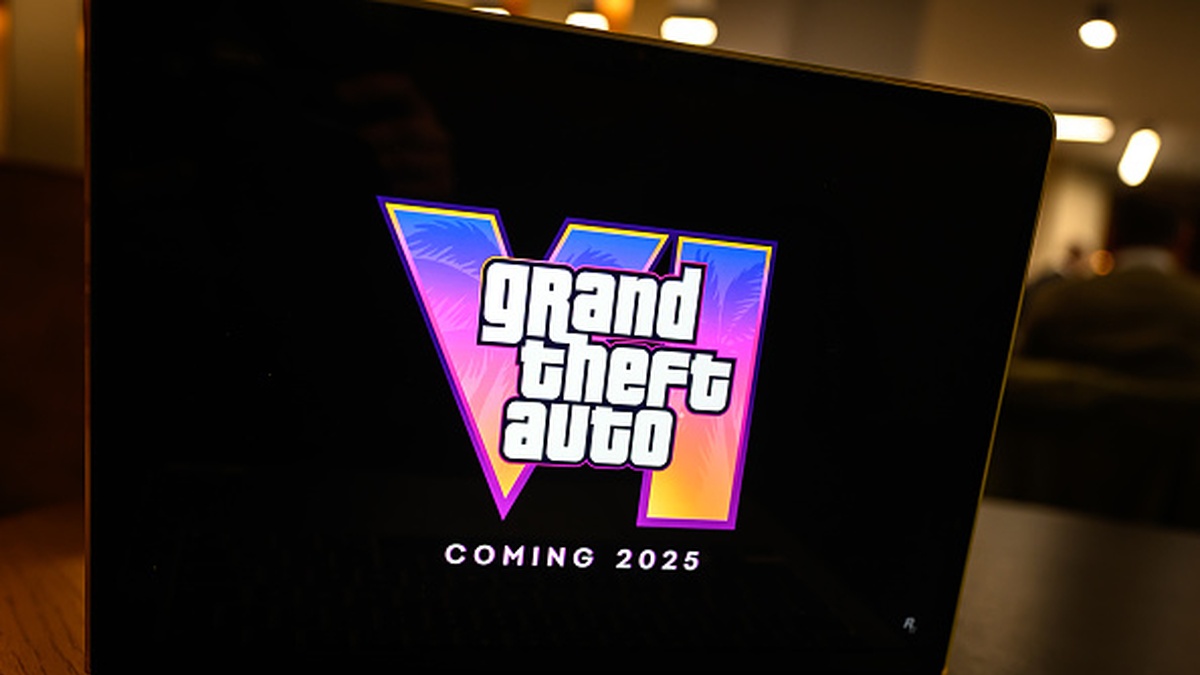
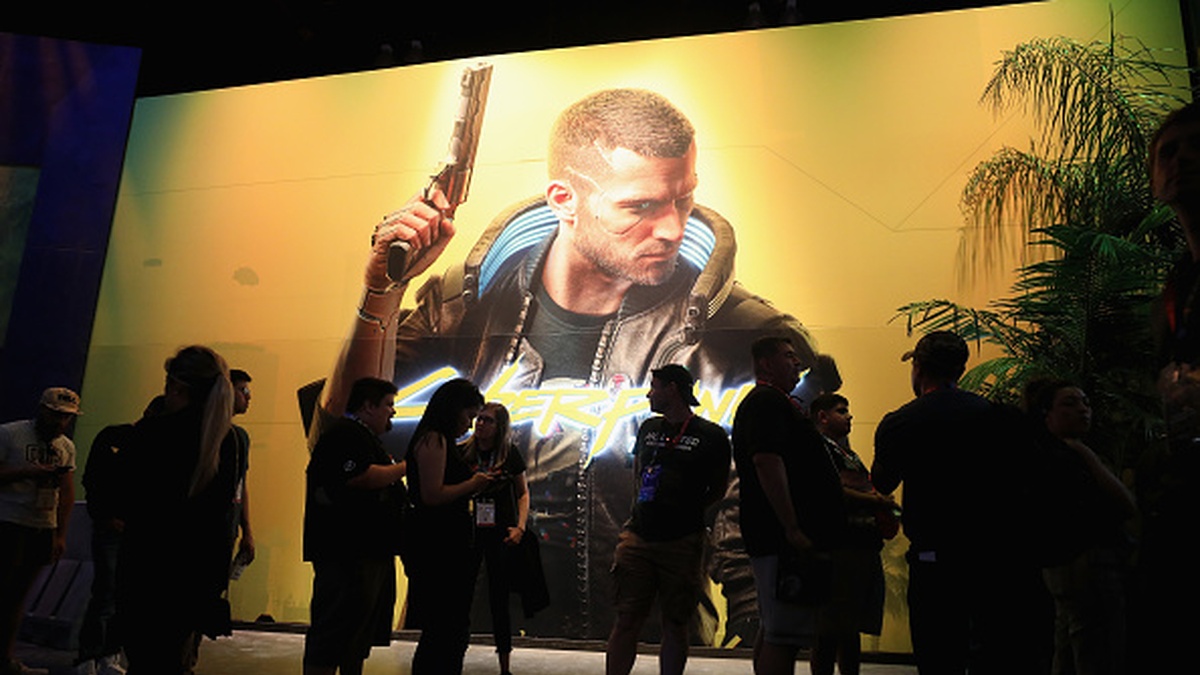
Published: Nov 16, 2017 04:53 pm