Minions: The Rise of Gru has caused a resurgence of Minion love, even in Minecraft. If you’re looking to get back on the Minion train, there is a Minecraft Minion DLC that features a Minions skin pack and a full story in Adventure Mode. Here is your guide to whether that is worth it or if there are any alternative Minions skins in Minecraft.
Is the Minions Skin Pack in Minecraft Worth It?
The best way to play as a Minion in Minecraft is through the Minecraft Minions DLC. This DLC is 1340 Minecoin in the Minecraft Marketplace or around $7.99. In the Minecraft Minions DLC, you’ll get 29 franchise skins, be able to explore familiar locations in the Minions movies, and fight the Vicious 6 in an action-packed Adventure Mode. The 29 Minion franchise skins include the following:
- Gru
- Gru Carrying Stuart
- Dr. Nefario
- Vector Perkins
- El Macho
- Balthazar Bratt
- Lucy Wilde
- Margo
- Agnes
- Edith
- Young Gru
- Young Nefario
- Belle Bottom
- Stronghold
- Jean Clawed
- Nunchuck
- Svengeance
- Wild Knuckles
- Master Chow
- Mr. Perkins
- Silas Ramsbottom
- Antonio Perez
- Dru
- Scarlet Overkill
- Herb Overkill
- Clive
- Professor Flux
- Walter Nelson
- Valerie Da Vinci
Sadly, the Minions skin pack in Minecraft does not include any Minions. Though the location, vehicles, skins, and story of the Minecraft Minions DLC may be worth it for you, if you are looking to play in a Minion skin in any world you want, you won’t get it here. Because of that, the Minecraft Minions DLC might not be worth it. But, luckily, there is an alternative.
How to Download and Use Minion Skins in Minecraft
There are ways to download Minion skins and add them to your world from third-party sites. This is a fairly easy process and is often free. All you need to do is find the Minion skin you want to download from any site of your choosing and click download. Remember where on your device you stored the skin.
Now that the skin is downloaded, launch Minecraft and go to the Dressing Room. Click Edit Character and then the second tab (the one with multiple Minecraft skins). Click Owned and then Import. From there, click Choose New Skin and you’ll be able to select the new Minion skin from your device. Select it and, just like that, you now have your very own Minion skin in Minecraft.
If you are looking for more Minecraft content, check out our dedicated Minecraft page. We have the best seeds to enjoy, how to get capes, and tons more.
Minecraft is available now for the platforms of PlayStation 5, Xbox Series X|S, Nintendo Switch, PlayStation 4, Xbox One, PC, mobile devices, and many other platforms.






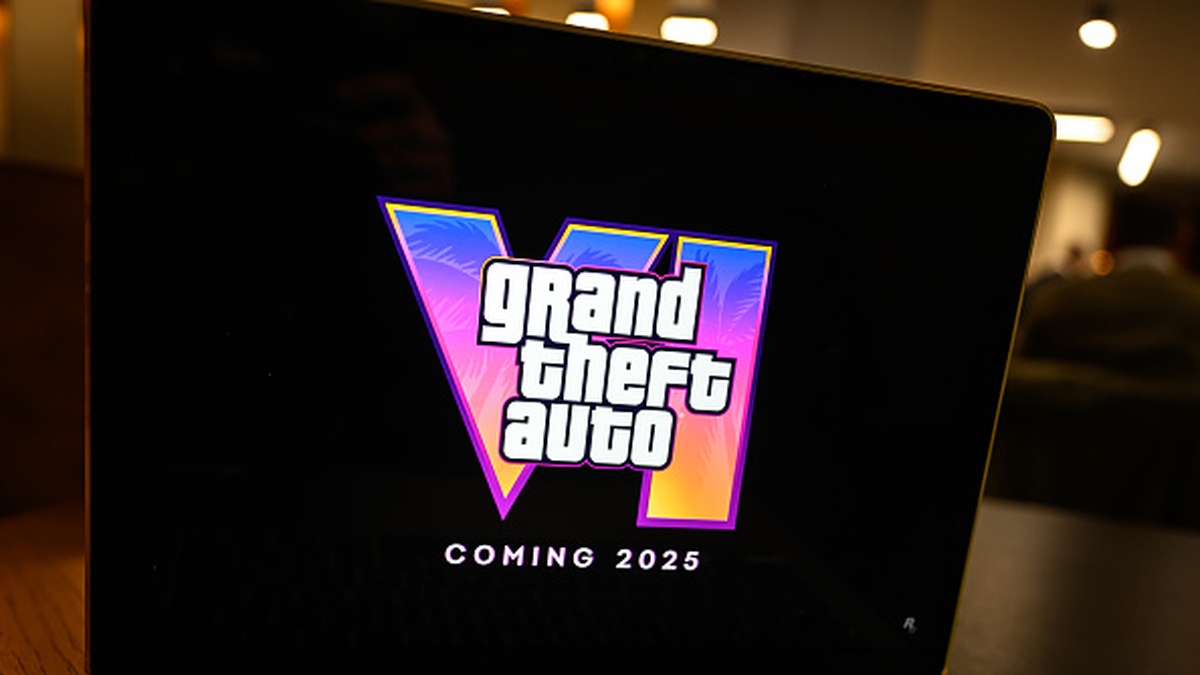



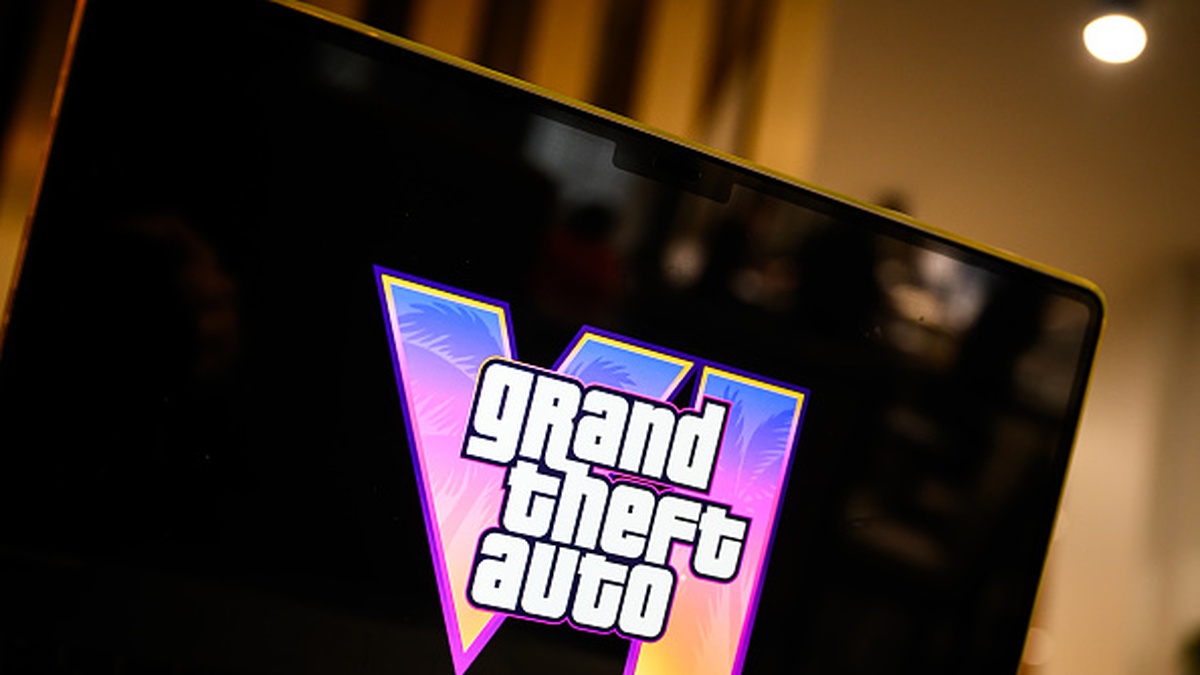

Published: Jul 14, 2022 12:00 pm