Animal Crossing: New Horizons is all about building a new life on a fresh, deserted island. But what do you do if that life or the island goes totally wrong? What if you made poor decisions, like the name or layout. Or you just want to start fresh? There’s options open to you, but the game really doesn’t want to let you do this. So we’ll explain how to reset your island in Animal Crossing: New Horizons.
How to Reset Your Island
There’s two main ways to delete save data for Animal Crossing: New Horizons. The one in the actual game is found on the main menu by pressing minus. From there just choose the save data option, but this is only to delete a single player from the island. The whole island can’t be erased here, and you can’t delete the main player’s data either, as the game wouldn’t really work without them. So this is where you go to get rid of a single player from the island, but not reset your island as a whole. For that we need to go outside of the game.
Get to the Switch home menu and select System Settings then Data Management then Delete Save Data. Scroll to find Animal Crossing: New Horizons and select it. This will totally erase all save data for the game. All players and the island itself will be gone if you choose to do this, so be careful. Don’t just erase this because of a single mistake, it’s truly the nuclear option. But this is the way how to reset your island in Animal Crossing: New Horizons, so if that’s the goal then go for it. Once you load the game back u you’ll be starting over and can fix any mistakes you made the first time around.



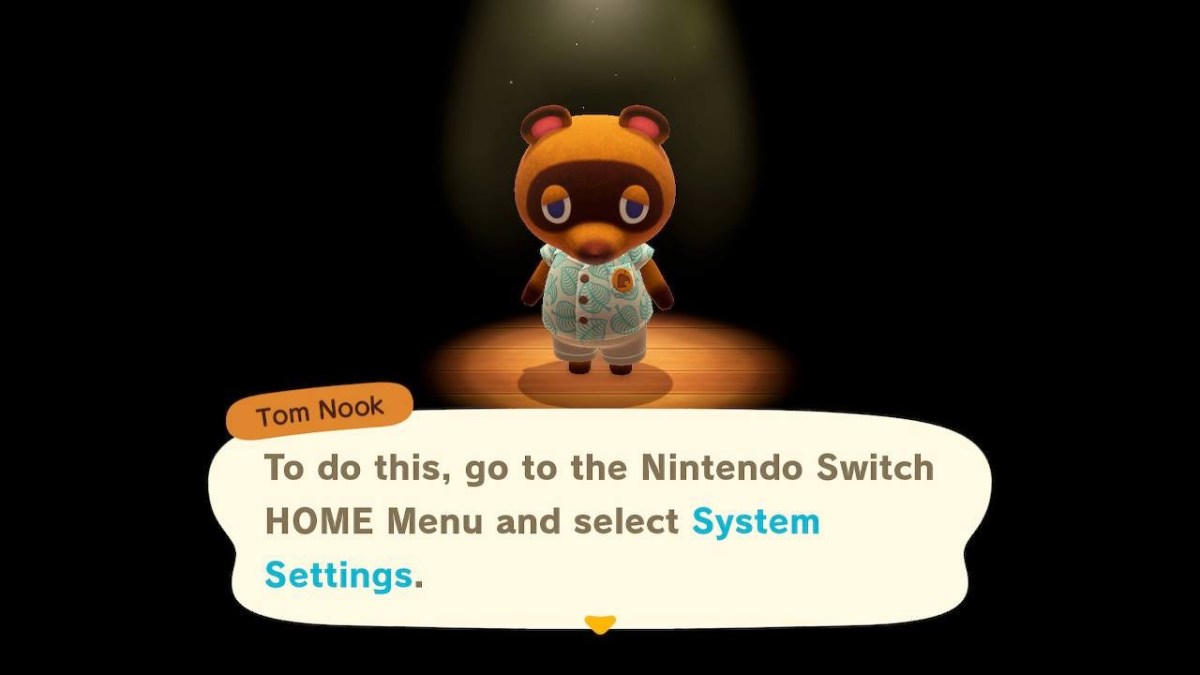





Published: Mar 19, 2020 11:45 pm