The entire goal of Blair Witch is to save a young boy, but to do that you need to save your game much more often. Autosave is a feature, but the overall save system is a sort of mixture of old and new, drawing minor inspiration from the 1990’s setting by keeping older save styles active. Yes, you do need to manually save, and often, but the game doesn’t totally explain this, or how to accomplish it. Here’s how to save in Blair Witch.
How to Save
Thankfully, while the overall system is somewhat complicated (more on that in a moment), the act of saving couldn’t be much simpler. First off, the game will autosave regularly. Pretty much any time you make significant progress or make a new discovery Blair Witch will save your game. But this one autosave file might not be the best way to make it to the end. Instead you want multiple secure save files, just in case the witch erases a few off your hard drive. To do this you just have to bring up the menu with Escape or Menu.
Once the menu is up you will see that the second option is to Save. Choose this and the game will tell you how it works. This isn’t creating a totally new save file with all of your progress. Instead it’s securing the last autosave file. But you can do this many times, saving all these locations in case you need to revisit them. Choose whichever spot you want your last autosave to be stored in and you’ll be good to go. You can load it again later, or just overwrite it when you get further into the game. Either way, that’s all you need to know about how to save in Blair Witch.


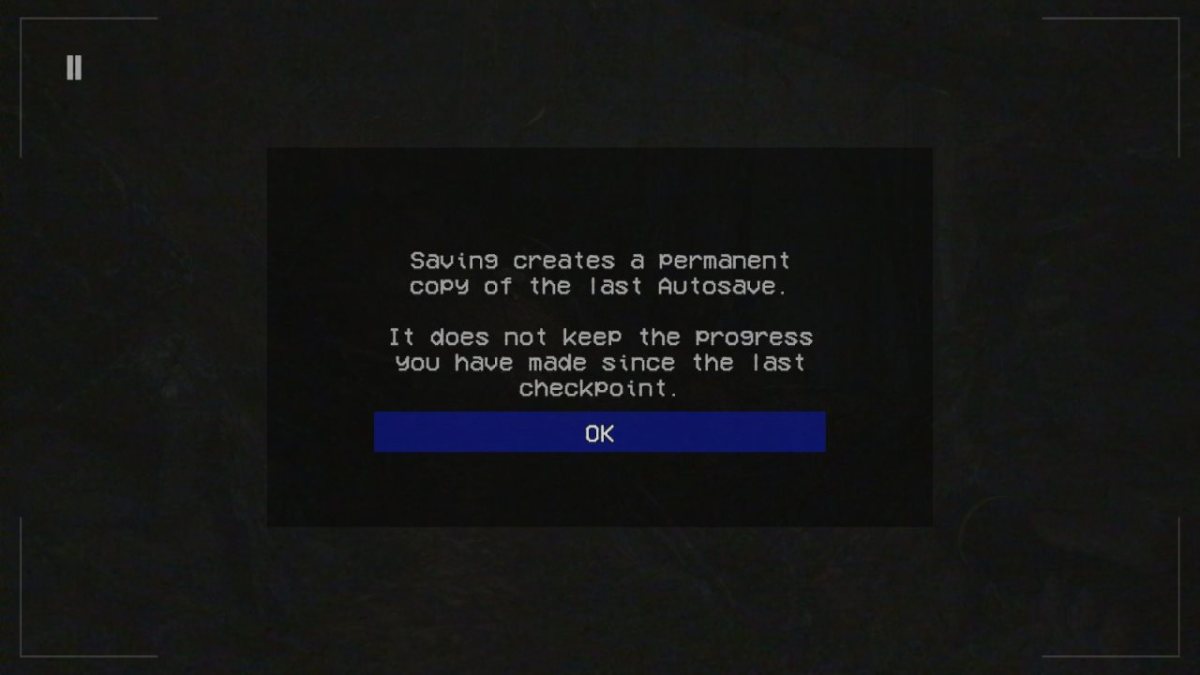








Published: Aug 30, 2019 08:59 am