Are you wondering if you can play One Piece Odyssey on the Steam Deck? The Steam Deck is everyone’s favorite device to play their Steam game without needing a fancy gaming rig. One Piece Odyssey is the perfect game on the Steam Deck since you will spend most of your time reading and exploring the mysterious islands where the Straw Hat Pirates shipwreck. You can lay in bed or lounge on the couch and still get full enjoyment out of the game. Here is everything you need to know about playing One Piece Odyssey on the Steam Deck.
Can you Play One Piece Odyssey on the Steam Deck?
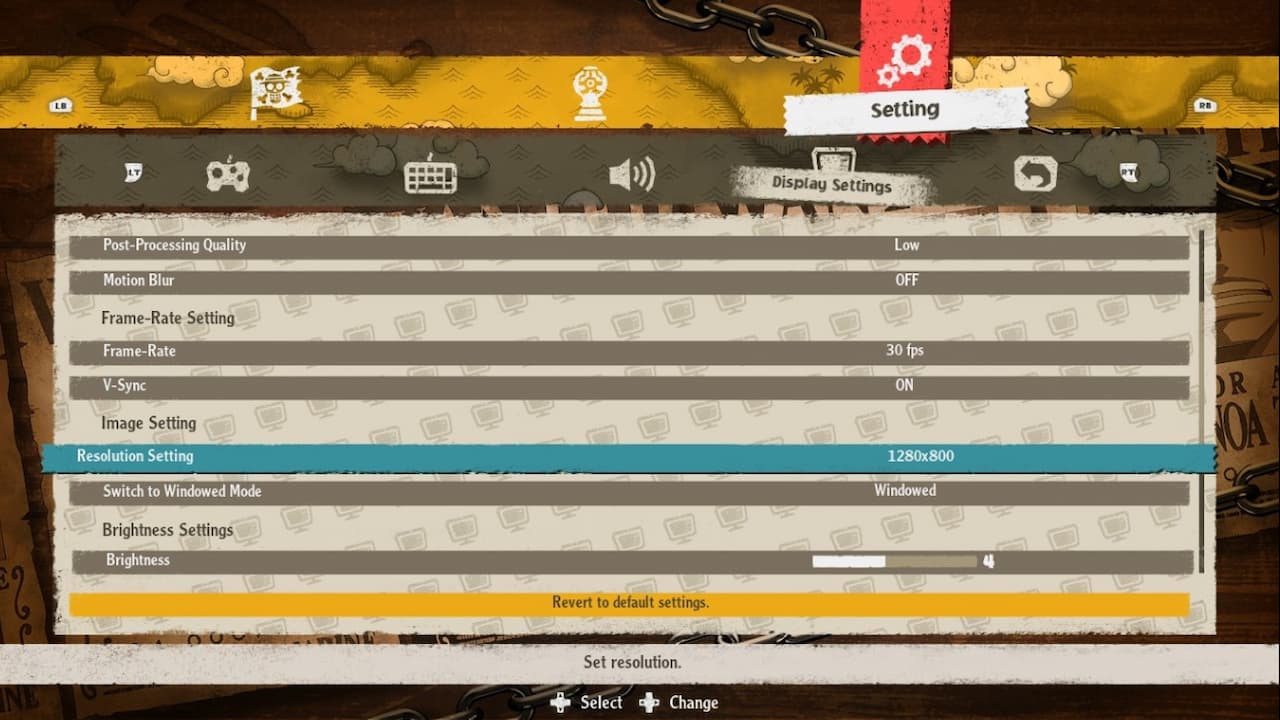
One Piece Odyssey currently does not have a rating from Valve regarding its playability on the Steam Deck. However, players report that the game runs perfectly fine on the Steam Deck because it is well-optimized. Here are the recommended settings for playing ONe PIece Odyssey on the Steam Deck:
- Post-Processing Quality: Low
- Motion Blur: OFF
- Frame-Rate: 30-fps
- V-Sync: On
- Resolution Setting: 1280 x 800
- Switch to Windowed Mode: Windowed
Note: Windowed Mode is the only setting required for the game to work properly. The rest of the settings can be tailored to your personal preferences.
The second reason the game plays so well on the Steam Deck is that it doesn’t suffer from stuttering caused by shader caching as it does on the PC. Shade Caches cause stutter issues because the game is forced to compile shaders in real-time, causing the stutter and performance issues. The Steam Deck uses Shader Pre-Caching, which pre-downloads the shader cache for a game.
This means it doesn’t need to compile shaders in real-time, which means it doesn’t have nasty stuttering issues like standard PCs. The Steam Deck also uses SteamOS instead of Windows, providing better performance than its Windows counterparts. This is also true with most consoles because they behave the same way as the Steam Deck. You may be wondering why console players don’t experience the same issues as PC players, and this is why.
One Piece Odyssey is avaiable now on PC, PlayStation 4, PlayStation 5, and Xbox Series X|S.












Published: Jan 13, 2023 11:13 am