Throughout your playthrough of Deus Ex: Mankind Divided you will find what are called Triangle Codes, which are essentially little bonus items that can unlock exclusive content. However, this isn’t done by scanning it within the game, but by using an app on your phone. The following will get you set up and running so that you’ll be able to scan these codes when you come across them, as well as some trouble shooting if you get an error.
First of all, the app that you will need is called Deus Ex Universe, which you can download on both iOS and Android. The app is completely free and shouldn’t take too long to download as it isn’t big. Once you’ve got that on your phone, you’ll want to sync it up with your Square Enix account (if you don’t have an account you can set it up by clicking right here).
Next you’ll want to make sure that you are also logged into your Square Enix account within Deus Ex: Mankind Divided, which you can check by going to the main menu and clicking the Square Enix option at the very bottom. Once you’re logged in on both the game and the app you’re finally ready to start scanning!
Once you’ve found your first code you can access it by opening up your menu and going to the database tab. The triangle codes will be at the bottom of the list in the Square Enix Members section, displaying 35 triangle code slots. Click on the one you have and it will display the triangle code on your screen to be scanned.
Now open up your Deus Ex Universe app and hit the scanner option on the right. This will then display a triangle that you need to try and line up with the triangle that is on your game’s screen. This is the tricky part, as you need to both make sure that you keep it lined up correctly and are in a well lit room. If you’re not then you are likely to get the following error: “Please ensure you have sufficient lighting & the QR triangle is fully visible/centered on the screen.”
You may get some errors depending on app/game issues and thinks like that, but if you follow the above steps while everything is in working order then your Triangle Codes should scan without any problems.


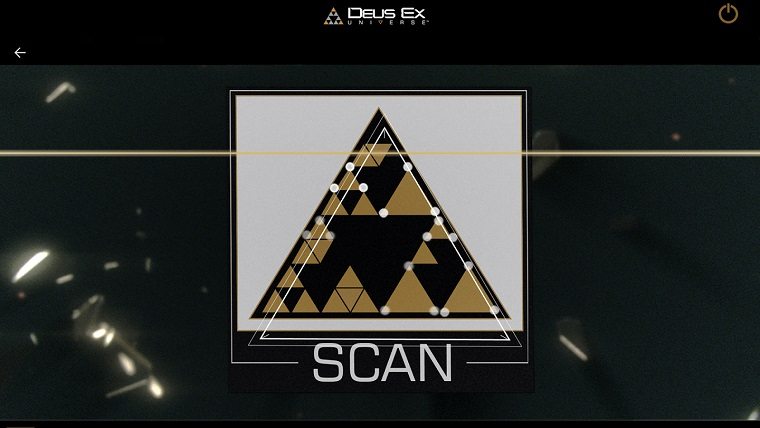








Published: Aug 23, 2016 05:00 am