Dungeons & Dragons: Dark Alliance is a rather simple game at its core, but some even simpler mechanics such as how to buy and sell items are not quite explained in the game from the get-go. You do receive basic explanation for the most part, but after you play for a while, you will start realizing that you have a a few questions unanswered. This is where we come, in order to provide you all the details needed in regards to how to buy and sell items at the Merchant.
How to buy and sell items in Dungeons & Dragons: Dark Alliance
Right off the bat, you meet the Merchant in the hub area of Dungeons & Dragons: Dark Alliance. Here is the catch however. With a Merchant being accessible right away, you would expect that this is the place you can buy and sell things. Which is the case indeed, but, only for selling items. It is an odd truth that you can’t buy items in this brand new game, and you can only buy the “services” the Merchant offers. Those being upgrading your gear, changing skins, upgrading your potions and more. As mentioned though, no buying weapons or armor, if that’s what you’ve been looking for.
Selling items on the other hand, is possible indeed. Interact with the Merchant and from the first tab you find yourself in right away, you can highlight any item in your inventory. After you do, there will be two options available. One is upgrading the specific item, while the other will let you sell the item if you want, in order to grab some gold coins in return. Hold the button shown for a couple of seconds (ex. Hold A on Xbox) and then the item will be gone. Which is something you need to pay attention at, as you can’t return any item that is sold by accident.
Selling your unwanted gear in the beginning of the game will be a good source of extra gold, in order to either upgrade your equipped items, buy new moves or upgrade your highly valuable potions. Whatever the reason why you’d want more gold, the option to sell anything you don’t need is always there. In contrast to the unfortunate fact that you can’t buy any new equipment.
Dungeons & Dragons: Dark Alliance is available on PC, PlayStation and Xbox. For more related content about the game, make sure to check the rest of our guides right here.


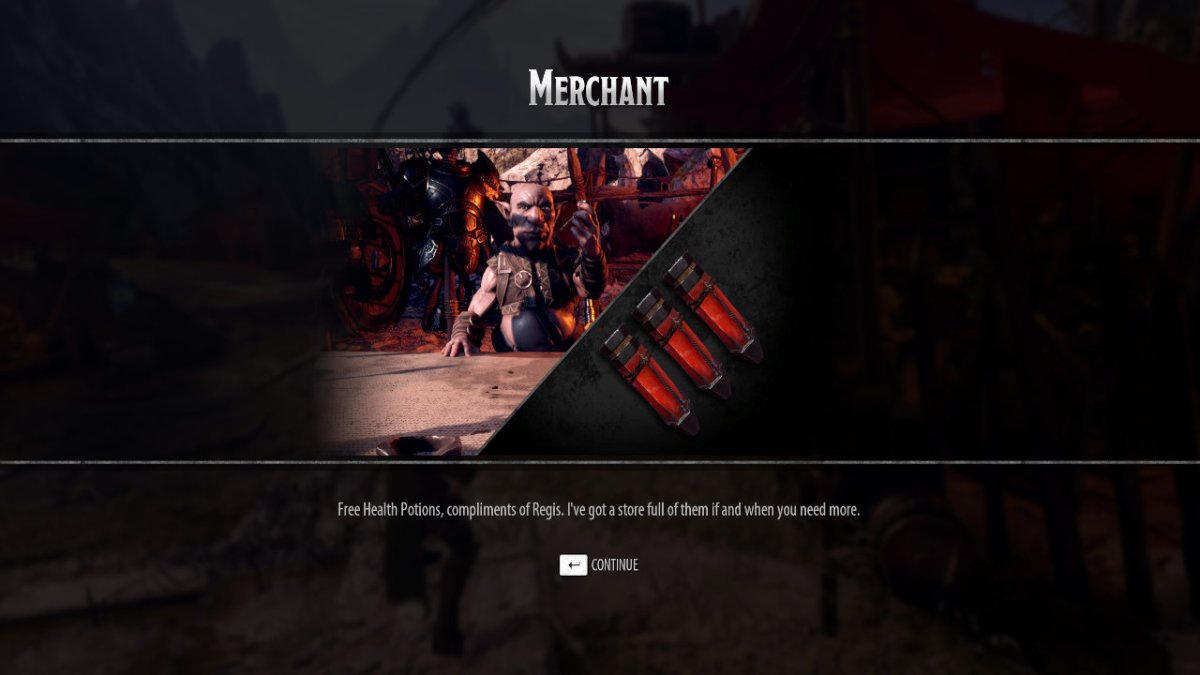








Published: Jun 21, 2021 11:00 am